GE JKS06BFBB Support and Manuals
Get Help and Manuals for this General Electric item
This item is in your list!

View All Support Options Below
Free GE JKS06BFBB manuals!
Problems with GE JKS06BFBB?
Ask a Question
Free GE JKS06BFBB manuals!
Problems with GE JKS06BFBB?
Ask a Question
Popular GE JKS06BFBB Manual Pages
User Manual - Page 1


...Door 16 Light Bulb 17 Packaging Tape 15 Painted Surfaces 18 Porcelain Oven Interior . . . . .15 Shelves 15
Troubleshooting Tips . . .19, 20
Consumer Support
Consumer Support . . .Back Cover Product Registration . . . . . 21, 22 Warranty 23
Owner's Manual JKS06-27 ″ Single Wall Oven
Write the model and serial numbers here:
Model
Serial
You can find them on a label on the side trim...
User Manual - Page 2


... Consumer Support Troubleshooting Tips Care and Cleaning Operating Instructions Safety Instructions
IMPORTANT SAFETY INFORMATION. All other servicing should not be left alone or unattended in an area where an appliance is in this manual must be referred to repair or replace any part of your oven unless it for its intended purpose as described in this manual. s Have the installer show...
User Manual - Page 4
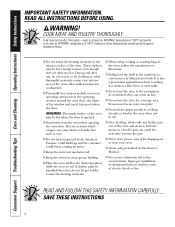
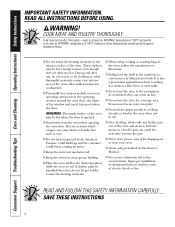
... desired position while the oven is a convenience in color. Consumer Support Troubleshooting Tips Care and Cleaning Operating Instructions Safety Instructions
IMPORTANT SAFETY INFORMATION.
During and after use the pan. I REMEMBER: The inside surface of electric shock or fire. I Potentially hot surfaces include oven vent openings, surfaces near your oven.
Hot air or steam...
User Manual - Page 5
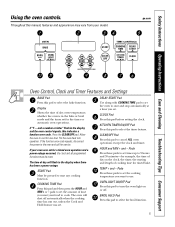
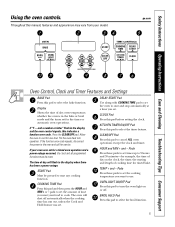
... and MIN + and -
Safety Instructions Operating Instructions Care and Cleaning Troubleshooting Tips Consumer Support
Using the oven controls.
Put the oven back into operation. START Pad
Must be reset. pads to set the amount of day will shut off .
TEMP + and - Throughout this manual, features and appearance may vary from your food to set for service. and a number or letter...
User Manual - Page 8
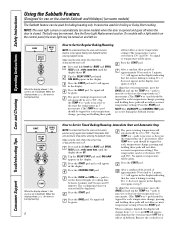
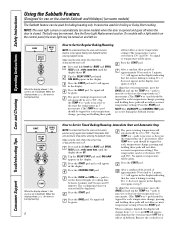
... - Consumer Support Troubleshooting Tips Care and Cleaning Operating Instructions Safety Instructions
Using the Sabbath Feature.
(Designed for use on the Jewish Sabbath and Holidays.) (on some models) when the door is opened and goes off . Tap the TEMP + or -
When the display shows ⊃ the oven is baking/roasting.
The cooking time that the oven is set in...
User Manual - Page 11
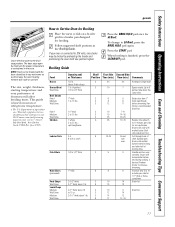
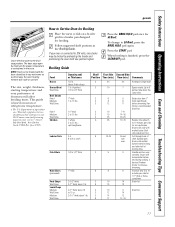
...Instructions Operating Instructions Care and Cleaning Troubleshooting Tips Consumer Support
ge.com
Leave the door open to LO Broil, press the BROIL HI/LO pad again. The door stays open .
NOTE: Food can be broiled by itself, yet the proper temperature is popular, but it to Set the Oven... HI/LO pad once for cut-up chicken. Broiling Guide
Food Bacon Ground Beef Well Done Beef Steaks Rare ...
User Manual - Page 13


...-start time you have set and the cooking time countdown. Press the CLEAR/OFF pad to clear the display.
Make sure the clock shows the correct time of your oven control section.
Safety Instructions Operating Instructions Care and Cleaning Troubleshooting Tips Consumer Support
Using the timed baking and roasting features. (on some models) ge.com
NOTE: Foods that...
User Manual - Page 15


...
NOTE: The adhesive must be used. Let the oven cool before using the appliance for years.
Remove all parts.
Porcelain Oven Interior
With proper care, the porcelain enamel finish on the surface.
Safety Instructions Operating Instructions Care and Cleaning Troubleshooting Tips Consumer Support
Care and cleaning of the oven, cabinets or painted surfaces. Do not use an...
User Manual - Page 17
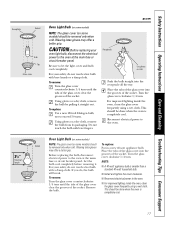
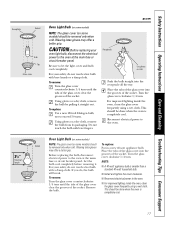
... Install and tighten the cover clockwise. CAUTION: Before replacing your...oven light bulb, disconnect the electrical power to the oven at the main fuse or circuit breaker panel. Safety Instructions Operating Instructions Care and Cleaning Troubleshooting Tips Consumer Support
Receptacle
Socket
Bulb Tab
Glass cover
ge.com
Oven Light Bulb (on some models)
NOTE: The glass cover (on some models...
User Manual - Page 19
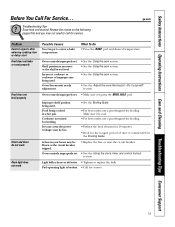
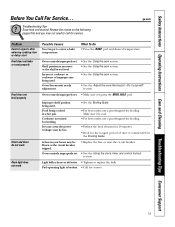
...shelf position being cooked in
the Broiling Guide. section.
Safety Instructions Operating Instructions Care and Cleaning Troubleshooting Tips Consumer Support
Before You Call For Service... Troubleshooting Tips Save time and money! Shelf position is incorrect or the shelf is loose or defective. • Tighten or replace the bulb. Oven thermostat needs adjustment.
• See the Using...
User Manual - Page 20
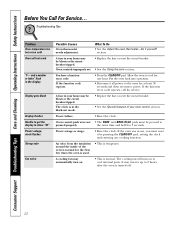
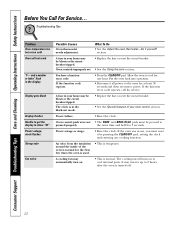
... not work
"F-
Consumer Support Troubleshooting Tips Care and Cleaning Operating Instructions Safety Instructions
Before You Call For Service...
and a number or letter" flash in the black-out mode.
• Replace the fuse or reset the circuit breaker. • See the Special features of the oven is turned off.
20 Oven controls improperly set.
• Replace the fuse or reset...
User Manual - Page 21
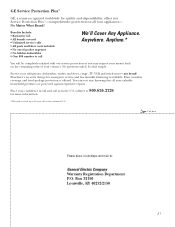
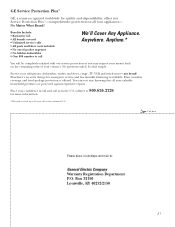
... Plus™
GE, a name recognized worldwide for quality and dependability, offers you may request your money back on all your contract. Benefits Include: • Backed by GE • All brands covered • Unlimited service calls • All parts and labor costs included • No out-of your valuable household products are protected against expensive repairs.
User Manual - Page 22
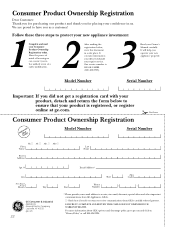
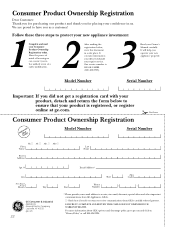
... Owner's Manual carefully.
FAILURE TO COMPLETE AND RETURN THIS CARD DOES NOT DIMINISH YOUR WARRANTY RIGHTS. Model Number
Serial Number
First Name
Mr. s
Ms. s
Mrs. s
Miss s
Street Address
Last Name
Apt. #
City
Date Placed
In Use
Month
Day
GE Consumer & Industrial Appliances General Electric Company Louisville, KY 40225 ge.com
22
E-mail Address*
State
Zip Code
Phone...
User Manual - Page 23
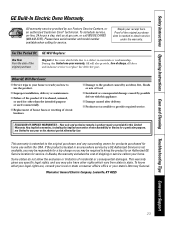
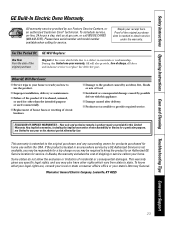
... service by accident, fire, floods or acts of charge, all labor and in this limited one year or the shortest period allowed by law.
What GE Will Not Cover:
s Service trips to your receipt here.
s Improper installation, delivery or maintenance.
Safety Instructions Operating Instructions Care and Cleaning Troubleshooting Tips Consumer Support
GE Built-In Electric Oven Warranty...
User Manual - Page 24
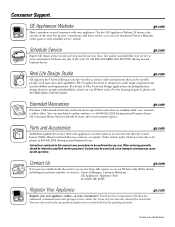
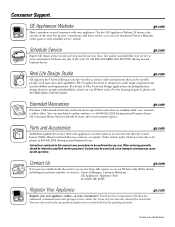
... Service
ge.com
Expert GE repair service is still in the packing material. Real Life Design Studio
ge.com
GE supports the Universal Design concept-products, services and environments that are available while your warranty is only one step away from GE, contact us on our Website with all ages, sizes and capabilities. Parts and Accessories
ge.com
Individuals qualified to : General...
GE JKS06BFBB Reviews
Do you have an experience with the GE JKS06BFBB that you would like to share?
Earn 750 points for your review!
We have not received any reviews for GE yet.
Earn 750 points for your review!
