GE DIGIA209-160 - Security Digia II Digital Video Recorder Support and Manuals
Get Help and Manuals for this General Electric item
This item is in your list!

View All Support Options Below
Free GE DIGIA209-160 manuals!
Problems with GE DIGIA209-160?
Ask a Question
Free GE DIGIA209-160 manuals!
Problems with GE DIGIA209-160?
Ask a Question
Most Recent GE DIGIA209-160 Questions
Digia 209 Can Not View On Iphone
Dear Sir/Madam Few years ago, we installed GE CCTV system included: DIGA 209 and some Dome cameras (...
Dear Sir/Madam Few years ago, we installed GE CCTV system included: DIGA 209 and some Dome cameras (...
(Posted by hungnd 10 years ago)
Popular GE DIGIA209-160 Manual Pages
User Manual - Page 2


...include fictitious names of General Electric Company. Copyright Copyright © 2006, GE Security, Inc.
This document may be trademarks or registered trademarks of the manufacturers or vendors of the Software, in daily operations.
Other trade names used in which You have purchased additional copies of the respective products.
You may install the software on a single...
User Manual - Page 3


...GE Security warrants that for their intended purpose as specifically provided therein, any hardware furnished with proof of law provisions. Object code. GE Security does warrant that the operation of the rights, duties, or obligations hereunder shall be void. To obtain a repair or replacement...of nonconforming Software, contact GE Security Customer Service toll free at 888-GESECURity...
User Manual - Page 5


Installation 7
Installation 8
Chapter 3. v
Contents
Preface vii Conventions used in on live video 28
Chapter 4. Troubleshooting, maintenance, support 31
Troubleshooting 32 Troubleshooting your Digia II 32
Contacting technical support 34 Online publication library 34
Appendix A. Defaults 35
Defaults 36 Setup 9
Main menu 10 Camera 11 Record 12 Schedule 13 Alarms 15 ...
User Manual - Page 7


... library on page 8 for models Digia 204, Digia 209, and...instructions and all applicable codes, should have questions or concerns. Refer to contact technical support if you should perform all required hardware installation.
There is the GE Digia II User Manual for instructions on accessing our online publication library. Programming or coding sequences. Note: A qualified service...
User Manual - Page 19


... another camera submenu, press DISPLAY to paste those settings in the sequence list.
If you copied settings from this camera submenu to not show the video for this camera. Figure 5.
Check covert to the clipboard. It will appear disabled.
Default is 50%. Chapter 3 11 Setup
Camera
Figure 5 shows the Camera menu options.
Choose...
User Manual - Page 21


... 6 Disable 12:00p 12:00a 7 Disable 12:00p 12:00a 8 Disable 12:00p 12:00a
Table 3. Set the end time.
Choose from Disable, Weekday, Weekend, Daily, and Monday through Friday. Set the start time. Chapter 3 13 Setup
Schedule
The Schedule submenu has submenus of schedules, in numerical order. Time periods
Figure 7 shows the...
User Manual - Page 22
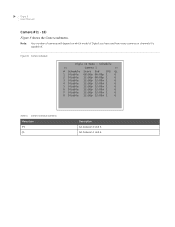
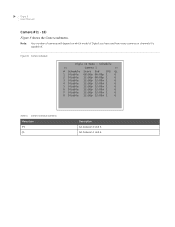
Camera schedule
Digia II Menu - 14 Digia II User Manual
Camera # (1 - 16)
Figure 8 shows the Camera submenu. Set between 0 and 3. Schedule
>
# Schedule Start End
IPS QL
1 Disable 08:00a 06:00p...00a 1
6
Table 4. Figure 8. Note: Your number of cameras will depend on which model of Digia II you have and how many cameras or channels it is capable of. Camera schedule submenu
Menu item IPS...
User Manual - Page 23
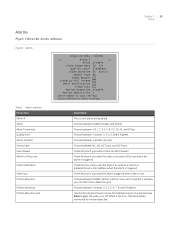
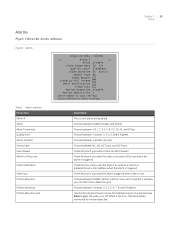
... 2, 3, 4, 5, and 6-highest. Choose between NC, NO, NC Trans, and NO Trans. Chapter 3 15 Setup
Alarms
Figure 9 shows the Alarms submenu. Alarms
>
Alarm Disable
Alarm Frame Rate 10 f/s
Quality Level 6-Highest
Alarm...Notification
Video Loss
Motion Detection Disable
Motion Sensitivity 7
Select EXPORT to Copy Settings
Select DISPLAY to a predetermined e-mail address when the alarm is lost...
User Manual - Page 25
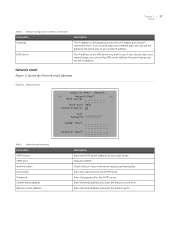
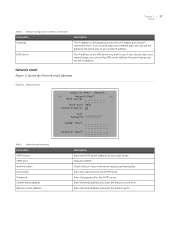
...the SMTP server. If you choose static as a network type, you can set the IP address. Enter the email address you want the email to .
Figure... 0025 Authentication
User Password ***********
Sender Email
Receiver Email
Table 7. Enter the password for the SMTP server. Network email
Figure 11 shows the Network email submenu. Chapter 3 17 Setup
Table 6.
Network...
User Manual - Page 26


..., www.sitelutions.com, or www.dyndns.org.
Figure 12. Network DDNS submenu
Menu item DDNS services DDNS server
User Password Record ID FQDN
Description Check this box to enable DDNS service on the Digia II. Network DDNS
Digia II Menu - 18 Digia II User Manual
Network DDNS
Figure 12 shows the Network DDNS submenu.
User Manual - Page 30
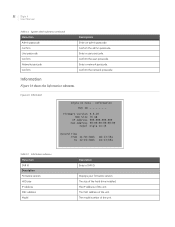
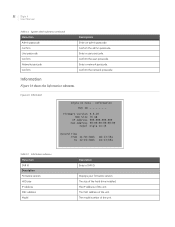
22 Digia II User Manual
Table 11. Enter a user passcode. Confirm the network passcode. Displays your firmware version. System admin submenu (continued)
Menu item Admin ...II Menu - The IP address of the hard drive installed. Confirm the user passcode. Figure 16. Information DVR ID _ _ _ _ _ _
Firmware Version HDD Size
IP Address MAC Address
Model
0.9.28 76 GB 000.000.000.000 00:00:...
User Manual - Page 40
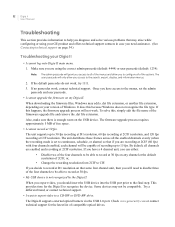
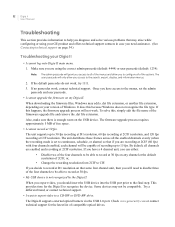
... menus, set to continuous...Manual
Troubleshooting
This section provides information to help you diagnose and solve various problems that may arise while configuring or using the correct admin passcode (default: 4444) or user passcode (default: 1234). The firmware upgrade process requires approximately 5 MB of free space. • I cannot log onto Digia II main menu. 1. The Digia II supports...
User Manual - Page 41
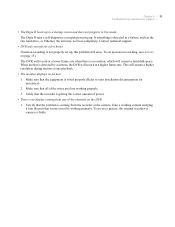
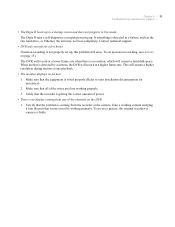
...set up . Chapter 4 33 Troubleshooting, maintenance, support...). If something is wired properly (Refer to your installation documentation for a few hours If motion recording is ...problem will conserve hard disk space. This will ensure a higher resolution during motion events playback.
• The monitor displays no motion, which will arise. Verify that the problem is not properly set...
User Manual - Page 42


... Puerto Rico;
34 Digia II User Manual
Contacting technical support
For assistance installing, operating, maintaining, and troubleshooting this product, refer to our website at the following location:
http://www.gesecurity.com
In the Customer Support menu, select the Resource Library link.
E-mail
gesecurity.customerservice@ge.com
nstechsrv@ge.com
Fax
888.329.0331
888...
User Manual - Page 44
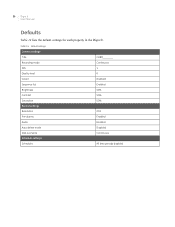
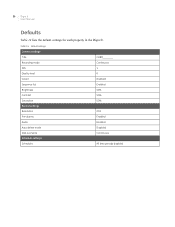
... Sequence list Brightness Contrast Saturation Record settings Resolution Pre-alarms Audio Auto delete mode Disk overwrite Schedule settings Schedules
CH##________ Continuous 1 6 Disabled Enabled 50% 50% 50%
2CIF Enabled Enabled Disabled Continuous
All time periods disabled 36 Digia II User Manual
Defaults
Table 14 lists the default settings for each property in the Digia...
GE DIGIA209-160 Reviews
Do you have an experience with the GE DIGIA209-160 that you would like to share?
Earn 750 points for your review!
We have not received any reviews for GE yet.
Earn 750 points for your review!
