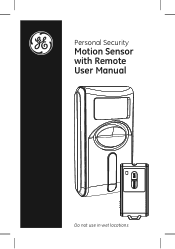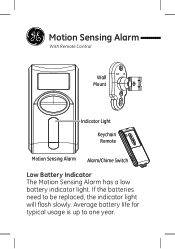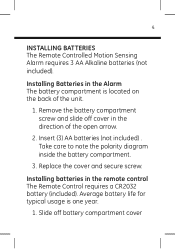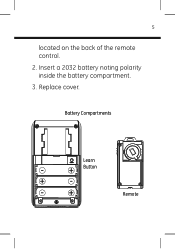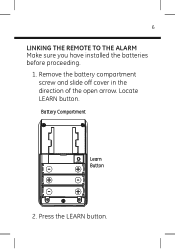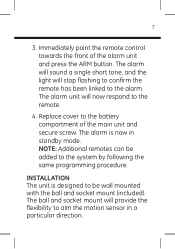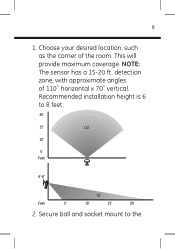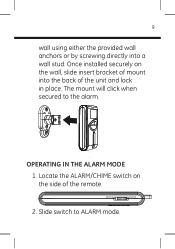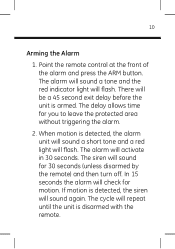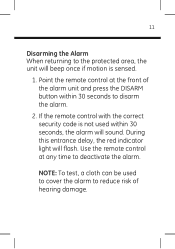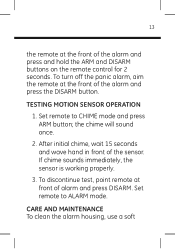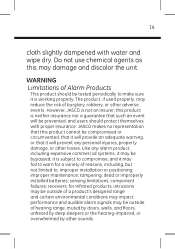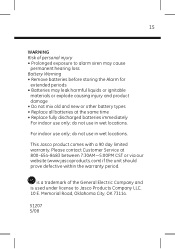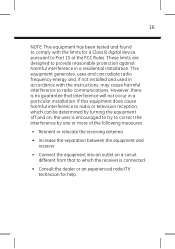GE 51207 - Smart Home Wireless Motion Sensor Alarm Support and Manuals
Get Help and Manuals for this General Electric item

Most Recent GE 51207 Questions
Why Does The Alarm Hesitate To Activate When Motion Is Detected, Ge 51207
Why does the alarm hesitate to activate instantly whem motion is detected?
Why does the alarm hesitate to activate instantly whem motion is detected?
(Posted by cclown77 12 years ago)
Popular GE 51207 Manual Pages
GE 51207 Reviews
We have not received any reviews for GE yet.