GE 45130 - Choice-Alert Wireless Garage Door Sensor Support and Manuals
GE 45130 Videos
Popular GE 45130 Manual Pages
User Manual - Page 1
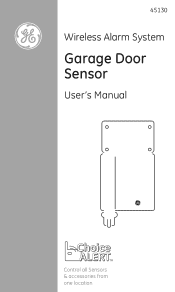
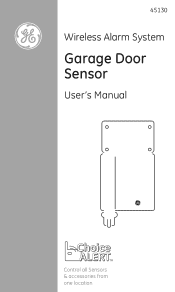
45130
Wireless Alarm System
Garage Door Sensor
User's Manual
Choice ALERT™™
Control all Sensors & accessories from one location
User Manual - Page 3
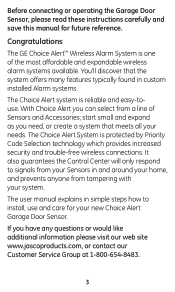
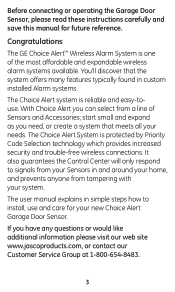
... many features typically found in custom installed Alarm systems.
The Choice Alert system is protected by Priority Code Selection technology which provides increased security and trouble-free wireless connections.
The Choice Alert System is reliable and easy-touse. You'll discover that meets all your new Choice Alert Garage Door Sensor.
The user manual explains in and around your...
User Manual - Page 4


...Door Sensor's warranty. 3. If you feel the Garage Door Sensor or any part of the Choice Alert system is not operating correctly or as described, please contact Customer Service for assistance (1-800-654-8483).
Important safeguards PreCautions 1. Do not attempt to disassemble the Garage Door Sensor, unless described in the user's manual. Improper use or storage could damage the Garage Door Sensor...
User Manual - Page 5
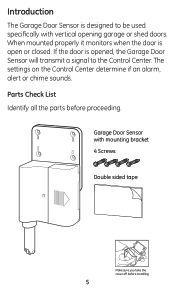
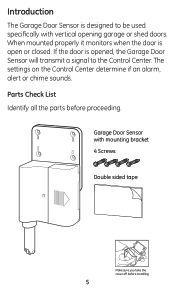
The settings on the Control Center determine if an alarm, alert or chime sounds. Garage Door Sensor with vertical opening garage or shed doors. Parts Check List Identify all the parts before installing
When mounted properly it monitors when the door is open or closed. If the door is opened, the Garage Door Sensor will transmit a signal to be used specifically with mounting bracket 4 Screws...
User Manual - Page 6
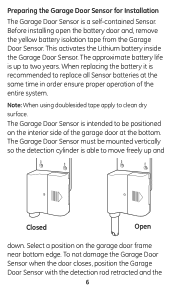
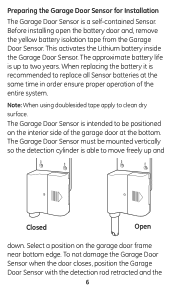
... Garage Door Sensor for Installation
The Garage Door Sensor is up and
Closed
Open
down. Note: When using doublesided tape apply to replace all Sensor batteries at the same time in order ensure proper operation of the garage door at the bottom. To not damage the Garage Door Sensor when the door closes, position the Garage Door Sensor with the detection rod retracted and the
The Garage...
User Manual - Page 7
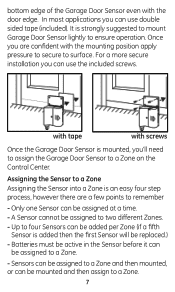
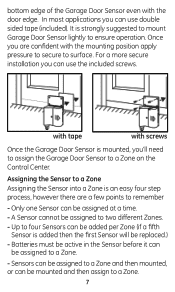
... mount Garage Door Sensor lightly to ensure operation. Batteries must be active in the Sensor before it can be replaced.) - Only one Sensor can
be assigned to two different Zones. - Up to four Sensors can use double sided tape (included). Sensors can be assigned to a Zone and then mounted, or can use the included screws. For a more secure installation...
User Manual - Page 8
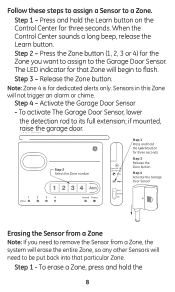
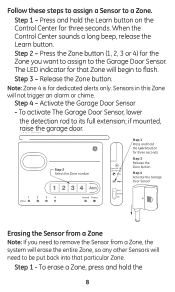
... the Learn button on the Control Center for dedicated alerts only. if mounted, rAaddisaeSentshoer garage door.
Follow these steps to assign a Sensor to its full extension; Step 3 - Step 4 -
Press the Zone button (1, 2, 3 or 4) for three seconds
Step 3 Release the Zone button
Step 4 Activate the Garage Door Sensor
Erasing the Sensor from a Zone Note: If you want to assign...
User Manual - Page 9
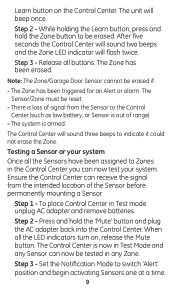
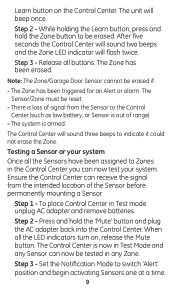
... from the intended location of range).
-
Set the Notification Mode to the Control Center (such as low battery, or Sensor is armed. After five seconds the Control Center...Note: The Zone/Garage Door Sensor cannot be reset.
-
The Control Center is now in Test Mode and any Sensor can receive the signal from the Sensor to switch 'Alert' position and begin activating Sensors one at a ...
User Manual - Page 10
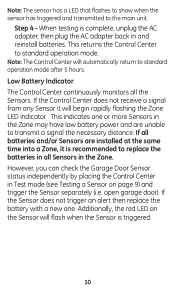
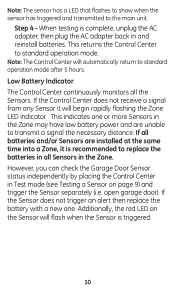
... the Sensors. open garage door). Step 4 - If the Sensor does not trigger an alert then replace the battery with a new one or more Sensors in the Zone. If the Control Center does not receive a signal from any Sensor it is recommended to standard operation mode after 5 hours. When testing is triggered.
10 However, you can check the Garage Door Sensor status...
User Manual - Page 11


...
Garage Door Sensor can last up to alarm
siren may cause permanent hearing loss
Battery Warning! -
Batteries may leak harmful liquids or
ignitable materials or explode causing injury and product damage - Replace fully discharged batteries immediately
11 Risk of personal injury - Model # Description
Battery Type Battery Life*
45129
Control Center
(4) "AAA"
24 months
45130
Garage...
User Manual - Page 12


It will only issue an alert (LED will flash, continuous beeping will not set off the alarm. Use Zone 4 for water Sensors, garage doors, gates, sheds or other areas that the battery is designed to polarity(+/-) markings. Q. Why? Garage Door Sensor F.A.Q.'S
Q. First, make sure that the yellow battery isolation tape has been removed and that you want to be...
User Manual - Page 13
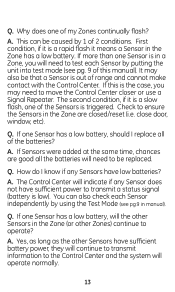
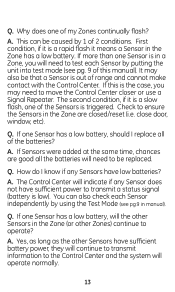
... need to test each Sensor independently by 1 of the Sensors is out of this manual).
Check to be that a Sensor is triggered. close door, window, etc). If Sensors were added at the ...Sensors in a Zone, you may also be replaced. A. If one of the batteries? Q.
Yes, as long as the other Sensors have sufficient battery power, they will need to operate? Why does one Sensor...
User Manual - Page 14
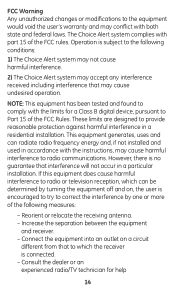
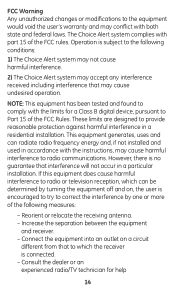
... in a residential installation. Reorient or relocate the receiving antenna. - Operation is subject to Part 15 of the FCC Rules. These limits are designed to radio communications. This equipment generates, uses and can be determined by one or more of the following conditions:
1) The Choice Alert system may not cause harmful interference.
2) The Choice Alert system may...
User Manual - Page 15
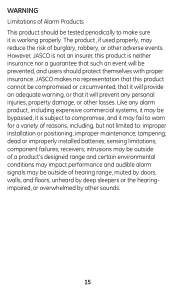
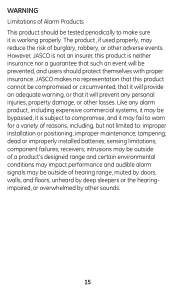
...may fail to warn for a variety of reasons, including, but not limited to: improper installation or positioning; tampering; sensing limitations; Like any personal injuries, property damage, or other ...may impact performance and audible alarm signals may be outside of hearing range, muted by doors, walls, and floors, unheard by deep sleepers or the hearingimpaired, or overwhelmed by other...
GE 45130 Reviews
Do you have an experience with the GE 45130 that you would like to share?
Earn 750 points for your review!
We have not received any reviews for GE yet.
Earn 750 points for your review!



