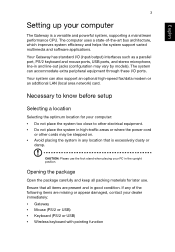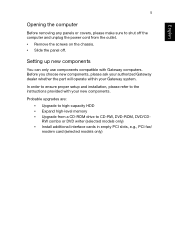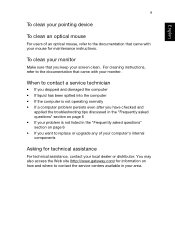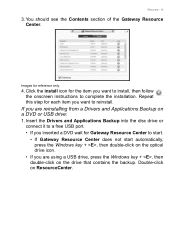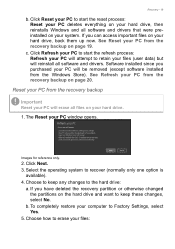Gateway ZX4270 Support and Manuals
Get Help and Manuals for this Gateway Computers item

View All Support Options Below
Free Gateway ZX4270 manuals!
Problems with Gateway ZX4270?
Ask a Question
Free Gateway ZX4270 manuals!
Problems with Gateway ZX4270?
Ask a Question
Most Recent Gateway ZX4270 Questions
How Do I Replace My Cd Rom
I need to replace my d drive as a cd I put in fell out I side the computer and now the cd draw wont ...
I need to replace my d drive as a cd I put in fell out I side the computer and now the cd draw wont ...
(Posted by aussiepete1963 6 years ago)
Computer Won't Turn On Or Boot Up.
Computer won't turn on or boot up. Came into work and nothing. Power light just blinks intermittentl...
Computer won't turn on or boot up. Came into work and nothing. Power light just blinks intermittentl...
(Posted by mpwherley 9 years ago)
I Forgot My Password For Gateway Computer Zx4270
how do i recover my password? I haven't logged on this computer in quite some time and none of my re...
how do i recover my password? I haven't logged on this computer in quite some time and none of my re...
(Posted by candotina 9 years ago)
Gateway ZX4270 Videos
Popular Gateway ZX4270 Manual Pages
Gateway ZX4270 Reviews
We have not received any reviews for Gateway yet.