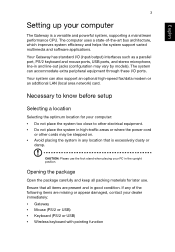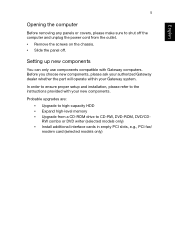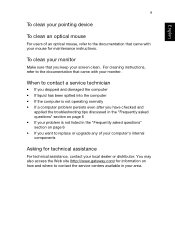Gateway ZX4270 Support Question
Find answers below for this question about Gateway ZX4270.Need a Gateway ZX4270 manual? We have 2 online manuals for this item!
Question posted by candotina on November 2nd, 2014
I Forgot My Password For Gateway Computer Zx4270
how do i recover my password? I haven't logged on this computer in quite some time and none of my remembered passwords work. What can I do to recover?
Current Answers
Related Gateway ZX4270 Manual Pages
Similar Questions
Video Card Upgrade For Gateway Zx4270
(Posted by tommyagain10 8 years ago)
My Gateway Dx4200 Desktop Will Not Wake Up
How to wake up my gateway DX4200 desktop?
How to wake up my gateway DX4200 desktop?
(Posted by nrjr05 8 years ago)
I Have A Gateway Fx6801 Desktop And Can't Find Out Maxi Menory It Can Handle?
(Posted by LaJoseph 11 years ago)
How Should Gateway 5438 Desktop Computer Be Restored To Factory Defaults ?
!. The administration account password is irrecoverable.The admin password is no longer available. S...
!. The administration account password is irrecoverable.The admin password is no longer available. S...
(Posted by ernsteinet 12 years ago)
Need Initial Cable Hookups To Motherboard Of Gateway Gt5668e Desktop Computer
need initial cable hookups to motherboard of Gateway GT5668E Desktop computer (picture if possible )...
need initial cable hookups to motherboard of Gateway GT5668E Desktop computer (picture if possible )...
(Posted by soldierhawk 12 years ago)