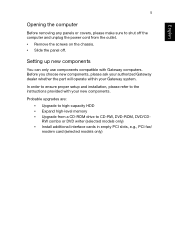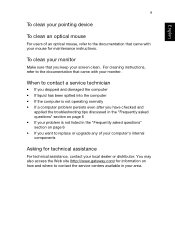Gateway ZX4270 Support Question
Find answers below for this question about Gateway ZX4270.Need a Gateway ZX4270 manual? We have 2 online manuals for this item!
Question posted by aussiepete1963 on January 15th, 2018
How Do I Replace My Cd Rom
I need to replace my d drive as a cd I put in fell out I side the computer and now the cd draw wont go back in
Current Answers
Related Gateway ZX4270 Manual Pages
Similar Questions
I Forgot My Password For Gateway Computer Zx4270
how do i recover my password? I haven't logged on this computer in quite some time and none of my re...
how do i recover my password? I haven't logged on this computer in quite some time and none of my re...
(Posted by candotina 9 years ago)
How To Replace Hard Drive.
My hard drive is toast and i need to replace it. the drive is on the other side of the box. wonderin...
My hard drive is toast and i need to replace it. the drive is on the other side of the box. wonderin...
(Posted by gregr 12 years ago)