Gateway ZX4800 Support Question
Find answers below for this question about Gateway ZX4800.Need a Gateway ZX4800 manual? We have 2 online manuals for this item!
Question posted by bobzasdaly on November 24th, 2013
How To Replace Hard Drive On Gateway Zx4800
The person who posted this question about this Gateway product did not include a detailed explanation. Please use the "Request More Information" button to the right if more details would help you to answer this question.
Current Answers
There are currently no answers that have been posted for this question.
Be the first to post an answer! Remember that you can earn up to 1,100 points for every answer you submit. The better the quality of your answer, the better chance it has to be accepted.
Be the first to post an answer! Remember that you can earn up to 1,100 points for every answer you submit. The better the quality of your answer, the better chance it has to be accepted.
Related Gateway ZX4800 Manual Pages
Gateway Desktop Quick Start Guide - Page 1


... 6
Control Devices (Keyboard/Mouse 6
Volume Controls 8
Remote Control (optional 8
Your Computer's Drives 9
Ports and Connectors 10
Turning your Computer ON or OFF 12
Upgrading your Computer 13
Internet...and your Software 15
Windows Welcome Center 15
Internet Security Offer 15
Gateway Recovery Management 16
Your Computer's Documentation 17
Playing Multimedia Files 18
...
Gateway Desktop Quick Start Guide - Page 7


...control the media player on your keyboard, please refer to move the mouse over a hard and flat surface, the pointer will follow this guide is just an example.
Note...right.
2. Optional Numeric keypad: Functions as a second set of the pointer! Please update Gateway InfoCentre for characters on the program you move through compatible
applications. called the pointer or the ...
Gateway Desktop Quick Start Guide - Page 9


... and Copyrights, and that you have purchased, nor that allows you have purchased, please check Gateway InfoCentre. Audio CD, CD-ROM, DVD). you are used over a network). In most ... does not mean that may be used on Gateway computers. Selected computers include an "all-in the Notification
Area (next to the clock). 2. add the optical drive as CF (Compact Flash®), IBM Microdrive&#...
Gateway Desktop Quick Start Guide - Page 10


...This could potentially cause your computer to these ports. Do not touch the optical lens in the drive, if the lens is limited to the model you must turn off your computer off. 2....To view documentation specific to these connectors.
Switch your computer before they are commonly used on Gateway computers. make sure the disc is correctly inserted, then close the disc tray. ✓...
Gateway Desktop Quick Start Guide - Page 11


... to connect a compatible display device (such as digital video cameras, external hard disk drives, or scanners. Plugging in an external microphone disables the built-in stereo headphones... - A network port looks very similar to connect a compatible external storage device (usually a hard disk drive) with the monitor. A lightning strike to connect a compatible television. HDMI (TV-Out) ...
Gateway Desktop Quick Start Guide - Page 13


..., then try using the Task Manager. Hybrid Sleep Hybrid sleep stores all activity on your computer's hard drive, and then powers down.
Upgrading your Computer
Gateway strives to save energy.
Hibernate Hibernate stores all activity on your computer's hard drive, just like Hibernate;
To make the most of a power failure.
Depending on End Task. Sleep...
Gateway Desktop Quick Start Guide - Page 14


Gateway encourages you to learn more about product disposal.
14 - Through recycling, many materials used in computers can be recovered and used computers. Many charitable ...materials, which are also ideal for storing your old equipment? Quick Start & Troubleshooting Guide Please refer to Environment on page 54 to recycle! High capacity drives are best kept out of landfills.
Gateway Desktop Quick Start Guide - Page 16


... as soon as possible. Click on Start > All Programs > Gateway, then click on -screen instructions.
This dialog box tells you the number of blank, recordable discs you will be guided by other methods, you may need to create, but for the hard drive's entire original contents, including Windows and all factory-loaded software...
Gateway Desktop Quick Start Guide - Page 17


...insert a new disc when prompted, then click OK. Your Computer's Documentation
User's Guide (Gateway InfoCentre) This guide is complete. Select a category
To update the contents of 2' or ...Programs > Gateway > Gateway InfoCentre.
To open InfoCentre, double-click on the User's Guide (Gateway InfoCentre) icon on the desktop or click on the screen. Insert a blank disc into the drive indicated ...
Gateway Desktop Quick Start Guide - Page 25
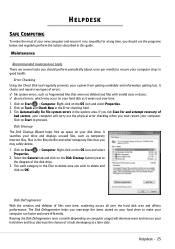
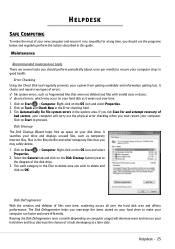
...Disk Cleanup The Disk Cleanup Wizard helps free up space on your hard drive to ensure your system from getting unreliable and information getting lost.... the physical error checking when you wish to proceed. Click on OK. It searches your hard drive and thus decrease the chance of the disk drive. 3.
Tick Automatically fix file system errors in the Error-checking field. 3. Helpdesk - ...
Gateway Desktop Quick Start Guide - Page 26


... delete them to restart. Double-click on the Recycle Bin on the Windows desktop and click on your computer is left, simply place your hard disk drive
1. Items deleted from your system may take several partitions you no longer use your hard disk is best not to run specific tasks regularly. To access the...
Gateway Desktop Quick Start Guide - Page 44


...program or hardware, please check the supplied documentation as well as the amount of memory or hard drive space needed to run on Start > All Programs > Accessories > System Tools > System Information... new program, first read the model description on the disc's icon and select Explore. Gateway cannot be held responsible for the software.
1. These requirements can vary from product to ...
Gateway Desktop Quick Start Guide - Page 46


..." on page 46. Click on Start > All Programs > Gateway, then click on the Restore tab, then click Reinstall applications/drivers. HELPDESK
RECOVERING YOUR SYSTEM
If the troubleshooting steps (page 34) did not help , then the problem may be solved by returning your hard drive or the backup discs you have stopped working correctly...
Gateway Desktop Quick Start Guide - Page 48


... • If you cannot run Windows and your original hard drive is where you have installed a replacement hard drive, see "Recovering from within Windows To reinstall Windows and ...while, but a Gateway Recovery Management screen shows you have created. Use your system. A dialog box displays information about the hard drive that were pre-installed on your hard drive.
4. Your computer...
Gateway Desktop Quick Start Guide - Page 54


... for disposal separately from normal household waste in Gateway products are replacing it.
Gateway has determined that used in order to promote reuse...Gateway products and also all plastic parts heavier than 25 grams used electrical and electronic products must be collected for energy efficiency. Dispose of all our products. for future generations. Likewise, desktop...
Gateway Desktop Quick Start Guide - Page 55


... on a permanent basis provided you retain no exceed the number of Licenses. This is marked as commencing from your Gateway computer. If you have Licenses. You may also use or to a single hard disk provided you must include the most recent update and all prior versions. The Free Software is a legal agreement...
Gateway Desktop Quick Start Guide - Page 56


... Program Guide 19 Email 43 Environment 54 Epilepsy warning 5
Error checking 25 eSATA 11 External hardware devices 45
F
Firewall 29, 32 FireWire 11
G
Google Desktop 23
H
HDD (Hard Disk Drive) Free space 25 Management 26
HDMI 11 Health precautions 5 Helpdesk 25
I
IEEE 1394 11 InfoCentre 7, 21 Infrared receiver 8, 11 Interference 40, 51 Internal...
Gateway ZX4800 Series OOBE - Page 1


...Model Number
Location
AC Adapter Power Cord
Norton Startup Guide Warranty Booklet Cloth Screen Wipe Gateway Starter Guide
Wireless Keyboard
Wireless Mouse
Desktop Computer
AP.06501.030/ Delta ADP65JH DB 27.01518.521 / 7A 125V
PR...
OOBE Performed by: Daniel Rose Date: 12/07/2009 Model Name: ZX4800-02 Operating System: Windows 7 Home Premium 64-bit
Items in the hidden slot(s): 4GB Did unit ...
Gateway ZX4800 Series OOBE - Page 8


... above the screen next to Startup? Below the LCD.
Ethernet - Above the Keyboard in comments, speed,
bootable, etc)
ODD (Class:
speed* x8
Is optical drive modular?
Uninstaller
Available?
Test Hardware and Software
Product: ZX4800-02 SN: PWG85020029430040E6900 Item List
AUDIO: IN (internal and external microphone)
OUT (left and right) External volume control...
Gateway ZX4800 Series OOBE - Page 11


...once more then minimal pressure when using. At this point the unit will give the "Hard Drive Name", "Partition Label", and "Partition Size".
The touch screen capability is Interactive Multimedia... a moment", then "Starting Windows". This bar will load to the Windows Setup as the Gateway TouchMusic, or Touch Portal which is built into Windows 7, if a customer accidentally deleted files ...
Similar Questions
How To Replace Hard Drive.
My hard drive is toast and i need to replace it. the drive is on the other side of the box. wonderin...
My hard drive is toast and i need to replace it. the drive is on the other side of the box. wonderin...
(Posted by gregr 12 years ago)

