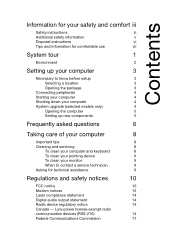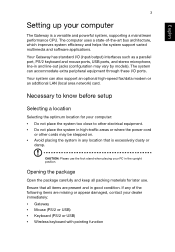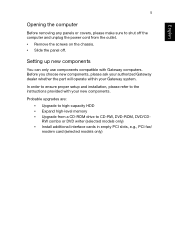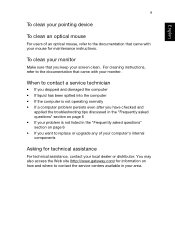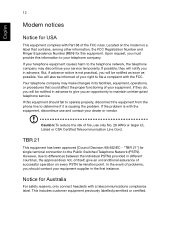Gateway SX2865 Support and Manuals
Get Help and Manuals for this Gateway Computers item

View All Support Options Below
Free Gateway SX2865 manuals!
Problems with Gateway SX2865?
Ask a Question
Free Gateway SX2865 manuals!
Problems with Gateway SX2865?
Ask a Question
Most Recent Gateway SX2865 Questions
Is This Computer Wifi Accessible
(Posted by Anonymous-169636 2 years ago)
Gateway SX2865 Videos
Popular Gateway SX2865 Manual Pages
Gateway SX2865 Reviews
We have not received any reviews for Gateway yet.