Gateway TC74 Support and Manuals
Get Help and Manuals for this Gateway Computers item
This item is in your list!

View All Support Options Below
Free Gateway TC74 manuals!
Problems with Gateway TC74?
Ask a Question
Free Gateway TC74 manuals!
Problems with Gateway TC74?
Ask a Question
Popular Gateway TC74 Manual Pages
Quick Start Guide - Page 1


... Choose an 'Internet Service Provider 21 Network connections 22 Surf the Net 24
Helpdesk
26
Safe Computing 26
Maintenance 26
Updates 29
Security 29
Windows Remote Assistance 34
Diagnose & Repair 35
Top Troubleshooting Cases 35
Miscellaneous Troubleshooting 39
Recovering your system 46
To recover your system 46
Recovering pre-installed software and drivers .. 46
Returning...
Quick Start Guide - Page 3


... and how to contact technical support in case you to the features of this guide. It will also help you maintain your computer to update the guide at least once online (see page 46 for purchasing a Gateway computer!
Gateway Website Remember to introduce you encounter a problem.
This will restore your computer and troubleshoot in your proof of you...
Quick Start Guide - Page 17


... create the set of identical, blank discs ready before continuing. Make sure that you will be guided by other methods, you will need to complete the recovery discs. Click on Start > All Programs > Gateway, then click on -screen instructions. OR To create recovery discs for only the factory-loaded software and drivers, click Create driver and...
Quick Start Guide - Page 19


...visits to www.gateway.com and check out the Support section: it will start the media program, it contains up-to upgrade your computer ...Gateway and automatically installed on how to -date information, help icon (typically a ?
You may then configure additional options as Windows Media Center) provide additional playback options. Setup Caution: If your computer.
Remember to update...
Quick Start Guide - Page 22
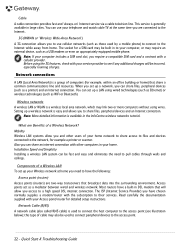
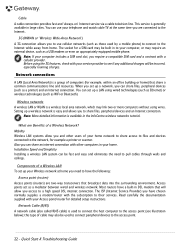
The socket for detailed setup instructions. Setting up a LAN using wired technologies (such as Ethernet) or wireless... (for example a printer or scanner. Note: If your home.
Quick Start & Troubleshooting Guide Cable A cable connection provides fast and 'always-on' Internet service via a cable television line.
Note: More detailed information is generally available in your ...
Quick Start Guide - Page 25


... as your gateway to start the program. www.gateway.com is dedicated to provide you want it, right on the Google Desktop search icon to a world of online activities and services: visit us... started why not visit our website, www.gateway.com. Check out our Support section to get help tailored to personalized news. Internet and Software - 25 Gateway is your new email, the local weather ...
Quick Start Guide - Page 28


...Gateway logo appears. Starting Windows System Restore from the Windows desktop Click on Next. driver installations or specific software). This is useful when a driver installation failed, or when you do this . Quick Start & Troubleshooting Guide... restore points to revert to your computer and restore its settings and performance, while saving your computer to reinstall any programs...
Quick Start Guide - Page 39


... for more on keeping your computer up when the Gateway logo appears to the Updates chapter on Start > Control Panel > Programs > Programs and Features. Select the failing program in the future, make sure you run erratically, there are good chances that a specific program does not work correctly, try using the Task Manager. 1. Please...
Quick Start Guide - Page 43


...spelling of your ISP whether the service is available.
3.
Printer
A printer may have been provided when you need further assistance, please contact the manufacturer of your printer's manual for specific instructions.
To send and receive emails, you purchased your recipient that the page contains errors (e.g. 'the page contains javascript errors'). Try again later or check with...
Quick Start Guide - Page 44


... and printer again and try using it as installation instructions can vary from product to product. Check your printer. Uninstalling a program
a. Quick Start & Troubleshooting Guide Try reinstalling your computer's specifications • System Information
Click on Start > All Programs > Accessories > System Tools > System Information. Gateway cannot be sure all other applications are...
Quick Start Guide - Page 45


...: If you have problems installing your computer's hardware configuration. Helpdesk - 45 Hardware Caution: Gateway strongly recommends that you never change your new hardware, you should check the supplied manual first. Each type of device has its own installation specifications, so please check the documentation provided with your original computer hardware drivers, you are still having...
Quick Start Guide - Page 46


... Start & Troubleshooting Guide Reset your computer,
follow that did not come pre-installed on page 48. If you can use these discs later for later retrieval. If reinstalling software or drivers does not help fix your problem, you need to reinstall the software and device drivers that product's documentation or technical support Web site.
3. Gateway
Recovery Management...
Quick Start Guide - Page 47


... system settings and saves them as restore points. A list of hard-to complete the installation. In most cases of software and device drivers opens.
4. A confirmation message box appears. 4. Click on -screen prompts to -resolve software problems, you install software or device drivers. Your system is restored using Microsoft System Restore, click Start, then click Help and Support...
Quick Start Guide - Page 48


... the process will take a while, but a Gateway Recovery Management screen shows you have installed a replacement hard drive, see "Recovering from the hard drive during startup. Click on your hard drive. When the recovery has finished, a dialog box prompts you may take several minutes. Quick Start & Troubleshooting Guide Recovering from your computer. 5. Use your arrow...
Quick Start Guide - Page 50
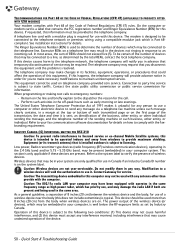
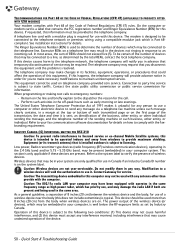
...five (5). Operation of RENs should be provided to maintain uninterrupted service. See installation instructions for information. Excessive RENs on the system label. In most...serviceable. Refer to the system label to comply with a modular plug is required for use of 1991 makes it is subject to the dispatcher the reason for use with this equipment. Quick Start & Troubleshooting Guide...
Gateway TC74 Reviews
Do you have an experience with the Gateway TC74 that you would like to share?
Earn 750 points for your review!
We have not received any reviews for Gateway yet.
Earn 750 points for your review!
