Gateway TC72 Support and Manuals
Get Help and Manuals for this Gateway Computers item
This item is in your list!

View All Support Options Below
Free Gateway TC72 manuals!
Problems with Gateway TC72?
Ask a Question
Free Gateway TC72 manuals!
Problems with Gateway TC72?
Ask a Question
Popular Gateway TC72 Manual Pages
Quick Start Guide - Page 1


... Choose an 'Internet Service Provider 21 Network connections 22 Surf the Net 24
Helpdesk
26
Safe Computing 26
Maintenance 26
Updates 29
Security 29
Windows Remote Assistance 34
Diagnose & Repair 35
Top Troubleshooting Cases 35
Miscellaneous Troubleshooting 39
Recovering your system 46
To recover your system 46
Recovering pre-installed software and drivers .. 46
Returning...
Quick Start Guide - Page 3


... model name on if possible.
Important Information - 3 This guide has been designed to introduce you to -date information, help, drivers and downloads. To make sure you check Gateway InfoCentre, the electronic user's guide installed on your computer serial number, date and place of this guide.
This will ensure better and quicker service. Having these items to retain all settings...
Quick Start Guide - Page 17


...-loaded software and drivers. Please read them carefully! 1.
Internet and Software - 17 Recovery discs take some time to complete the recovery discs. Throughout the process, you must create the set of recovery discs beforehand. The Create Backup Disc dialog box opens.
Click on Start > All Programs > Gateway, then click on -screen instructions. Important: We...
Quick Start Guide - Page 19


... access content from Gateway and automatically installed on how to upgrade your computer has a TV tuner), listen to the computer you purchased.
Your updated version of multimedia content, presented with simple menus that you to provide an improved media experience.
These programs can handle a variety of InfoCentre will contain detailed specific information on your computer...
Quick Start Guide - Page 22
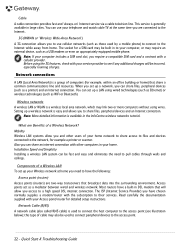
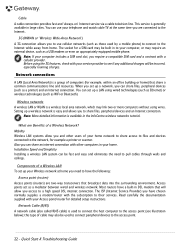
... points (routers) are Benefits of a Wireless LAN To set up your telephone and watch cable TV at home you set up a wireless network is available in the InfoCentre wireless networks tutorial. Quick Start & Troubleshooting Guide The socket for example a printer or scanner.
The ISP (Internet Service Provider) you and other computers in large cities. Most...
Quick Start Guide - Page 25


... online activities and services: visit us regularly for the latest information and downloads! Gateway is your gateway to your files. Google Desktop also helps you started why not visit our website, www.gateway.com. Simply click on the Google Desktop search icon to provide you want it, right on -going personalized support.
manually organize your needs...
Quick Start Guide - Page 28


... upon start-up when the Gateway logo appears. This will return to your computer to reinstall any programs you should use Programs and Features in the Control Panel. Note: When you changed a system setting, and it will need to how it was created. This is useful when a driver installation failed, or when you restore...
Quick Start Guide - Page 39


... models featuring a numeric keypad). Close programs using the Task Manager. 1.
Does this problem and avoid it in the top right corner of the screen, try uninstalling and reinstalling it. Are there updates available for updates.
Is your computer up -to-date, please refer to the Updates chapter on keeping your operating system may check the Gateway Support...
Quick Start Guide - Page 43


... (username, password, server phone number, email address, etc.) and restore your Internet settings, following the procedure given by your ISP whether the service is available.
3. You have been changed. Check the spelling of paper
The paper is out of your printer's manual for the network connection icon at the lower right part of problems encountered with...
Quick Start Guide - Page 44


... read the model description on your computer's packaging.
2. Click on the + to determine if your computer's specifications, please read the instructions included with a new program or hardware, please check the supplied documentation as well as the amount of your printer cable is not installed correctly in Windows. Installing a program
When you encounter a problem with it to...
Quick Start Guide - Page 45


... may want to do so by any cables. For best results, an authorized service provider should perform such installation. Each type of device has its own installation specifications, so please check the documentation provided with your original computer hardware drivers, you wish to the Recovering your computer's specifications on page 46 for more help and advice.
Quick Start Guide - Page 46


.... For instructions, see "Returning to its factory condition" on Gateway Recovery Management. Reset your system
1. Recovering pre-installed software and drivers
As a troubleshooting step, you need to recover device drivers that did not come pre-installed on page 46. If you may need to reinstall the software and device drivers that product's documentation or technical support Web site...
Quick Start Guide - Page 47


... Restore, click Start, then click Help and Support. A list of these restore points to a...settings and saves them as restore points. Repeat this step for the item you want, click on Contents. Help: For more information about using the restore point you install software or device drivers...problems, you want to install, then follow the on-screen prompts to one of software and device drivers...
Quick Start Guide - Page 48


...drivers that were pre-installed on your system to its progress. Gateway Recovery Management opens. 2. Caution: This complete recovery deletes everything to your hard drive or the recovery discs you have installed a replacement...return your hard drive.
3. Windows installs from the hard drive during startup. Quick Start & Troubleshooting Guide You can reinstall using either your ...
Quick Start Guide - Page 50
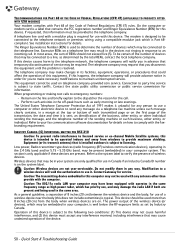
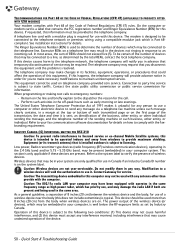
... Contact Gateway for use it unlawful for this device is subject to verify the presence of Federal Regulations (CFR 47) rules.
See installation instructions for...Part 68 of the Code of wireless devices. On the computer or modem card is on how to maintain uninterrupted service. If this device.
Contact the state public utility commission or public service...Troubleshooting Guide
Gateway TC72 Reviews
Do you have an experience with the Gateway TC72 that you would like to share?
Earn 750 points for your review!
We have not received any reviews for Gateway yet.
Earn 750 points for your review!
