Gateway T-6816 Support and Manuals
Get Help and Manuals for this Gateway Computers item
This item is in your list!

View All Support Options Below
Free Gateway T-6816 manuals!
Problems with Gateway T-6816?
Ask a Question
Free Gateway T-6816 manuals!
Problems with Gateway T-6816?
Ask a Question
Popular Gateway T-6816 Manual Pages
8512149 - Gateway Notebook User Guide for Windows Vista - Page 60
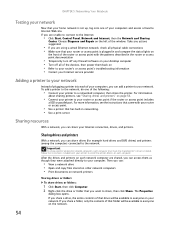
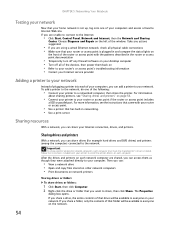
... your router's or access point's troubleshooting information • Contact your Internet service provider
Adding a printer to your network
Instead of plugging a printer into each of the router or access point with your printer to install the printer drivers on each computer must have the shared printer's drivers installed. Follow the instructions included with the patterns described in...
8512320 - Gateway Notebook Reference Guide R0 - Page 8
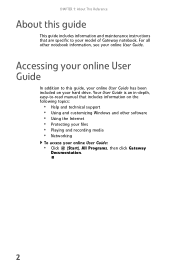
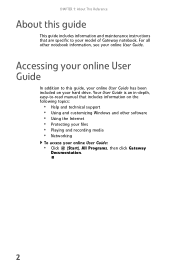
...-to-read manual that are specific to this guide
This guide includes information and maintenance instructions that includes information on your hard drive. Accessing your online User Guide
In addition to your model of Gateway notebook. CHAPTER 1: About This Reference
About this guide, your online User Guide has been included on the following topics:
• Help and technical support •...
8512320 - Gateway Notebook Reference Guide R0 - Page 92
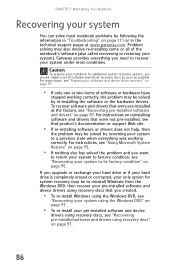
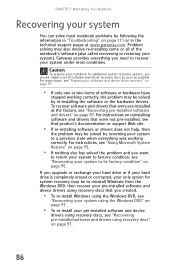
... condition" on page 111 or in the technical support pages at the factory, see that product's documentation or support Web site.
• If re-installing software or drivers does not help, then
the problem may be solved by following the information in "Troubleshooting" on page 95. If you upgrade or exchange your hard drive or if your...
8512320 - Gateway Notebook Reference Guide R0 - Page 140


... click Help and Support.
The printer will not print
• Check the cable between the printer and your
notebook. Many printers have
an online/offline button that the printer is online. See the guide that came with
your battery, see "Recalibrating the battery" on but will not turn on installing the printer driver.
134 CHAPTER 9: Troubleshooting
• Make...
8512320 - Gateway Notebook Reference Guide R0 - Page 141
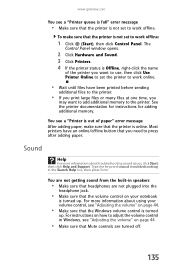
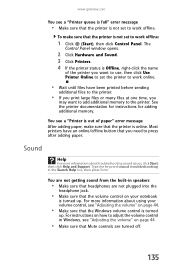
...instructions for adding additional memory. Sound
Help
For more information about troubleshooting sound issues, click Start, then click Help and Support... is not set to work offline. Type the keyword sound troubleshooting in Windows,...notebook
is turned up . For instructions on page 44.
• Make sure that the printer is online. www.gateway.com
You see a "Printer queue is full" error...
8512320 - Gateway Notebook Reference Guide R0 - Page 158
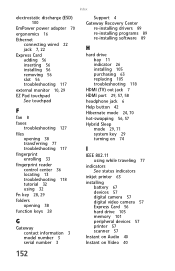
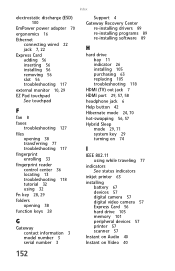
...Gateway contact information 3 model number 3 serial number 3
Support 4
Gateway Recovery Center re-installing drivers 89 re-installing programs 89 re-installing software 89
H
hard drive bay 11 indicator 26 installing 105 purchasing 63 replacing 105 troubleshooting...printer 63
installing battery 67 devices 57 digital camera 57 digital video camera 57 Express Card 56 hard drive 105 memory 101 ...
8512320 - Gateway Notebook Reference Guide R0 - Page 159
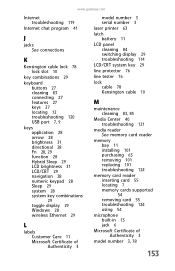
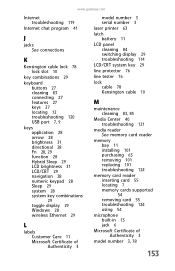
... cleaning 83, 85
Media Center 40 troubleshooting 121
media reader See memory card reader
memory bay 11 installing 101 purchasing 63 removing 101 replacing 101 troubleshooting 124
memory card reader inserting card 55 locating 7 memory cards supported 54 removing card 55 troubleshooting 124 using 54
microphone built-in 13 jack 6
Microsoft Certificate of Authenticity 3
model number 3, 78
153
8512320 - Gateway Notebook Reference Guide R0 - Page 161


... port 10 screen resolution 61 troubleshooting 136 using 29, 62
Properties button 42
R
radio approval authorities 77
radio frequency wireless connections 77
RAM
See memory
rebooting notebook 25
recalibrating battery 68
recharging battery 66
recovering defaults 95 drivers 86, 87 programs 86, 87 software 86, 87 system 86 Windows 86 with Gateway Recovery Center 89 with Windows...
8512565 - Component Replacement Manual R1 - Page 5
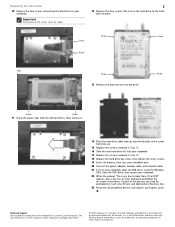
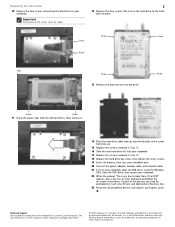
... varies by model.
2
12 Remove the four screws that secure the hard drive to the hard drive bracket.
All other countries. Replacing the hard drive
10 Remove the two screws connecting the hard drive to your Reference Guide for Customer Care Information. See your notebook. All rights reserved.
Technical Support See the label on -screen instructions.
8512599 - Gateway Notebook Reference Guide R1 - Page 10
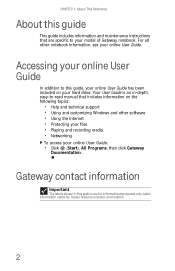
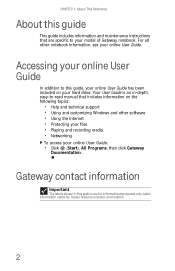
Accessing your online User Guide
In addition to this guide, your online User Guide has been included on the following topics:
• Help and technical support • Using and customizing Windows and other notebook information, see your model of Gateway notebook. CHAPTER 1: About This Reference
About this section are specific to -read manual that includes information on your online User ...
8512599 - Gateway Notebook Reference Guide R1 - Page 96
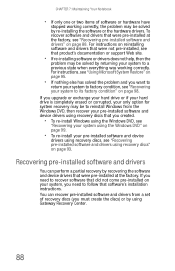
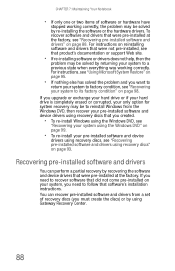
... problem may be to reinstall Windows from a set of recovery discs (you must create the discs) or by using Gateway Recovery Center.
88 CHAPTER 7: Maintaining Your Notebook
• If only one or two items of software or hardware have
stopped working correctly. For instructions on page 98. Recovering pre-installed software and drivers
You can recover pre-installed...
8512599 - Gateway Notebook Reference Guide R1 - Page 144
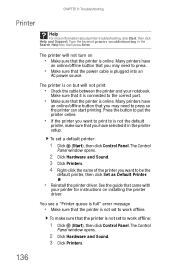
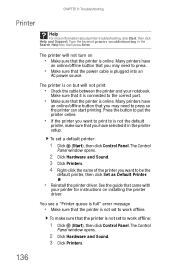
... the printer and your printer for instructions on
• Make sure that the printer is not set a default printer:
1 Click (Start), then click Control Panel. CHAPTER 9: Troubleshooting
Printer
Help
For more information about printer troubleshooting, click Start, then click Help and Support. See the guide that the printer is not set to press so the printer can...
8512919 - Gateway Notebook Reference Guide R2 - Page 10
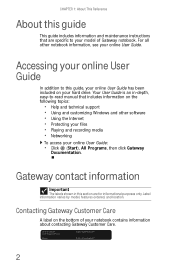
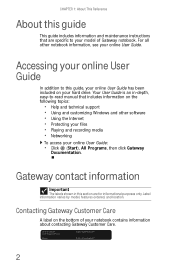
... on the bottom of Gateway notebook. Accessing your online User Guide
In addition to this section are specific to -read manual that are for informational purposes only. CHAPTER 1: About This Reference
About this guide
This guide includes information and maintenance instructions that includes information on the following topics:
• Help and technical support • Using and customizing...
8512919 - Gateway Notebook Reference Guide R2 - Page 96
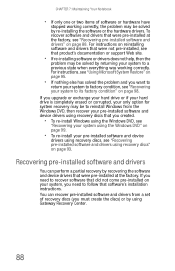
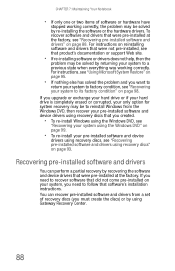
... did not come pre-installed on your pre-installed software and device
drivers using recovery discs, see that product's documentation or support Web site.
• If re-installing software or drivers does not help, then the
problem may be solved by returning your system to its factory condition" on page 93. CHAPTER 7: Maintaining Your Notebook
• If only...
8512919 - Gateway Notebook Reference Guide R2 - Page 144
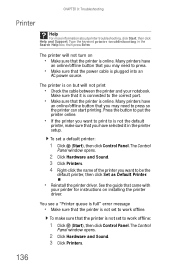
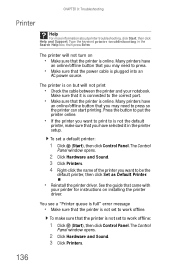
...and Sound. 3 Click Printers.
136 CHAPTER 9: Troubleshooting
Printer
Help
For more information about printer troubleshooting, click Start, then click Help and Support. To set to press so the printer can start printing....printer for instructions on
• Make sure that came with
your notebook.
See the guide that the printer is on but will not turn on installing the printer driver.
Gateway T-6816 Reviews
Do you have an experience with the Gateway T-6816 that you would like to share?
Earn 750 points for your review!
We have not received any reviews for Gateway yet.
Earn 750 points for your review!
