Gateway P-6828h Support and Manuals
Get Help and Manuals for this Gateway Computers item
This item is in your list!

View All Support Options Below
Free Gateway P-6828h manuals!
Problems with Gateway P-6828h?
Ask a Question
Free Gateway P-6828h manuals!
Problems with Gateway P-6828h?
Ask a Question
Popular Gateway P-6828h Manual Pages
8512680 - Component Replacement Manual - Page 5
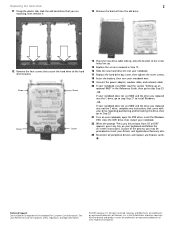
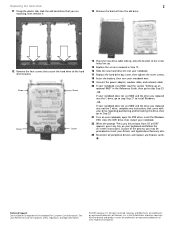
... you may be prompted to insert your Reference Guide for Customer Care Information. Gateway and eMachines are trademarks or registered trademarks of the process you replaced was not the C drive, complete any instructions that secure the hard drive to install Windows.
-OR-
Technical Support See the label on your notebook.
22 When the prompt "Press any key...
8513072 - Gateway Notebook Reference Guide R1 - Page 10
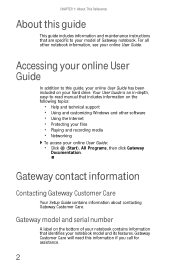
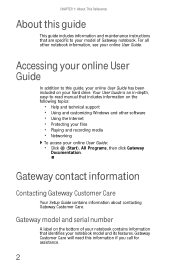
... About This Reference
About this guide
This guide includes information and maintenance instructions that are specific to your model of your notebook contains information that includes information on your hard drive.
Gateway Customer Care will need this guide, your online User Guide has been included on the following topics:
• Help and technical support • Using and customizing...
8513072 - Gateway Notebook Reference Guide R1 - Page 96


... support Web site.
• If re-installing software or drivers does not help, then the
problem may be solved by following the information in "Troubleshooting" on page 93.
88 For instructions, see "Recovering pre-installed software and drivers using recovery discs that were pre-installed at www.gateway.com. To recover software and drivers that you should create a set of software and driver...
8513072 - Gateway Notebook Reference Guide R1 - Page 97


...a complete system recovery. (Your notebook must create the discs) or by recovering the software and device drivers that software's installation instructions. You can recover pre-installed software and drivers from a set of recovery discs while you need to follow that were pre-installed at the factory.
www.gateway.com
Recovering pre-installed software and drivers
You can usually recover...
8513072 - Gateway Notebook Reference Guide R1 - Page 98
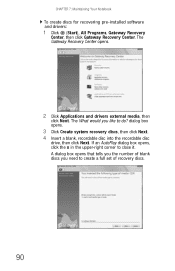
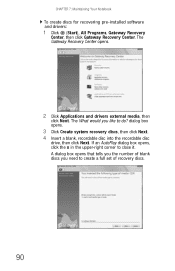
The What would you need to create a full set of blank discs you like to close it. If an ... Next. CHAPTER 7: Maintaining Your Notebook
To create discs for recovering pre-installed software and drivers:
1 Click (Start), All Programs, Gateway Recovery
Center, then click Gateway Recovery Center. The Gateway Recovery Center opens.
2 Click Applications and drivers external media, then
click Next....
8513072 - Gateway Notebook Reference Guide R1 - Page 99


... Remove your notebook names the disc Recovery13 for disc 2, and so on page 93.
91 Important
If you have recently reinstalled Windows or installed a new hard drive, and your software and drivers using Gateway Recovery Center
To recover specific drivers and software:
1 Click (Start), All Programs, Gateway Recovery
Center, then click Gateway Recovery Center. The Gateway Recovery Center opens...
8513072 - Gateway Notebook Reference Guide R1 - Page 101
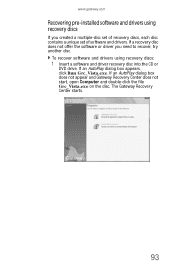
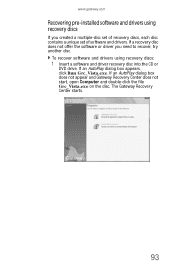
If an AutoPlay dialog box appears, click Run Grc_Vista.exe. To recover software and drivers using recovery discs
If you need to recover, try another disc. www.gateway.com
Recovering pre-installed software and drivers using recovery discs:
1 Insert a software and driver recovery disc into the CD or
DVD drive. If an AutoPlay dialog box does...
8513072 - Gateway Notebook Reference Guide R1 - Page 106
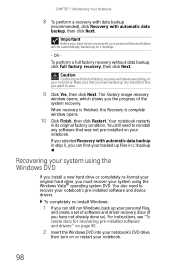
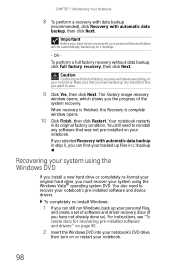
... so). Caution
Continuing with automatic data backup, then click Next. For instructions, see "To create discs for recovering pre-installed software and drivers:" on page 90.
2 Insert the Windows DVD into your notebook's DVD drive,
then turn on your personal files,
and create a set of the system recovery.
OR To perform a full factory recovery without...
8513072 - Gateway Notebook Reference Guide R1 - Page 118
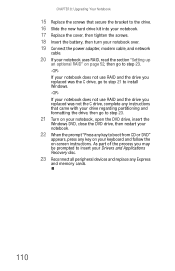
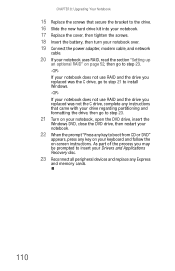
... 8: Upgrading Your Notebook
15 Replace the screws that came with your notebook.
22 When the prompt "Press any key to step 23.
21 Turn on -screen instructions. As part of the process you replaced was not the C drive, complete any instructions that secure the bracket to the drive. 16 Slide the new hard drive kit into your notebook. 17 Replace...
8513072 - Gateway Notebook Reference Guide R1 - Page 124
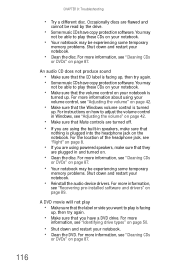
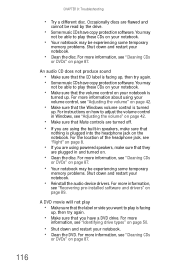
... temporary
memory problems. Shut down and restart your notebook is
turned up , then try again.
• Make sure that
nothing is facing up .
For the location of the headphone jack, see "Recovering pre-installed software and drivers" on page 87.
• Your notebook may be able to play these CDs on page 87. CHAPTER 9: Troubleshooting
•...
8513072 - Gateway Notebook Reference Guide R1 - Page 132
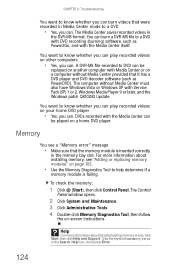
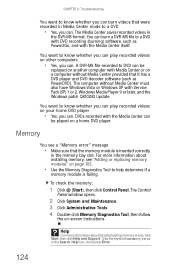
...be played on -screen instructions. The computer without Media...troubleshooting memory errors, click Start, then click Help and Support. For more information about installing memory, see a "Memory error" message
• Make sure that were recorded in the memory bay slot. Memory
You see "Adding or replacing...Service Pack (SP) 1 or 2, Windows Media Player 9 or later, and the Windows ...
8513072 - Gateway Notebook Reference Guide R1 - Page 136
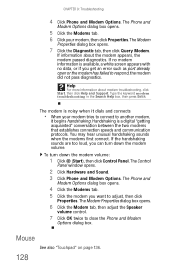
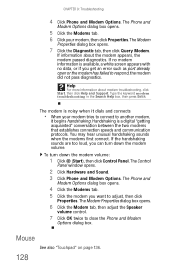
... is available, a white screen appears with no data, or if you get an error such as port already open or the modem has failed to close the Phone and....
7 Click OK twice to respond, the modem did not pass diagnostics. If information about modem troubleshooting, click Start, then click Help and Support. The Control
Panel window opens.
2 Click Hardware and Sound. 3 Click Phone and Modem Options....
8513072 - Gateway Notebook Reference Guide R1 - Page 142
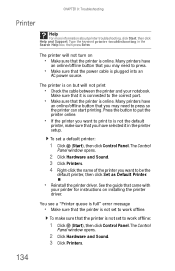
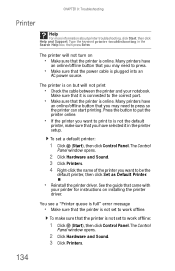
... instructions on installing the printer driver. The Control
Panel window opens.
2 Click Hardware and Sound. 3 Click Printers.
134 The printer is online. The printer will not turn on
• Make sure that you may need to be the
default printer, then click Set as Default Printer.
• Reinstall the printer driver. Type the keyword printer troubleshooting...
8513072 - Gateway Notebook Reference Guide R1 - Page 143


...
Help
For more information about troubleshooting sound issues, click Start, then click Help and Support. You see "Adjusting the volume" on page 42.
• Make sure that headphones are turned on how to toggle the indicators.
135
www.gateway.com
4 If the printer status is
turned up . For instructions on . Press
FN+F1 to...
8513072 - Gateway Notebook Reference Guide R1 - Page 161
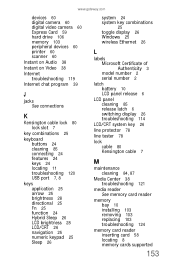
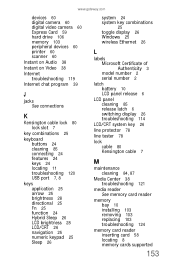
... 26 troubleshooting 114
LCD/CRT system key 26
line protector 78
line tester 78
lock cable 80 Kensington cable 7
M
maintenance cleaning 84, 87
Media Center 38 troubleshooting 121
media reader See memory card reader
memory bay 10 installing 103 removing 103 replacing 103 troubleshooting 124
memory card reader inserting card 58 locating 8 memory cards supported
153
Gateway P-6828h Reviews
Do you have an experience with the Gateway P-6828h that you would like to share?
Earn 750 points for your review!
We have not received any reviews for Gateway yet.
Earn 750 points for your review!
