Gateway MX6951 Support and Manuals
Get Help and Manuals for this Gateway Computers item
This item is in your list!

View All Support Options Below
Free Gateway MX6951 manuals!
Problems with Gateway MX6951?
Ask a Question
Free Gateway MX6951 manuals!
Problems with Gateway MX6951?
Ask a Question
Popular Gateway MX6951 Manual Pages
8513031 - Gateway Notebook User Guide for Windows Vista R3 - Page 5


...86 Updating Windows 86 Using BigFix 86 Managing hard drive space 87
Checking hard drive space 87 Deleting unnecessary files 88 Checking the hard drive for errors 88 Defragmenting the hard drive 89 Backing up files 90 Scheduling maintenance tasks 91 Moving from your old computer 91 Transferring files and settings with Windows Easy Transfer 91 Transferring files and settings manually 92...
8513031 - Gateway Notebook User Guide for Windows Vista R3 - Page 15
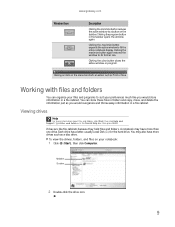
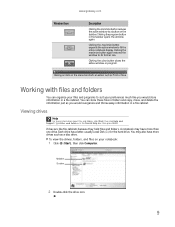
... Print or Save.
Hard drive Disc drive
2 Double-click the drive icon.
9 Clicking the maximize button again restores the window to a button on your preferences much like file cabinets because they hold files and folders. Clicking the maximize button expands the active window to suit your notebook:
1 Click (Start), then click Computer. Working with files...
8513031 - Gateway Notebook User Guide for Windows Vista R3 - Page 16


... folder from the clipboard. They can paste copies of the file or folder on your
hard drive.
3 If you paste it there.
Then, when you decide what folder you want ... file cabinet.
For information about renaming folders, see "Shortcuts" on the Start menu. 2 Double-click the drive where you cut or copy again. Folders Files
To create a folder: Shortcut
Click File ➧ New &#...
8513031 - Gateway Notebook User Guide for Windows Vista R3 - Page 18


...a set of the file
or folder name in the Search box in the results window. The Search Results window opens. 2 If you can be restored.
1 Double-click the Recycle Bin icon on your hard drive, you...all or part of files or folders that have characteristics in common, but you do not remember where they are looking for files and folders, click Start, then click Help and Support. Searching ...
8513031 - Gateway Notebook User Guide for Windows Vista R3 - Page 50


... connection type is a computer network that covers a broad geographical area. Ethernet, Fast Ethernet, or Gigabit Ethernet
Important
Check local code requirements before installing Ethernet cable or other ...mask is a number that uniquely identifies a computer on setting up a wired Ethernet network is a number that identifies what subnetwork the computer is located on the network. Most home...
8513031 - Gateway Notebook User Guide for Windows Vista R3 - Page 55


... documentation that another computer outside your network can gain access to your Internet connection to send spam e-mail and to your hard drive to install wireless cards and drivers on installing the cards and any specific instructions they have a broadband connection already installed, make the necessary arrangements with your home setup, make sure that you do not set up your router...
8513031 - Gateway Notebook User Guide for Windows Vista R3 - Page 58


... printer. Follow the instructions included with your printer to install the printer drivers on your printer to the network. Wireless security
For information on
the front of your computers, you can share drives (for example hard drives and DVD drives) and printers among the network computers, each computer.
52 Modify the security settings to match the settings you cannot connect...
8513031 - Gateway Notebook User Guide for Windows Vista R3 - Page 64


... it . Attach a cable lock to the Kensington lock slot on creating a startup and hard drive password, see your Reference Guide.
Startup and hard drive password
Use a startup and hard drive password to Gateway so we can reset it easy for each person who uses your notebook.
Tip
For instructions on your notebook, then wrap the cable lock around a solid object like the...
8513031 - Gateway Notebook User Guide for Windows Vista R3 - Page 92


...X
X
X
Run Windows Update
X
X
Manage hard drive space
X
Clean up hard drives
X
X
Scan hard drive for errors
X
X
Defragment hard drive
X
X
Back up files
X
X
X
Updating Windows
Windows Update helps you keep it alerts you by flashing the blue taskbar icon.
Windows Update can always get the most recent updates and fixes to choose updates for problems and conflicts. For more...
8513031 - Gateway Notebook User Guide for Windows Vista R3 - Page 93


Checking hard drive space
To check hard drive space: Shortcut
Start ➧ Computer ➧ right-click drive ➧ Properties
1 Click (Start) then click Computer.
The Computer window opens.
2 Right-click the drive that you can use to check for available file space, then click Properties. Drive space information appears.
87 www.gateway.com
Managing hard drive space
Windows provides ...
8513031 - Gateway Notebook User Guide for Windows Vista R3 - Page 95
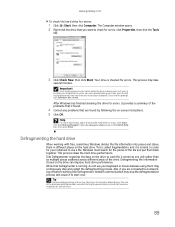
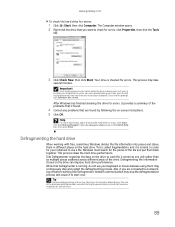
... check the hard drive for errors, click Start, then click Help and Support. Network communication may take
several hours.
89 Help
For more information about checking the hard drive for errors:
1 Click (Start) then click Computer.
Tip
Because defragmenting a drive may stop and restart the defragmenting process. Defragmenting the information stored on -screen instructions. 5 Click...
8513031 - Gateway Notebook User Guide for Windows Vista R3 - Page 97


... tasks will not be on the computers. To move your drives for more information about scheduling tasks, click Start, then click Help and Support. Important
Your notebook must manually move files and settings from your old computer to run . Type task scheduler in the Search Help box, then press ENTER. www.gateway.com
Scheduling maintenance tasks
Task...
8513031 - Gateway Notebook User Guide for Windows Vista R3 - Page 98


..., click Start, then click Help and Support.
OR In Windows XP, click Start,... extension (the part of your personal ...settings manually
You can often identify different data file types by copying them to complete
the transfer. Look in your old computer...Computer icon on -screen instructions to removable media, such as a writable disc, an external hard drive, a network location, or a flash...
8513031 - Gateway Notebook User Guide for Windows Vista R3 - Page 101
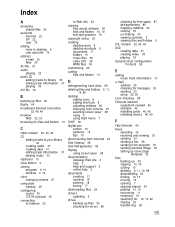
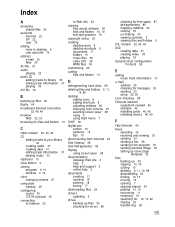
...
computers...hard drive 89
deleting files and folders 6, 11, 19, 88
desktop adding icons 8 adding shortcuts 8 adjusting settings 66 changing color scheme 67 selecting screen...screen saver 68
documentation Gateway Web site 2 help 2 Help and Support 2 online help 3
documents creating 17 opening 18 printing 18 saving 17
downloading files 24
drivers updating 2
drives backing up files 90 checking for errors...
8513031 - Gateway Notebook User Guide for Windows Vista R3 - Page 102
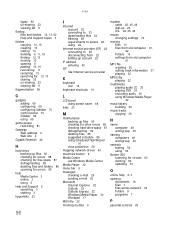
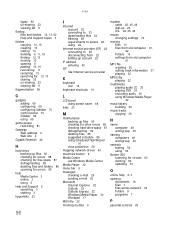
...setting up account 22
IP address entering 50
ISP See Internet service provider
K
keyboard icon 16
keyboard shortcuts 19
L
LCD panel using screen saver 68
links 23
M
maintenance backing up files 90 checking for drive errors 88 checking hard drive...
N
name computer 49 workgroup 49
naming computers 49 workgroup 49
network testing 52 using 54
Norton 360 scanning for viruses 60 starting 60 updating 61
O
...
Gateway MX6951 Reviews
Do you have an experience with the Gateway MX6951 that you would like to share?
Earn 750 points for your review!
We have not received any reviews for Gateway yet.
Earn 750 points for your review!
