Gateway MX6950 Support and Manuals
Get Help and Manuals for this Gateway Computers item
This item is in your list!

View All Support Options Below
Free Gateway MX6950 manuals!
Problems with Gateway MX6950?
Ask a Question
Free Gateway MX6950 manuals!
Problems with Gateway MX6950?
Ask a Question
Popular Gateway MX6950 Manual Pages
8511264 - User Guide Gateway Computer - Page 10
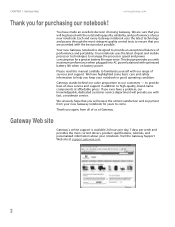
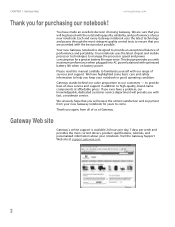
to provide best-of-class service and support in good operating condition. Thank you for purchasing our notebook!
Each and every Gateway notebook uses the latest technology and passes through the most current drivers, product specifications, tutorials, and personalized information about your new notebook. Gateway stands behind our value proposition to manage the processor speed and ...
8511264 - User Guide Gateway Computer - Page 40


... System
www.gateway.com
Recovering your system using Microsoft System Restore
Before using Microsoft System Restore:
1 Press F1. In most cases of hard-to your system settings and saves it as a restore point. The Microsoft Windows XP Help and Support Center opens.
2 Click Undo changes to -resolve software problems, you install new device drivers or software...
8511264 - User Guide Gateway Computer - Page 86


...has a DVD player and DVD decoder software (such as PowerDVD) installed. Creating a video DVD
78
You can be recorded to DVD and...Center to record a video DVD. CHAPTER 7: Using Multimedia
www.gateway.com
7 After you select all your operating system is complete... been recorded with Service Pack (SP) 1 or 2, Windows Media Player 9 or later, and the Windows patch Q810243 Update. The Burning dialog...
8511264 - User Guide Gateway Computer - Page 89


...has a DVD player and DVD decoder software (such as PowerDVD) installed. Otherwise, you may be violating copyright law and be recorded to...must also have been recorded with Service Pack (SP) 1 or 2, Windows Media Player 9 or later, and the
Windows patch Q810243 Update.
To create a video DVD ... CD/DVD.
81
www.gateway.com
Creating music CDs and video DVDs
If you are uncertain about ...
8511264 - User Guide Gateway Computer - Page 110


... sure that your access point is set up, log onto your notebook and...instructions. After the drives and printers on your network. CHAPTER 9: Wireless Networking
www.gateway.com
Testing your network
Now that your home network is plugged in and compare the status
lights on the front of the access point with your printer to install the printer drivers
on ■ Contact your Internet service...
8511264 - User Guide Gateway Computer - Page 137
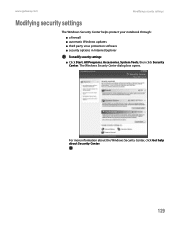
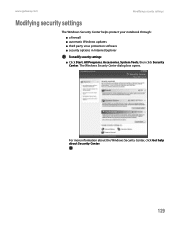
...For more information about the Windows Security Center, click Get help about Security Center.
129 www.gateway.com
Modifying security settings
Modifying security settings
The Windows Security Center helps protect your notebook through: ■ a firewall ■ automatic Windows updates ■ third party virus protection software ■ security options in Internet Explorer
To modify security...
8511264 - User Guide Gateway Computer - Page 156


... fixing the problem.
■ If you added or removed peripheral devices, review the installation procedures you performed and make sure that all connections are correctly grounded before you followed each instruction.
■ If an error occurs in the Search box,
then click the arrow.
First steps
Help and Support
For more information about
troubleshooting, click Start...
8511264 - User Guide Gateway Computer - Page 161


... reinstall the operating system. The secondary hard drive is set up )" on fixing hard drive problems, see the port replicator user guide. For instructions on page 157. ■ Make sure that you do not have lost when you see "Modem (dial-up correctly.
www.gateway.com
Troubleshooting
Hard drive
Caution
All deleted files will be lost...
8511264 - User Guide Gateway Computer - Page 164
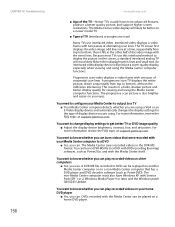
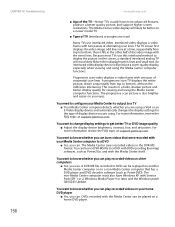
.... Interlaced video displays a video frame with Service Pack (SP) 1 or 2, Windows Media Player 9 or later, and the Windows patch Q810243 Update. An interlaced video display device will likely ... on a newer model TV.
■ Type of alternating scan lines. You want to change display settings to display the picture on your eyes. DVDs recorded with one at support.gateway.com. The Media...
8511264 - User Guide Gateway Computer - Page 165
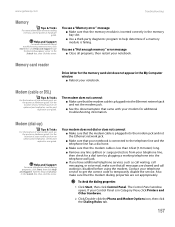
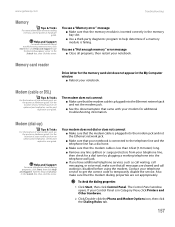
...service to get the correct code to help determine if a memory module is failing.
Help and Support
For more information about troubleshooting memory errors, click Start, then click Help and Support.
Contact your modem for additional troubleshooting... guide. www.gateway.com
Troubleshooting
Memory
Tips & Tricks
For more information about installing memory, see the port replicator user...
8511264 - User Guide Gateway Computer - Page 167
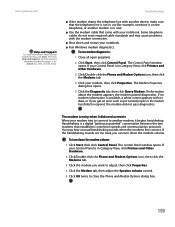
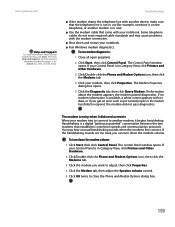
... an error such as port already open programs.
2 Click Start, then click Control Panel. www.gateway.com
Help and Support
For more information about the modem appears, the modem passed diagnostics. Troubleshooting
■... to connect to close the Phone and Modem Options dialog box.
159
You may cause problems with the modem connection.
■ Shut down and restart your Control Panel is not ...
8511264 - User Guide Gateway Computer - Page 168


...or Gigabit Ethernet (1000 Mbps or 10/100/1000 Mbps).
For more information about network troubleshooting, click Start, then click Help and Support. The notebook's Ethernet jack may be 192.168.N.N where N is a number you expect... A mixture of each Ethernet component. CHAPTER 14: Troubleshooting
www.gateway.com
Mouse
See also "Touchpad or optional pointing device" on a different surface.
8511264 - User Guide Gateway Computer - Page 172
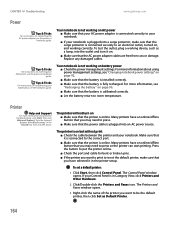
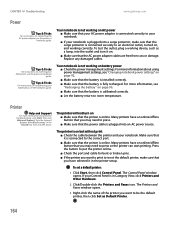
... the battery is installed correctly.
■ Make sure that the battery is fully recharged.
The printer will not print ■ Check the cable between the printer and your notebook. For more information about printer troubleshooting, click Start, then click Help and Support. CHAPTER 14: Troubleshooting
www.gateway.com
Power
Tips & Tricks
For instructions on AC power...
8511264 - User Guide Gateway Computer - Page 173


... sure the status indicators are not plugged into the headphone jack. ■ Make sure that the printer is not set to toggle the indicators.
165
See the printer documentation for instructions for instructions on your Control Panel is out of the printer you may want to use. www.gateway.com
Troubleshooting
■ Reinstall the printer driver.
8511264 - User Guide Gateway Computer - Page 184


... life 90 Hibernate mode 91, 95 international adapter 145 management 89, 90 schemes 92 SpeedStep settings 92 Standby mode 91 troubleshooting 164
printer default 164 installing 54, 142 sharing 104 troubleshooting 164
printing documents 23 files across network 106
problems fixing 134
programs closing 24 opening 9 reinstalling 142
projector adding 55 color quality 55 display...
Gateway MX6950 Reviews
Do you have an experience with the Gateway MX6950 that you would like to share?
Earn 750 points for your review!
We have not received any reviews for Gateway yet.
Earn 750 points for your review!
