Gateway MX6919 Support and Manuals
Get Help and Manuals for this Gateway Computers item
This item is in your list!

View All Support Options Below
Free Gateway MX6919 manuals!
Problems with Gateway MX6919?
Ask a Question
Free Gateway MX6919 manuals!
Problems with Gateway MX6919?
Ask a Question
Popular Gateway MX6919 Manual Pages
8511418 - Component Replacement Manual - Page 3


... removed), then remove the memory bay cover. Screw
Technical Support See the label on your workbench or other grounded object. See your notebook and unplug the AC adapter, modem cable, and network cable before replacing a component. Preventing static electricity discharge
The components inside of antistatic bags because only the inside your online hardware guide. Warning
To avoid...
8511418 - Component Replacement Manual - Page 7


... registered trademarks of Gateway, Inc. in your online hardware guide.
9 Turn your notebook over so the top is facing up .
Warning
To avoid exposure to replace the keyboard. Replacing the Keyboard
Tools
You need a small Phillips and a small flat-blade screwdriver to dangerous electrical voltages and moving parts, turn off your notebook.
3 Disconnect the AC adapter, modem cable, and...
8511369 - Gateway Notebook Hardware Reference - Page 6


... troubleshooting
To access the online User Guide:
■ Click Start, All Programs, then click Gateway Documentation.
Accessing the online User Guide
In addition to this guide, the online User Guide has been included on the bottom of Gateway notebook. For all other software ■ Controlling audio and video settings ■ Using the Internet ■ Protecting your notebook model...
8511369 - Gateway Notebook Hardware Reference - Page 44
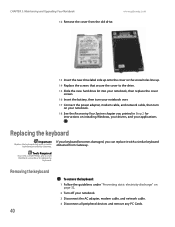
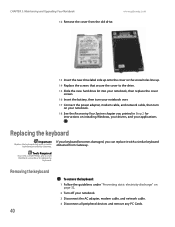
....
18 See the Recovering Your System chapter you can replace it with a similar keyboard provided by Gateway.
Removing the keyboard
40
To remove the keyboard:
1 Follow the guidelines under "Preventing static electricity discharge" on installing Windows, your drivers, and your notebook. 3 Disconnect the AC adapter, modem cable, and network cable. 4 Disconnect all peripheral devices and...
8511369 - Gateway Notebook Hardware Reference - Page 63


... removing PC Card 26 slots 25, 26 types of memory cards
supported 25
carrying case 29
CD inserting 25
CD drive See DVD drive
cellular phone memory cards 25
Certificate of Authenticity 3
clicking 22
closing unresponsive program 16
connecting AC adapter 12 dial-up modem 13 external keyboard 18 keyboard 18 to cable modem 14 to DSL modem 14...
8511264 - User Guide Gateway Notebook - Page 40


....gateway.com
Recovering your system using Microsoft System Restore
Before using Microsoft System Restore:
1 Press F1. Every time you install new device drivers or software, and every 24 hours (while your computer with System Restore. The Welcome to System Restore dialog box opens.
3 Click Restore my computer to your notebook is turned on the screen...
8511264 - User Guide Gateway Notebook - Page 110


...drivers installed. If you can share your notebook ■ Turn off any firewall software on your Internet connection, drives, and printers.
The folder properties dialog box opens. CHAPTER 9: Wireless Networking
www.gateway... turn off all of that your access point is set up, log onto your network. Follow the instructions included with the patterns described in the access point ...
8511264 - User Guide Gateway Notebook - Page 161


.... The secondary hard drive is missing", or "disk" error message ■ Eject the diskette from the diskette drive, then press ENTER. Help and Support
For more information about removing
your modem.
For instructions on deleting unnecessary files, see the poster or hardware
guide.
Type the keyword troubleshooting connections in the Search box, then
click the...
8511264 - User Guide Gateway Notebook - Page 164
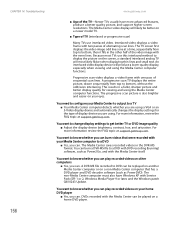
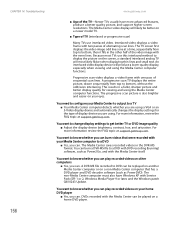
...Troubleshooting
156
www.gateway...Service Pack (SP) 1 or 2, Windows Media Player 9 or later, and the Windows patch Q810243 Update... changes the display settings for viewing and ...screen, a standard interlaced analog TV will produce a lower quality display, especially when viewing and using the Media Center computer functions. For more information, review the FAQ topic at support.gateway...
8511264 - User Guide Gateway Notebook - Page 165
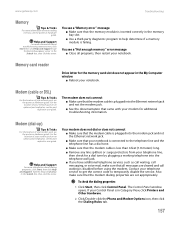
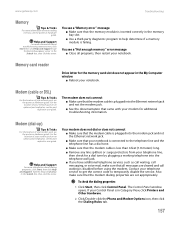
...your modem jack, see a "Not enough memory" error message ■ Close all messages are set appropriately. The Control Panel window opens. You see the poster or hardware guide. For the location of your network jack on an optional port replicator, see the port replicator user guide.
If your notebook. www.gateway.com
Troubleshooting
Memory
Tips & Tricks
For more information about...
8511264 - User Guide Gateway Notebook - Page 172


...the battery" on page 90.
■ Make sure that the printer is not working correctly. Type the keyword
printer troubleshooting in the printer setup.
CHAPTER 14: Troubleshooting
www.gateway.com
Power
Tips & Tricks
For instructions on connecting the AC power adapter, see the hardware guide. Your notebook is online.
To set a default printer:
1 Click Start, then click Control Panel...
8511264 - User Guide Gateway Notebook - Page 173


... turned on installing the printer driver. www.gateway.com
Troubleshooting
■ Reinstall the printer driver. The Control Panel window opens. Status indicators
The status indicators are not functioning
■ Make sure the status indicators are turned off. You see the poster or hardware guide.
You see "Adjusting the volume" on how to work offline. Help and Support
For...
8511264 - User Guide Gateway Notebook - Page 181
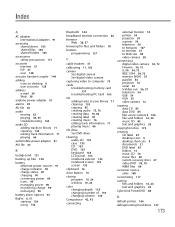
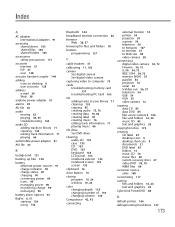
...troubleshooting 165
audio CD adding tracks to library 71 cleaning 133 editing track information 71 playing 66
automobile power adapter 91
AVI file 65
B
background 121
backing up files 138
battery... 71 playing music 66
CD drive See DVD drive
cleaning audio CD 133 case 133 CD 133 DVD 133 keyboard 133 LCD panel 133 notebook exterior 132 notebook screen 133 screen 133
clipboard 16
close button...
8511264 - User Guide Gateway Notebook - Page 184
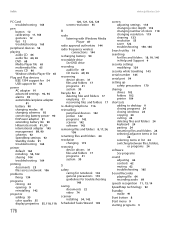
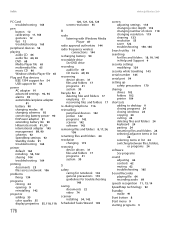
... 54 USB support for 54
power AC adapter 91 advanced settings 92, 94 alarms 93 automobile/airplane adapter 91 battery 90 changing modes 91 changing schemes 92 conserving battery power 90 EmPower adapter 91 extending battery life 90 Hibernate mode 91, 95 international adapter 145 management 89, 90 schemes 92 SpeedStep settings 92 Standby mode 91 troubleshooting 164
printer default 164 installing 54...
8511264 - User Guide Gateway Notebook - Page 185
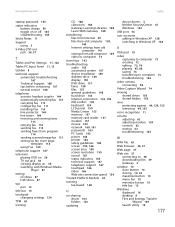
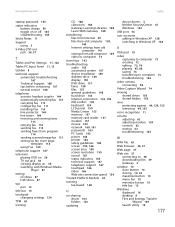
www.gateway.com
Index
startup password 145
status indicators battery charge 90 toggle on or off 165 troubleshooting 165
Sticky Notes 11
Support using 3
S-Video (TV) out jack 56, 57
T
Tablet and Pen Settings 11, 126
Tablet PC Input Panel 11, 13
taskbar 8
technical support automated troubleshooting 167 Technical Support 168 tips before contacting 167 tutorial service 168
telephone acoustic handset...
Gateway MX6919 Reviews
Do you have an experience with the Gateway MX6919 that you would like to share?
Earn 750 points for your review!
We have not received any reviews for Gateway yet.
Earn 750 points for your review!
