Gateway MX6708h Support and Manuals
Get Help and Manuals for this Gateway Computers item
This item is in your list!

View All Support Options Below
Free Gateway MX6708h manuals!
Problems with Gateway MX6708h?
Ask a Question
Free Gateway MX6708h manuals!
Problems with Gateway MX6708h?
Ask a Question
Popular Gateway MX6708h Manual Pages
8511264 - User Guide Gateway Computer - Page 40


... list (Step 2 on ), Microsoft System Restore takes a "snapshot" of your system settings and saves it as a restore point. The Welcome to System Restore dialog box opens.
3 Click Restore my computer to your computer with System Restore.
Every time you install new device drivers or software, and every 24 hours (while your notebook is turned on...
8511264 - User Guide Gateway Computer - Page 161


...; Make sure that the modem cable is installed correctly.
Internet
Tips & Tricks
For the location of your hard drive, see the port replicator user guide. Help and Support
For more information about troubleshooting Internet connections, click Start, then click Help and Support. To fix hard drive problems, run the Error checking program.
If you do not have...
8511264 - User Guide Gateway Computer - Page 164
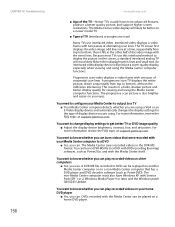
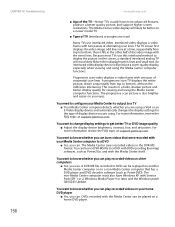
...; Yes, you can .
CHAPTER 14: Troubleshooting
156
www.gateway.com
■ Age of the TV-Newer TVs usually have Windows XP with Service Pack (SP) 1 or 2, Windows Media Player 9 or later, and the Windows patch Q810243 Update. The Media Center video display will likely be played on a newer model TV.
■ Type of TV (interlaced...
8511264 - User Guide Gateway Computer - Page 165
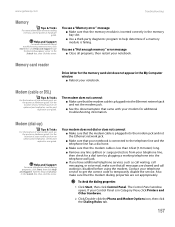
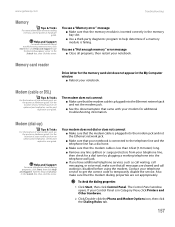
... your network jack, see a "Memory error" message ■ Make sure that the modem cable is in the memory bay slot. ■ Use a third-party diagnostic program to temporarily disable the service. www.gateway.com
Troubleshooting
Memory
Tips & Tricks
For more information about installing memory, see the port replicator user guide. You see the poster or hardware...
8511264 - User Guide Gateway Computer - Page 172
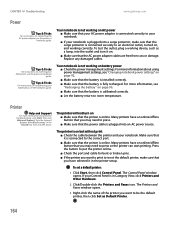
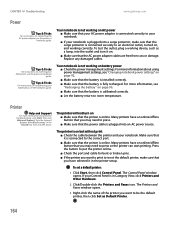
... button that your AC power adapter is connected correctly to room temperature. To set a default printer:
1 Click Start, then click Control Panel. CHAPTER 14: Troubleshooting
www.gateway.com
Power
Tips & Tricks
For instructions on connecting the AC power adapter, see the hardware guide.
Many printers have an online/offline button that the surge protector is...
8511340 - Gateway Notebook Hardware Reference - Page 6


... reference
www.gateway.com
About this guide
This guide includes information and maintenance instructions that are specific to your notebook model and its features. For all other software ■ Controlling audio and video settings ■ Using the Internet ■ Protecting your files ■ Playing and recording media ■ Networking ■ Maintenance and troubleshooting
To access...
8511838 - Gateway Notebook Reference Guide - Page 8


...easy-to-read manual that are specific to this guide
This guide includes information and maintenance instructions that includes information on your hard drive.
For all other
software ■ Controlling audio and video settings ■ Using the Internet ■ Protecting your files ■ Playing and recording media ■ Networking ■ Maintenance and troubleshooting
To access...
8511838 - Gateway Notebook Reference Guide - Page 98


...keyword troubleshooting
connections in the online User Guide. Internet
Tips & Tricks
For the location of your
hard drive, see "Replacing the ...service provider (ISP) is installed correctly. If you are using a cable or DSL modem, make sure that the hard drive is set up )" on fixing hard drive problems, see "Checking the hard drive for help. CHAPTER 9: Troubleshooting
You see a "Data error...
8511838 - Gateway Notebook Reference Guide - Page 108


... required cable standards and may cause problems with your notebook.
If your notebook has...Support
For more information about modem
troubleshooting, click Start, then click Help and Support. Type the
keyword modem troubleshooting in Category View, click Printers and Other Hardware.
102 Other factors, such as line noise, telephone service provider equipment, or ISP limitations, may not support...
8512711 - Gateway Notebook Reference Guide R3 for Windows XP - Page 8


... instructions that are specific to -read manual that includes information on your hard drive.
For all other
software ■ Controlling audio and video settings ■ Using the Internet ■ Protecting your model of Gateway notebook. The User Guide is an in-depth, easy-to your files ■ Playing and recording media ■ Networking ■ Maintenance and troubleshooting...
8512711 - Gateway Notebook Reference Guide R3 for Windows XP - Page 98


... drive is set up correctly.
You see a "Non-system disk", "NTLDR is plugged into the modem jack and not the Ethernet network jack.
-OR- If you are using a dial-up )" on page 99.
■ Make sure that your account with your Internet service provider (ISP) is installed correctly. CHAPTER 9: Troubleshooting
You see a "Data error" message...
8512711 - Gateway Notebook Reference Guide R3 for Windows XP - Page 108


...such as line noise, telephone service provider equipment, or ISP limitations, may not support 48K uploads.
Some telephone cables do not meet required cable standards and may cause problems with your notebook.
■... not in Category View, click Printers and Other Hardware.
102 CHAPTER 9: Troubleshooting
Your 56K modem does not connect at 56K Current FCC regulations restrict actual data transfer rates...
8512712 - Gateway Notebook Reference Guide R2 for Windows Vista - Page 10


... Reference
About this guide, your online User Guide has been included on the following topics:
• Help and technical support • Using and customizing Windows and other notebook information, see your online User Guide. Accessing your online User Guide
In addition to this guide
This guide includes information and maintenance instructions that are specific to -read manual that includes...
8512712 - Gateway Notebook Reference Guide R2 for Windows Vista - Page 88


... or in the technical support pages at the factory, see that were pre-installed at www.gateway.com. Caution
To prepare your notebook for additional system recovery options, you need to recover your system under most notebook problems by following the information in "Troubleshooting" on page 90. For instructions on page 81.
For instructions, see "Recovering your...
8512712 - Gateway Notebook Reference Guide R2 for Windows Vista - Page 117
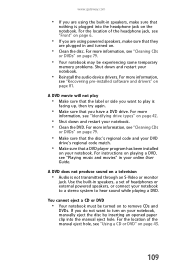
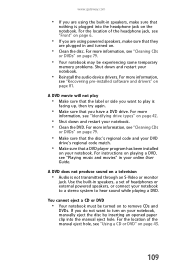
... page 43.
109 For more information,
see "Recovering pre-installed software and drivers" on playing a DVD, see "Using a CD or DVD" on your notebook to a stereo system to remove CDs and
DVDs. Use the built-in speakers, a set of the manual eject hole, see "Playing music and movies" in speakers, make sure that
nothing...
Gateway MX6708h Reviews
Do you have an experience with the Gateway MX6708h that you would like to share?
Earn 750 points for your review!
We have not received any reviews for Gateway yet.
Earn 750 points for your review!
