Gateway MX6629 Support and Manuals
Get Help and Manuals for this Gateway Computers item
This item is in your list!

View All Support Options Below
Free Gateway MX6629 manuals!
Problems with Gateway MX6629?
Ask a Question
Free Gateway MX6629 manuals!
Problems with Gateway MX6629?
Ask a Question
Popular Gateway MX6629 Manual Pages
8511418 - Component Replacement Manual - Page 5


... Gateway, Inc. Gateway and eMachines are trademarks or registered trademarks of their antistatic bags only when you a set of the cover. Replacing the Hard Drive Kit
Replacing the Hard Drive Kit
Replacing the hard drive kit
Tools
You need the operating system disc that came with your notebook. ESD can permanently damage electrostatic discharge-sensitive components in the online User Guide...
8511418 - Component Replacement Manual - Page 6


... safety, regulatory, and legal information.
2
www.gateway.com
© 2006 Gateway, Inc.
Technical Support See the label on -screen instructions. 8 Remove the four screws that secure the cover to the drive.
12 Slide the new hard drive kit into your notebook, then replace the cover screws.
13 Insert the battery and turn your notebook over.
14 Connect the power adapter, modem...
8511418 - Component Replacement Manual - Page 7


... it up , then remove the battery. Before working with a K. Avoid touching the edge connectors. Removing the old keyboard
Replacing the Keyboard
6 With a small Phillips screwdriver, remove the keyboard screw and put them . Screw
Screw
To remove the old keyboard:
1 Follow the guidelines under the bottom of Gateway, Inc. in a safe place.
Memory bay
Wireless network
bay...
8511180 - Hardware Reference Gateway Notebook - Page 4


Contents
www.gateway.com
Chapter 3: Maintaining and Upgrading Your Notebook 31
Preventing static electricity discharge 32 Adding or replacing memory 32 Replacing the DVD drive 35 Replacing the hard drive kit 38 Replacing the keyboard 40
Removing the keyboard 40 Installing the keyboard 43
Appendix A: Safety, Regulatory, and Legal Information 45
Important safety information 46 Regulatory...
8511180 - Hardware Reference Gateway Notebook - Page 6
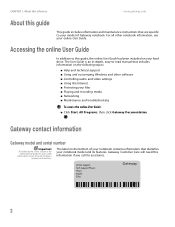
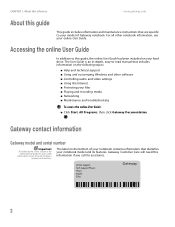
... instructions that identifies your notebook model and its features.
The User Guide is for assistance. The label on your hard drive.
For all other software ■ Controlling audio and video settings ■ Using the Internet ■ Protecting your files ■ Playing and recording media ■ Networking ■ Maintenance and troubleshooting
To access the online User Guide...
8511180 - Hardware Reference Gateway Notebook - Page 14
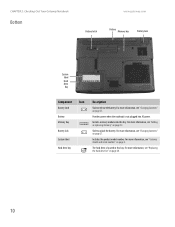
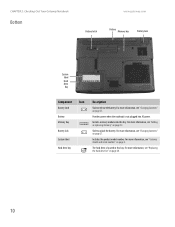
... batteries" on page 2. Hard drive bay
The hard drive is not plugged into this bay. Memory bay
Install a memory module into AC power. For more information, see "Gateway model and serial number" on page 27.
For more information, see "Changing batteries" on page 27. CHAPTER 2: Checking Out Your Gateway Notebook
Bottom
www.gateway.com
Battery latch
Battery Memory bay
Battery...
8511180 - Hardware Reference Gateway Notebook - Page 20
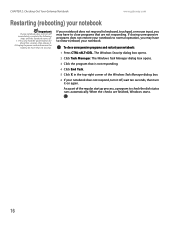
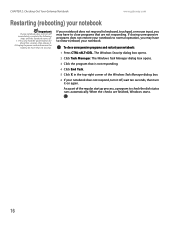
... are not responding. If your notebook does not respond to keyboard, touchpad, or mouse input, you may have to check the disk status runs automatically.
The Windows Security dialog box opens.
2 Click Task Manager.
CHAPTER 2: Checking Out Your Gateway Notebook
www.gateway.com
Restarting (rebooting) your notebook
Important
If your notebook does not turn it on again...
8511180 - Hardware Reference Gateway Notebook - Page 33
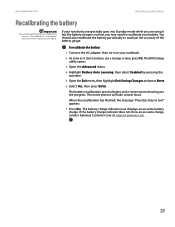
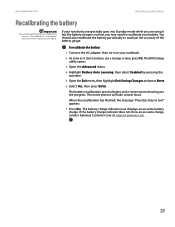
... to maintain the accuracy of the battery gauge. The battery charge indicator now displays an accurate battery charge.
If the battery charge indicator does not show an accurate charge, contact Gateway Customer Care at support.gateway.com.
29
If recalibration is not low, you see a startup screen, press F2. If your notebook unexpectedly goes into Standby mode while...
8511180 - Hardware Reference Gateway Notebook - Page 39
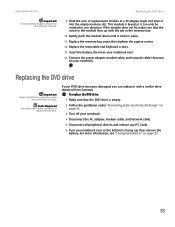
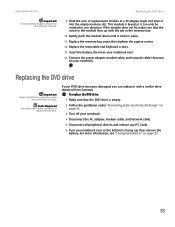
..., then tighten the captive screws.
12 Replace the removable and keyboard screws.
13 Insert the battery, then turn your notebook over so the bottom is keyed so it can replace it into the empty memory slot. www.gateway.com
Replacing the DVD drive
Important
Use only memory modules designed for
your Gateway notebook.
9 Hold the new or replacement module at a 30-degree angle...
8511180 - Hardware Reference Gateway Notebook - Page 42
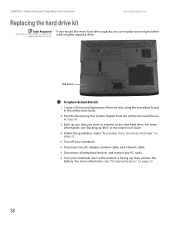
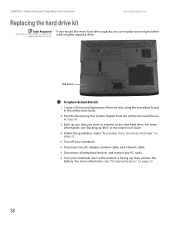
... Upgrading Your Notebook
www.gateway.com
Replacing the hard drive kit
Tools Required
You need a small Phillips screwdriver to the new hard drive.
For more information, see "Changing batteries" on page 32.
5 Turn off your notebook. 6 Disconnect the AC adapter, modem cable, and network cable. 7 Disconnect all peripheral devices and remove any data you want to transfer to
replace the hard...
8511180 - Hardware Reference Gateway Notebook - Page 44


... that secure the cover to replace the
keyboard. CHAPTER 3: Maintaining and Upgrading Your Notebook 12 Remove the cover from Gateway. Tools Required
You need a small Phillips and a small flat-blade screwdriver to the drive.
15 Slide the new hard drive kit into your notebook, then replace the cover screws.
16 Insert the battery, then turn your notebook over.
17 Connect the power...
8511180 - Hardware Reference Gateway Notebook - Page 57
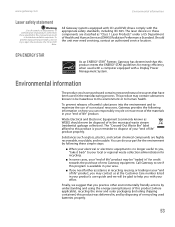
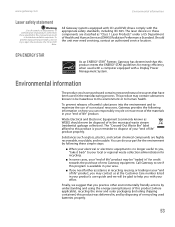
...resources, Gateway provides the...Gateway has determined that have been used in the manufacturing process. www.gateway...guide and we suggest that you practice other than those specified in this product was delivered in, and by disposing of Health and Human Services (DHHS) Radiation Performance Standard. All Gateway systems equipped with CD and DVD drives... used batteries properly.... your part for...
8511180 - Hardware Reference Gateway Notebook - Page 61
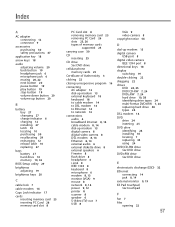
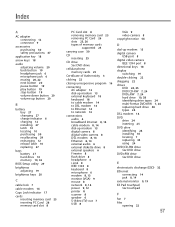
... stop button 19 volume down button 20 volume up button 20
B
battery bay 27 changing 27 charge indicator 6 charging 12 installing 27 latch 10 locating 10 purchasing 30 recalibrating 29 recharging 12 release latch 10 replacing 27
bays battery 27 hard drive 10 memory 10, 32
BIOS Setup utility 29
brightness adjusting 19
brightness keys 20
C
cable lock...
8511180 - Hardware Reference Gateway Notebook - Page 62
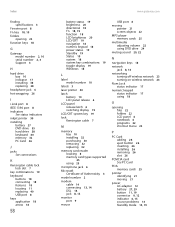
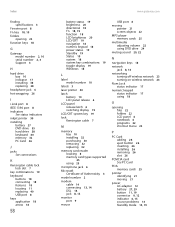
...
finding specifications 3
Firewire port 8 Fn key 18, 19 folders
opening 22 function keys 18
G
Gateway model number 2, 10 serial number 2, 3 Support 3
H
hard drive bay 10 indicator 17 installing 38 replacing 38
headphone jack 6 hot-swapping 26
I
i.Link port 8 IEEE 1394 port 8 indicators
See status indicators inkjet printer 30 installing
battery 27 DVD drive 35 hard drive 38 keyboard 40 memory 32...
8511180 - Hardware Reference Gateway Notebook - Page 63
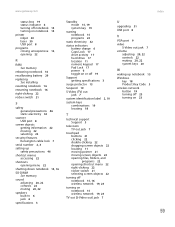
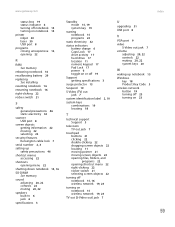
...
shortcuts opening menu 22
shutting down notebook
SO-DIMM See memory
sound adjusting 20, 22 controls 22 muting 20, 22
15, 16
speakers built-in 6 jack 6
specifications 3
Standby mode 15, 19 system key 19
starting notebook 15 programs 22
static electricity 32
status indicators battery charge 6 Caps Lock 17 drive activity 17 hard drive 17 location 11 numeric keypad...
Gateway MX6629 Reviews
Do you have an experience with the Gateway MX6629 that you would like to share?
Earn 750 points for your review!
We have not received any reviews for Gateway yet.
Earn 750 points for your review!
