Gateway MX6452 Support and Manuals
Get Help and Manuals for this Gateway Computers item
This item is in your list!

View All Support Options Below
Free Gateway MX6452 manuals!
Problems with Gateway MX6452?
Ask a Question
Free Gateway MX6452 manuals!
Problems with Gateway MX6452?
Ask a Question
Popular Gateway MX6452 Manual Pages
8511418 - Component Replacement Manual - Page 6


... the cover from Gateway with the operating system, applications, and drivers installed, you will see the Windows startup screen.
-ORIf you see a blank screen, restart your notebook, then press F11 while your computer is starting. 18 Insert the Operating System Recovery CD/DVD when prompted, then follow the on-screen instructions. Replacing the Hard Drive Kit
10 Place the new drive, label side up...
8511385 - User Guide Gateway Notebook - Page 4


... 57
Hardware security 58 Kensington lock slot 58 CompuTrace 58
Data security 59 Trusted Platform Module (TPM 59 Computrace 59 Notebook startup and hard drive password 60 Windows XP user accounts 60 Protecting your notebook from viruses 61 Using McAfee SecurityCenter 63 Using Windows XP Security Center 66
Security updates 67 Windows Update 67 BigFix 69
Traveling securely 70
ii
8511385 - User Guide Gateway Notebook - Page 53
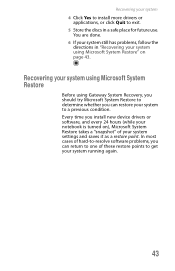
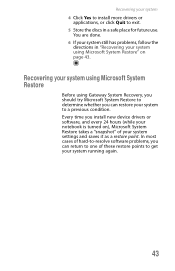
... has problems, follow the
directions in a safe place for future use. Every time you install new device drivers or software, and every 24 hours (while your notebook is turned on page 43.
Recovering your system 4 Click Yes to install more drivers or
applications, or click Quit to exit. 5 Store the discs in "Recovering your system using Gateway System...
8511385 - User Guide Gateway Notebook - Page 55


If completing Microsoft System Restore does not solve your system from the hard drive" on page 46 for instructions.
45 Recovering your system 4 Click a bold date on the calendar (Step 1 on
the screen), then click a restore point in the list (Step 2 on -screen instructions to use the restore point you selected, and read all notices on the...
8511385 - User Guide Gateway Notebook - Page 140
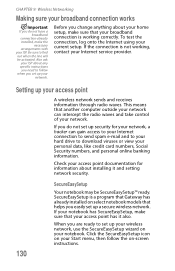
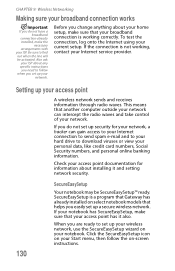
... connection works
Important
If you do not set up security for information about your home setup, make sure that Gateway has already installed on -screen instructions. Be sure to set up your wireless network, use the SecureEasySetup wizard on your notebook. Before you change anything about installing it also. If the connection is working , contact your Internet service provider.
8511385 - User Guide Gateway Notebook - Page 206


... that your hard drive is turned on the screen, write down the exact message.
Tips & Tricks
For more information about preventing
damage from static electricity, see the hardware guide. First steps
Help and Support
For more information about
troubleshooting, click Start, then click Help and Support.
Type the
keyword troubleshooting in diagnosing and fixing the problem.
196 The...
8511385 - User Guide Gateway Notebook - Page 215
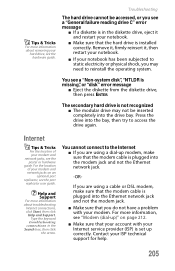
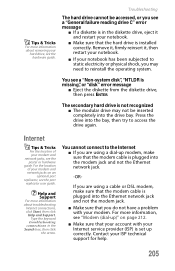
... reading drive C" error message
■ If a diskette is in the Search box, then click
the arrow. For the location of your ISP technical support for help.
205 Troubleshooting
The hard drive cannot be inserted completely into the bay, then try to the Internet ■ If you do not have a problem with your Internet service provider (ISP) is installed correctly...
8511385 - User Guide Gateway Notebook - Page 221


...Service Pack (SP) 1 or 2, Windows Media Player 9 or later, and the Windows patch Q810243 Update. The non-Media Center computer must also have Windows XP with the Media Center itself. For more information review the FAQ topic at support.gateway.com. For more information, review the FAQ topic at support.gateway....
211 You want to change display settings to DVD can be played on other...
8511385 - User Guide Gateway Notebook - Page 225
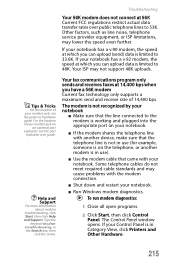
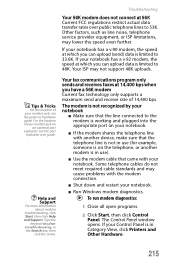
..., see the port
replicator user guide.
Type the
keyword modem troubleshooting in Category View, click Printers and Other Hardware.
215
The Control Panel window opens. Tips & Tricks
For the location of your notebook.
■ Run Windows modem diagnostics. Some telephone cables do not meet required cable standards and may cause problems with another modem is in...
8511385 - User Guide Gateway Notebook - Page 234
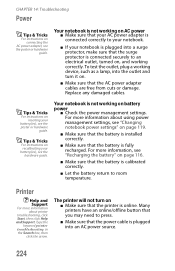
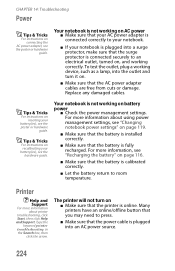
...; If your notebook is plugged into an AC power source.
224 Replace any damaged cables.
For more information about printer
troubleshooting, click Start, then click Help and Support. Type the
keyword printer troubleshooting in the Search box, then
click the arrow.
Tips & Tricks
For instructions on page 119.
■ Make sure that the battery is installed correctly.
■...
8511385 - User Guide Gateway Notebook - Page 235
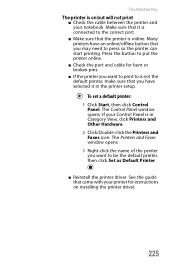
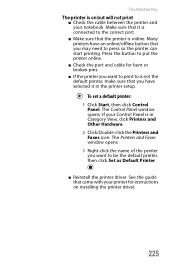
...Press the button to press so the printer can start printing. Troubleshooting The printer is on installing the printer driver.
225 If your notebook. The Printers and Faxes window opens.
3 Right-click the name of the printer you ...■ Check the port and cable for instructions on but will not print
■ Check the cable between the printer and your Control Panel is in the printer setup.
8511385 - User Guide Gateway Notebook - Page 237


... FN+F1 to adjust the touchpad settings, see the poster or hardware
guide. The notebook is turned on page 82.
■ Make sure that the Windows volume control is turned up .
For instructions on how to toggle the indicators. Type the
keyword sound troubleshooting in Windows, see "Changing touchpad or pointing device settings" on page 164.
227
Status...
8511385 - User Guide Gateway Notebook - Page 255
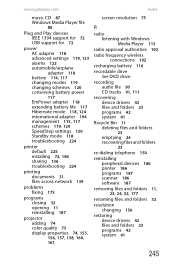
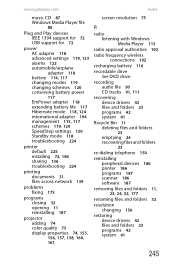
... display properties 74, 155, 156, 157, 158, 160, 161
screen resolution 75
R
radio listening with Windows Media Player 113
radio approval authorities 192
radio frequency wireless connections 192
recharging battery 116
recordable drive See DVD drive
recording audio file 90 CD tracks 91, 111
recovering device drivers 42 files and folders 23 programs 42 system 41
Recycle...
8511386 - Gateway Notebook Hardware Reference Guide - Page 6
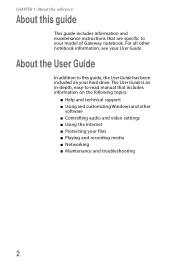
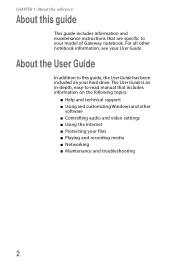
...depth, easy-to-read manual that are specific to this guide
This guide includes information and maintenance instructions that includes information on your hard drive. CHAPTER 1: About this reference
About this guide, the User Guide has been included on the following topics:
■ Help and technical support ■ Using and customizing Windows and other notebook information, see your User...
8511386 - Gateway Notebook Hardware Reference Guide - Page 14
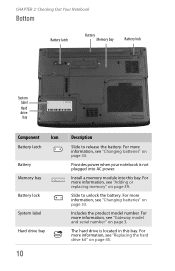
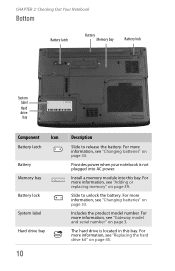
...see "Gateway model and serial number" on page 45. Slide to release the battery.
Install a memory module into AC power.
For more information, see "Replacing the hard drive kit" on page 3. Includes the product model number. Provides power when your notebook is located in this bay. CHAPTER 2: Checking Out Your Notebook
Bottom
Battery latch
Battery Memory bay
Battery lock
System...
Gateway MX6452 Reviews
Do you have an experience with the Gateway MX6452 that you would like to share?
Earn 750 points for your review!
We have not received any reviews for Gateway yet.
Earn 750 points for your review!
