Gateway MX6410m Support and Manuals
Get Help and Manuals for this Gateway Computers item
This item is in your list!

View All Support Options Below
Free Gateway MX6410m manuals!
Problems with Gateway MX6410m?
Ask a Question
Free Gateway MX6410m manuals!
Problems with Gateway MX6410m?
Ask a Question
Popular Gateway MX6410m Manual Pages
8511418 - Component Replacement Manual - Page 3


... notebook and unplug the AC adapter, modem cable, and network cable before replacing a component. Screw
Technical Support See the label on the outside of antistatic bags because only the inside your hardware guide for Customer Care Information. www.gateway.com
© 2006 Gateway, Inc. Replacing the DVD Drive
Tools
You need a small Phillips screwdriver to static...
8511418 - Component Replacement Manual - Page 4


...for important safety, regulatory, and legal information.
2
www.gateway.com
© 2006 Gateway, Inc. in Step 9.
13 Replace the memory bay cover, then tighten the six cover screws.
14 Replace the keyboard screw.
15 Insert the battery, then turn ... or registered trademarks of their respective companies. Technical Support See the label on the bottom of the drive bay by pushing on your hardware...
8511418 - Component Replacement Manual - Page 5


...-causing surfaces such as electrostatic discharge (ESD). Contact Gateway Customer Care at most electronics stores) and attach it . Replacing the Hard Drive Kit
Replacing the Hard Drive Kit
Replacing the hard drive kit
Tools
You need the operating system disc that came with the drivers and applications already installed.
All rights reserved. Do not lay components...
8511418 - Component Replacement Manual - Page 6


... hard drive cover. Screws
Screws
9 Remove the cover from Gateway with the operating system, applications, and drivers installed, you will see the Windows startup screen.
-ORIf you see a blank screen, restart your notebook, then press F11 while your hardware guide for Customer Care Information. Replacing the Hard Drive Kit
10 Place the new drive, label...
8511418 - Component Replacement Manual - Page 7


... discharge."
2 Turn off your workbench or other countries.
Removing the old keyboard
Replacing the Keyboard
6 With a small Phillips screwdriver, remove the keyboard screw and put them . For more information, see "Changing Batteries" in your online hardware guide.
9 Turn your notebook. Gateway and eMachines are trademarks or registered trademarks of the bags provide electrostatic...
8511418 - Component Replacement Manual - Page 8


Replacing the Keyboard
Installing the new keyboard
To install the new keyboard:
1 Place the new keyboard keys-down on the bottom of the notebook for important safety, regulatory, and legal information.
2
www.gateway.com
© 2006 Gateway, Inc. The cover is flat all the way across . Technical Support See the label on your notebook with the space...
8511369 - Gateway Notebook Hardware Reference - Page 3


... 2 Accessing the online User Guide 2 Gateway contact information 2
Gateway model and serial number 2 Microsoft Certificate of Authenticity 3 For more information 3
Chapter 2: Checking Out Your Gateway Notebook 5
Identifying features 6 Front 6 Left 7 Right 8 Back 9 Bottom 10 Keyboard area 11
Connecting the AC adapter 12 Protecting from power source problems 13
Connecting the dial-up...
8511369 - Gateway Notebook Hardware Reference - Page 6


...
The label shown in -depth, easy-to-read manual that identifies your notebook model and its features. Online Support: Tech Support Phone: Hours: Model: S/No:
2 CHAPTER 1: About this reference
www.gateway.com
About this guide
This guide includes information and maintenance instructions that are specific to your model of your notebook contains information that includes information on...
8511369 - Gateway Notebook Hardware Reference - Page 29
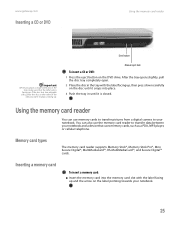
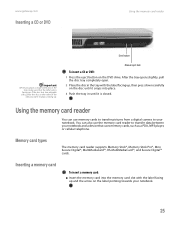
...
facing up . Memory card types
The memory card reader supports Memory Stick®, Memory Stick Pro®, Mini Secure Digital®, MultiMediaCard™, RS-MultiMediaCard™, and Secure Digital™ cards.
Eject button
Manual eject hole
To insert... on the DVD drive.
www.gateway.com
Inserting a CD or DVD
[
Using the memory card reader
Important
When you want to play is closed.
8511369 - Gateway Notebook Hardware Reference - Page 30


... E: drive), then double-click the file name. To remove a memory card:
1 Push the memory card into the PC Card slot, label-side up, until you...memory card pops out slightly.
2 Pull the memory card out of your notebook supports hot-swapping. CHAPTER 2: Checking Out Your Gateway Notebook
www.gateway.com
Using a memory card
To access a file on a memory card:
1 Click Start, then click My Computer...
8511369 - Gateway Notebook Hardware Reference - Page 42
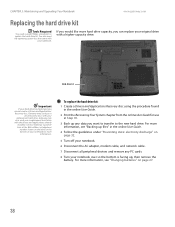
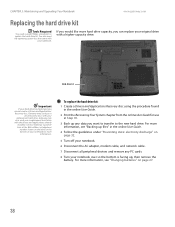
... data you a
set of your notebook.
Hard drive kit
Important
If your hard drive has failed and you cannot create a Drivers and Applications Recovery disc, Gateway may also send you can replace your replacement hard drive. For more hard drive capacity, you a replacement hard drive with
your notebook for use in the online User Guide.
4 Follow the...
8511369 - Gateway Notebook Hardware Reference - Page 44
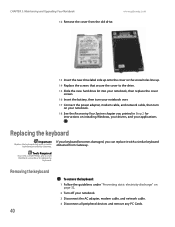
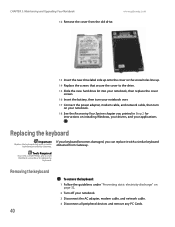
... printed in Step 2 for instructions on page 32.
2 Turn off your keyboard becomes damaged, you can replace it with a similar keyboard provided by Gateway. Removing the keyboard
40
To remove the keyboard:
1 Follow the guidelines under "Preventing static electricity discharge" on installing Windows, your drivers, and your applications. CHAPTER 3: Maintaining and Upgrading Your Notebook 12 Remove...
8511369 - Gateway Notebook Hardware Reference - Page 54
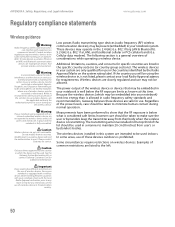
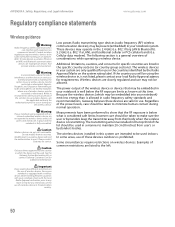
...restricted or eliminated. The transmitting antenna installed in your notebook is well below...Gateway System Restoration Kit, or contact Gateway Customer Care for service.
In some areas, use of the sanction to use wireless devices, ask
the applicable authority for use in the specific...devices are limited examples
where use drivers approved for requirements.
Regardless of ...
8511369 - Gateway Notebook Hardware Reference - Page 63


... volume up button 20
B
battery bay 27 changing 27 charge indicator 6 charging 12 installing 27 latch 10 locating 10 purchasing 29 recalibrating 29 recharging 12 release latch 10 replacing 27
bays battery 27 hard drive 10 memory 10, 32
BIOS Setup utility 29
Bluetooth 19
brightness adjusting 20
brightness keys 20
C
cable lock 7
cable...
8511369 - Gateway Notebook Hardware Reference - Page 64
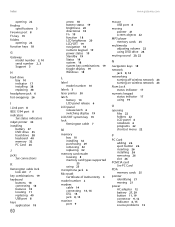
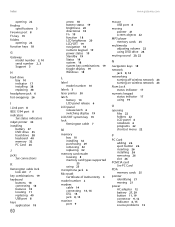
...
specifications 3 Firewire port 8 Fn key 19 folders
opening 22 function keys 18
G
Gateway model number 2, 10 serial number 2, 3 Support 3
H
hard drive bay 10 indicator 17 installing 38 replacing 38
headphone jack 6 hot-swapping 26
I
i.Link port 8 IEEE 1394 port 8 indicators
See status indicators inkjet printer 30 installing
battery 27 DVD drive 35 hard drive 38 keyboard 40 memory...
Gateway MX6410m Reviews
Do you have an experience with the Gateway MX6410m that you would like to share?
Earn 750 points for your review!
We have not received any reviews for Gateway yet.
Earn 750 points for your review!
