Gateway MX6211b Support and Manuals
Get Help and Manuals for this Gateway Computers item
This item is in your list!

View All Support Options Below
Free Gateway MX6211b manuals!
Problems with Gateway MX6211b?
Ask a Question
Free Gateway MX6211b manuals!
Problems with Gateway MX6211b?
Ask a Question
Most Recent Gateway MX6211b Questions
Screen Driver
Screen is quite dark on startup. FN + F8 brighten the screen to usable level until idle or shutdown....
Screen is quite dark on startup. FN + F8 brighten the screen to usable level until idle or shutdown....
(Posted by locality 12 years ago)
Popular Gateway MX6211b Manual Pages
8511369 - Gateway Notebook Hardware Reference - Page 6


...notebook model and its features. Online Support: Tech Support Phone: Hours: Model: S/No:
2 Accessing the online User Guide
In addition to this guide, the online User Guide has been included on your online User Guide. CHAPTER 1: About this reference
www.gateway.com
About this guide
This guide includes information and maintenance instructions that are specific to your model of your notebook...
8511369 - Gateway Notebook Hardware Reference - Page 63


... 20 volume down button 20 volume up button 20
B
battery bay 27 changing 27 charge indicator 6 charging 12 installing 27 latch 10 locating 10 purchasing 29 recalibrating 29 recharging 12 release latch 10 replacing 27
bays battery 27 hard drive 10 memory 10, 32
BIOS Setup utility 29
Bluetooth 19
brightness adjusting 20
brightness keys 20...
8511264 - User Guide Gateway Notebook - Page 40


... restore using Gateway System Recovery, you should try Microsoft System Restore to determine whether you can restore your system to a previous condition. The Welcome to System Restore dialog box opens.
3 Click Restore my computer to your computer with System Restore. Every time you install new device drivers or software, and every 24 hours (while your notebook is...
8511264 - User Guide Gateway Notebook - Page 86


... Service Pack (SP) 1 or 2, Windows Media Player 9 or later, and the Windows patch Q810243 Update. CHAPTER 7: Using Multimedia
www.gateway.com
7 After you have one CD burner, select the burner, then click Burn. Creating a video DVD
78
You can be recorded to DVD and replayed on another Media Center computer or on a non-Media Center computer...
8511264 - User Guide Gateway Notebook - Page 89


... a DVD player and DVD decoder software (such as PowerDVD) installed. If you do not use your notebook for other remedies. Important
TV programs that have more than one DVD burner, select the burner, then click Burn. www.gateway.com
Creating music CDs and video DVDs
If you that the recording is complete, click OK...
8511264 - User Guide Gateway Notebook - Page 110


... any firewall software on each computer.
CHAPTER 9: Wireless Networking
www.gateway.com
Testing your network
Now that drive will be available to everyone on the network.
102 Follow the instructions included with your printer to share a drive or folder, use the following instructions. If you want to install the printer drivers
on your notebook ■ Turn off all...
8511264 - User Guide Gateway Notebook - Page 156


... replace the battery(ies) before you followed each instruction.
■ If an error occurs in the Search box,
then click the arrow. CHAPTER 14: Troubleshooting
www.gateway.com
Safety guidelines
Warning
Do not try these safety guidelines:
■ Never remove the memory bay or hard drive bay cover while your notebook is turned on, while the battery(ies) is installed...
8511264 - User Guide Gateway Notebook - Page 161


... arrow. For instructions on deleting unnecessary files, see "Checking the hard drive for help.
The secondary hard drive is missing", or "disk" error message ■ Eject the diskette from the diskette drive, then press ENTER. Help and Support
For more information about file management, click Start, then click Help
and Support. www.gateway.com
Troubleshooting
Hard drive...
8511264 - User Guide Gateway Notebook - Page 164
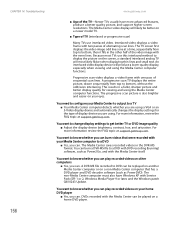
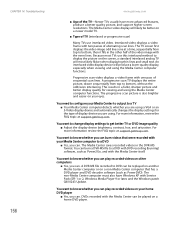
... a VGA or an S-Video display device and automatically changes the display settings for viewing and using the Media Center computer functions.
CHAPTER 14: Troubleshooting
156
www.gateway.com
■ Age of the TV-Newer TVs usually have Windows XP with Service Pack (SP) 1 or 2, Windows Media Player 9 or later, and the Windows patch Q810243 Update. A progressive scan TV...
8511264 - User Guide Gateway Notebook - Page 165
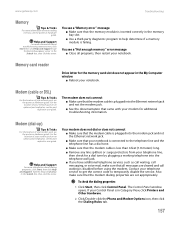
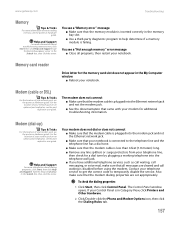
...is plugged into the Ethernet network jack and not the modem jack.
■ See the documentation that came with your modem for additional troubleshooting information. Type the keyword memory error in the Search box, then click the arrow. Help and Support
For more information about installing memory, see the poster or hardware guide.
www.gateway.com
Troubleshooting
Memory
Tips & Tricks
For...
8511264 - User Guide Gateway Notebook - Page 167


...not pass diagnostics.
You may cause problems with the modem connection.
■...gateway.com
Help and Support
For more information about the modem appears, the modem passed diagnostics.
If information about modem troubleshooting, click Start, then click Help and Support...error such as port already open programs.
2 Click Start, then click Control Panel. If your notebook. Troubleshooting...
8511264 - User Guide Gateway Notebook - Page 168


... device" on a different surface. The notebook's Ethernet jack may be different for all computers on your network and the second N should be the same for all computers are working to the computers, make sure that all computers on the notebook. For more information about network troubleshooting, click Start, then click Help and Support.
Try the mouse on page 166...
8511264 - User Guide Gateway Notebook - Page 172


....
Printer
Help and Support
For more information, see the poster or hardware
guide. Type the keyword
printer troubleshooting in the printer setup. Make sure that you want to press so the printer can start printing. CHAPTER 14: Troubleshooting
www.gateway.com
Power
Tips & Tricks
For instructions on battery power ■ Check the power management settings.
Press the button...
8511264 - User Guide Gateway Notebook - Page 173


... information about using your Control Panel is not set to use. If your volume control, see a "Printer queue is full" error message ■ Make sure that the printer is online. To make sure that the volume control on . www.gateway.com
Troubleshooting
■ Reinstall the printer driver. For instructions on how to adjust the volume control...
8511264 - User Guide Gateway Notebook - Page 184
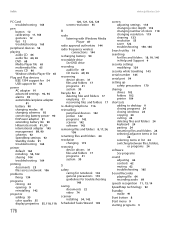
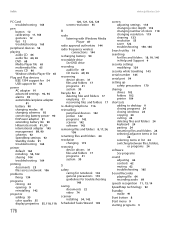
... 91 changing schemes 92 conserving battery power 90 EmPower adapter 91 extending battery life 90 Hibernate mode 91, 95 international adapter 145 management 89, 90 schemes 92 SpeedStep settings 92 Standby mode 91 troubleshooting 164
printer default 164 installing 54, 142 sharing 104 troubleshooting 164
printing documents 23 files across network 106
problems fixing 134
programs closing 24...
Gateway MX6211b Reviews
Do you have an experience with the Gateway MX6211b that you would like to share?
Earn 750 points for your review!
We have not received any reviews for Gateway yet.
Earn 750 points for your review!
