Gateway MX6211b Support Question
Find answers below for this question about Gateway MX6211b.Need a Gateway MX6211b manual? We have 5 online manuals for this item!
Question posted by locality on November 14th, 2011
Screen Driver
Screen is quite dark on startup. FN + F8 brighten the screen to usable level until idle or shutdown.I am running Win7 Ultimate. (orignally XP upgraded to Vista upgraded to Win7) Used free Glary Utilites.
Current Answers
There are currently no answers that have been posted for this question.
Be the first to post an answer! Remember that you can earn up to 1,100 points for every answer you submit. The better the quality of your answer, the better chance it has to be accepted.
Be the first to post an answer! Remember that you can earn up to 1,100 points for every answer you submit. The better the quality of your answer, the better chance it has to be accepted.
Related Gateway MX6211b Manual Pages
8511418 - Component Replacement Manual - Page 6


....
2
www.gateway.com
© 2006 Gateway, Inc.
Screws
Screws
9 Remove the cover from Gateway with the operating system, applications, and drivers installed, you will see the Windows startup screen.
-ORIf you see a blank screen, restart your notebook, then press F11 while your computer is starting. 18 Insert the Operating System Recovery CD/DVD when...
8511369 - Gateway Notebook Hardware Reference - Page 19


When you have not used your notebook for long periods with your notebook resting on -screen instructions to set up your notebook. While in Windows to
turn off your ...for about five seconds,
then release it up your lap. If the air vents are not obstructed.
Do not use your notebook on the front of your notebook, then lift the LCD panel. 2 Press the power button located above...
8511369 - Gateway Notebook Hardware Reference - Page 25


... this ... Touchpad Scroll zone
Left button Right button
When you run out of the touchpad, then continue moving your finger, move it to only accept clicking by using the touchpad buttons.
To... Move your finger on the touchpad, the pointer (arrow) on the screen moves in the online User Guide.
Tips & Tricks
You...
8511369 - Gateway Notebook Hardware Reference - Page 26


....
For more information about an object on page 19.
22 Select an object on the screen.
Press the left button and hold it . www.gateway.com
Position the pointer over the object. To adjust the overall volume level using external speakers, turn the knob on the keyboard.
This action is called double-clicking...
8511369 - Gateway Notebook Hardware Reference - Page 33
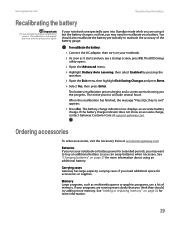
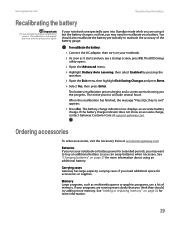
...such as it but the battery charge is interrupted, you run your programs are using an additional battery.
The battery recalibration process begins and a screen opens showing you think they should also recalibrate the battery ..., you may need to buy an additional battery so you see a startup screen, press F2. If recalibration is not low, you may want to recalibrate your notebook.
...
8511369 - Gateway Notebook Hardware Reference - Page 64
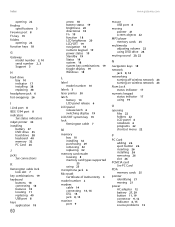
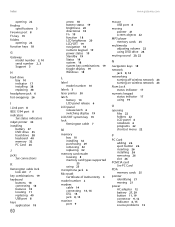
... keys application 18
60
www.gateway.com
arrow 18 battery status 19 brightness 20 directional 18 Fn 19 function 18 LCD brightness 20 LCD/CRT 19 navigation 18 numeric keypad 19 power status... 13
monitor port 9
13, 14
mouse USB port 8
moving pointer 21 screen objects 22
MP3 player memory cards 25
multimedia adjusting volume 22 using DVD drive 24
muting sound 20, 22
N
navigation keys 18
network jack...
8511369 - Gateway Notebook Hardware Reference - Page 65
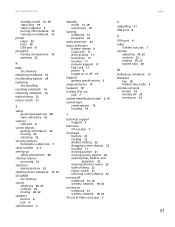
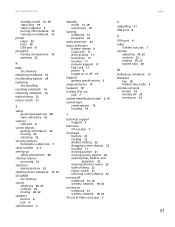
...22
rocker switch 21
S
safety general precautions 48 static electricity 32
scanner USB port 8
screen objects getting information 22 moving 22 selecting 22
security features Kensington cable lock 7
serial ...rocker switch 21 selecting screen objects 22
turning off notebook 15, 16 wireless network 19, 23
turning on notebook 15 wireless network 19, 23
TV out (S-Video out) jack 7
U
upgrading 31 USB port ...
8511179 - Back of Setup Poster - Page 1


... START THE NOTEBOOK.
Press the power button, then follow the on-screen instructions to the modem jack ( ) if using high-speed access.
Leave the AC adapter plugged in place.
3 ...Windows setup. Or connect your Ethernet ( ) or USB ( ) cable (not included) if using dialup Internet access. FRONT
LCD panel release latch
LEFT
Speaker
Battery Indicator Power Indicator
Headphone jack ...
8511264 - User Guide Gateway Notebook - Page 3


...
Chapter 2: Using Windows XP 7
About the Windows desktop 8 Using the Start menu 9 Adding icons to the desktop 9
Identifying window items 10 Using Windows XP Tablet PC 2005 11
Using Tablet PC ... Your System 25
System recovery options 26 Drivers and applications recovery 26
Creating drivers and applications recovery discs 27 Copying drivers and applications recovery files to a network ...
8511264 - User Guide Gateway Notebook - Page 6


...on your Windows desktop 120 Changing the desktop background 121 Selecting a screen saver 122 Using an extended desktop 123
Changing the mouse, touchpad, or pointing device ...your notebook 132 Cleaning your notebook 132
Protecting your notebook from viruses 133 Updating Windows 134 Using BigFix 134 Managing hard drive space 135
Checking hard drive space 135 Deleting unnecessary files 136 ...
8511264 - User Guide Gateway Notebook - Page 12


... or phrase (keyword) in Help and Support and contain the words you quickly discover and use the many features of help information, troubleshooters, and automated support. For each search, you ... located in the Search box located at the top of any Help and Support screen, then click the arrow button. Use Help and Support to answer questions about Windows and to help information by clicking ...
8511264 - User Guide Gateway Notebook - Page 34


... applications recovery" on page 26 tells you how to completely restore your system, including Windows XP, device drivers, and other programs. You can also restore device drivers or programs by following the information in order to recover your system you can use Microsoft System Restore to roll back your system to a previous condition when...
8511264 - User Guide Gateway Notebook - Page 38


... file is complete, remove that disc and insert another.
8 Repeat steps 5-7 for help , you can restore specific drivers and programs from a set of recovery
discs to restore your system using Microsoft System Restore" on -screen instructions of your hard drive has failed and you can find the Gateway
Customer Care contact information on...
8511264 - User Guide Gateway Notebook - Page 39


... finished, a message asks you if you want to install more drivers or applications.
4 Click Yes to install more drivers or applications, or click Quit to install. If you need to recover software that you need to follow the software's own instructions for future use. The items you selected are done. 6 If your system still...
8511264 - User Guide Gateway Notebook - Page 40


... problems, you install new device drivers or software, and every 24 hours (while your notebook is turned on the screen).
32 To restore using Gateway System Recovery, you should try Microsoft System Restore to determine whether you can return to one of your system running again. The Microsoft Windows XP Help and Support Center opens...
8511264 - User Guide Gateway Notebook - Page 63


...Standby mode. To use your monitor (VGA) port. The Display Properties dialog box opens.
6 Click the Settings tab.
7 Right-click the second monitor icon (labeled 2), then click Attached. 8 Click Apply. 9 Adjust properties such as Screen Resolution or Color ...or monitor.
Your notebook supports simultaneous LCD and external display. Important
Press FN+F4 to your notebook for its driver.
8511264 - User Guide Gateway Notebook - Page 158


...be read ■ Adjust the brightness and contrast using your keyboard, see the poster or hardware guide. For instructions on running Error checking, see "Adjusting the screen resolution" on the diskette. ■ Try a...If the indicator stays on, try using your notebook away from the diskette drive, then press ENTER. ■ Make sure that are always dark or too bright
This condition is ...
8511264 - User Guide Gateway Notebook - Page 182
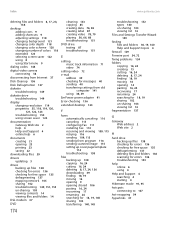
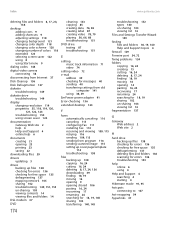
...118 changing color scheme 120 changing number of colors 118 extended 123 selecting screen saver 122 using 8 using Start menu 9
dialing codes 144
digital video camera connecting 58
disconnecting from...opening 23 printing 23 saving 22
downloading files 39
drivers updating 3
drives backing up files 138 checking for errors 136 checking for free space 135 defragmenting 137 mapping network 105 sharing 102...
8511264 - User Guide Gateway Notebook - Page 184
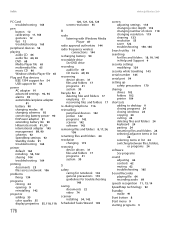
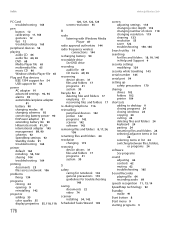
...folders 8, 17, 24, 136
renaming files and folders 24
resolution changing 119
restoring device drivers 31 files and folders 17 programs 31 system 30
S
safety caring for notebook 132 ...troubleshooting 148
saving documents 22 video 74
scanner installing 54, 142
Scheduled Tasks Wizard 139
screen adjusting settings 118 changing color depth 118 changing number of colors 118 changing resolution 119 ...
8511264 - User Guide Gateway Notebook - Page 185
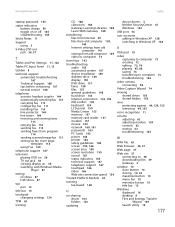
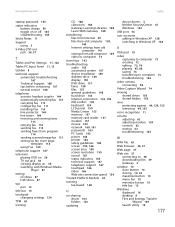
...
Index
startup password 145
status indicators battery charge 90 toggle on or off 165 troubleshooting 165
Sticky Notes 11
Support using 3... 164 printer 164 safety guidelines 148 screen 150, 166 screen area 150 screen resolution 150 sound 165 status indicators 165...
device drivers 3 McAfee SecurityCenter 47 Windows 134
USB port 54
user accounts adding in Windows XP 128 switching in Windows XP 128
...
Similar Questions
My Gateway Laptop Model Mt 6920 Will Turn On But The Screen Is Blank
When i turn the laptop on, it turns on but the screen is blank....only the cursor is visible. Also t...
When i turn the laptop on, it turns on but the screen is blank....only the cursor is visible. Also t...
(Posted by Cpaulk821 6 months ago)
How Do I Recover Lost Drives After Installing Win 7?
Cant get online wireless or with ethernet cable? Cant turn on wireless button also
Cant get online wireless or with ethernet cable? Cant turn on wireless button also
(Posted by joephantarasny 9 years ago)
Where Can I Download The Latest Version Of Video Driver Laptop Gateway T-6836
video driver for laptop t-6836, 64 bit , windows vista
video driver for laptop t-6836, 64 bit , windows vista
(Posted by potato59 11 years ago)

