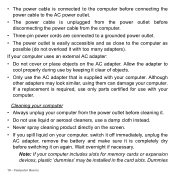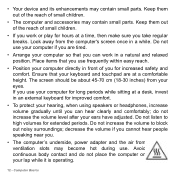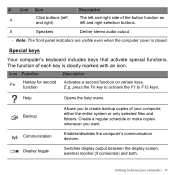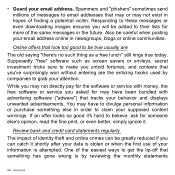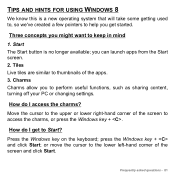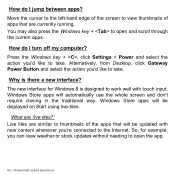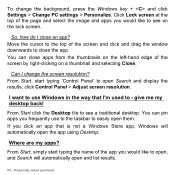Gateway NV76R Support Question
Find answers below for this question about Gateway NV76R.Need a Gateway NV76R manual? We have 1 online manual for this item!
Question posted by viclyn701 on September 1st, 2014
Lcd Laptop Screen
My screen has horizontal lines running through it
Current Answers
Related Gateway NV76R Manual Pages
Similar Questions
Password Reset
Forgot start up password And do not have the USB drive. Is there any way to unlock it without erasin...
Forgot start up password And do not have the USB drive. Is there any way to unlock it without erasin...
(Posted by Richardsonm522 2 years ago)
My Laptop Screen Nv73a04u Series.
My screen is cracked. Need to buy a replacement. Need part number and screen specs and I can't find ...
My screen is cracked. Need to buy a replacement. Need part number and screen specs and I can't find ...
(Posted by martipopp 8 years ago)
Nv76r Series Laptop Powers Up Slow And Keyboard Won't Work On The Sign In Page
My laptop would not start, I removed the battery, the power adapter, and held down the power button ...
My laptop would not start, I removed the battery, the power adapter, and held down the power button ...
(Posted by tnrippy 8 years ago)
How Do I Fix My Lcd Laptop Monitor?
This computer has been with my sister for a while, but after a year, the screen suddenly turned dark...
This computer has been with my sister for a while, but after a year, the screen suddenly turned dark...
(Posted by storres177 13 years ago)