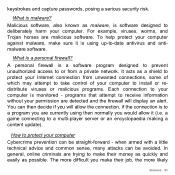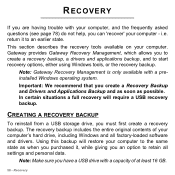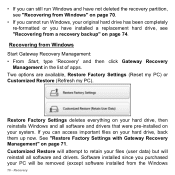Gateway NV76R Support Question
Find answers below for this question about Gateway NV76R.Need a Gateway NV76R manual? We have 1 online manual for this item!
Question posted by Richardsonm522 on November 27th, 2021
Password Reset
Current Answers
Answer #1: Posted by SonuKumar on November 28th, 2021 7:26 AM
https://www.youtube.com/watch?v=BTKmeBpwplQ&t=2s
https://www.youtube.com/watch?v=BTKmeBpwplQ&t=91
https://www.youtube.com/watch?v=BTKmeBpwplQ&t=209
https://www.passfab.com/windows-tips/factory-reset-gateway-laptop.html
Please respond to my effort to provide you with the best possible solution by using the "Acceptable Solution" and/or the "Helpful" buttons when the answer has proven to be helpful.
Regards,
Sonu
Your search handyman for all e-support needs!!
Related Gateway NV76R Manual Pages
Similar Questions
My laptop would not start, I removed the battery, the power adapter, and held down the power button ...
Please Help!!! How do i do a password reset or either a factory reset of my whole laptop?!
I got the laptop for my sister and she already set a password, which I know, but I want to change it...