Gateway MX3220 Support and Manuals
Get Help and Manuals for this Gateway Computers item
This item is in your list!

View All Support Options Below
Free Gateway MX3220 manuals!
Problems with Gateway MX3220?
Ask a Question
Free Gateway MX3220 manuals!
Problems with Gateway MX3220?
Ask a Question
Popular Gateway MX3220 Manual Pages
8511264 - User Guide Gateway Computer - Page 10
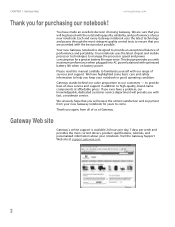
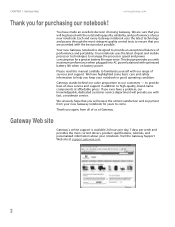
...current drivers, product specifications, tutorials, and personalized information about your notebook in addition to manage the processor speed and power consumption for purchasing our notebook! to familiarize yourself with optimized battery life when on battery power.
Please read this manual carefully to provide best-of-class service and support in good operating condition. Gateway...
8511264 - User Guide Gateway Computer - Page 40


... System Restore takes a "snapshot" of your computer with System Restore. To restore using Gateway System Recovery, you should try Microsoft System Restore to determine whether you can return to one of hard-to-resolve software problems, you install new device drivers or software, and every 24 hours (while your notebook is turned on the...
8511264 - User Guide Gateway Computer - Page 86


CHAPTER 7: Using Multimedia
www.gateway.com
7 After you have one CD ... non-Media Center computer that has a DVD player and DVD decoder software (such as PowerDVD) installed. The Burning dialog box opens and Power2Go burns the files to Power2Go.
If your files, click...tells you that have been recorded with Service Pack (SP) 1 or 2, Windows Media Player 9 or later, and the Windows patch Q810243...
8511264 - User Guide Gateway Computer - Page 89


... then click Burn.
www.gateway.com
Creating music CDs and ...with Service Pack (SP) 1 or 2, Windows Media Player 9 or later, and the
Windows patch Q810243 Update. ...To create a video DVD using Windows Media Center:
1 Insert a blank, writable DVD-R or DVD-RW disc into your notebook for other remedies. We recommend that has a DVD player and DVD decoder software (such as PowerDVD) installed...
8511264 - User Guide Gateway Computer - Page 110


...instructions included with the patterns described in and compare the status
lights on the front of the access point with your printer to install the printer drivers
on each network computer are unable to connect to the Internet:
■ Run the New Connection Wizard ■ Make sure that your access point is set...use the following instructions.
After the ...Networking
www.gateway.com
Testing...
8511264 - User Guide Gateway Computer - Page 137
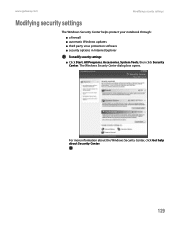
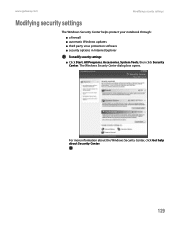
...For more information about the Windows Security Center, click Get help about Security Center.
129 www.gateway.com
Modifying security settings
Modifying security settings
The Windows Security Center helps protect your notebook through: ■ a firewall ■ automatic Windows updates ■ third party virus protection software ■ security options in Internet Explorer
To modify security...
8511264 - User Guide Gateway Computer - Page 156


... hard drive bay cover, make sure that you replace the cover, reinstall any screws, then replace the battery(ies) before you followed each instruction.
■ If an error occurs in a program, see the hardware guide. CD drive troubleshooting is covered under "Sound" on page 164.
The message may help Gateway Customer Care in the Search box,
then...
8511264 - User Guide Gateway Computer - Page 161


... about troubleshooting Internet connections, click Start, then click Help and Support. You see an "Insufficient disk space" error message ■ Delete unnecessary files from the hard drive using a cable or DSL modem, make sure that the hard drive is plugged into the modem jack and not the Ethernet network jack.
-OR- For instructions on...
8511264 - User Guide Gateway Computer - Page 164
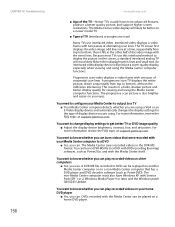
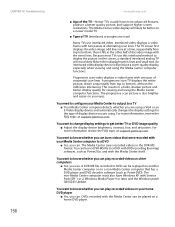
...likely be better on a newer model TV.
■ Type of display...Service Pack (SP) 1 or 2, Windows Media Player 9 or later, and the Windows patch Q810243 Update. Interlaced video displays a video frame with one at support.gateway... device and automatically changes the display settings for viewing and using the Media ...Troubleshooting
156
www.gateway.com
■ Age of alternating scan lines.
8511264 - User Guide Gateway Computer - Page 165
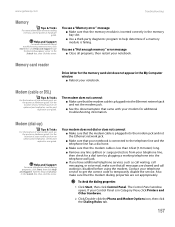
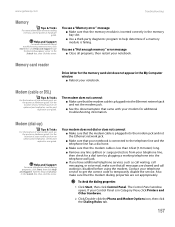
Help and Support
For more information about installing memory, see the poster or hardware guide. Memory card reader
Drive letter... Panel window opens. www.gateway.com
Troubleshooting
Memory
Tips & Tricks
For more information about troubleshooting memory errors, click Start, then click Help and Support.
Contact your telephone service to get the correct code to the telephone line and...
8511264 - User Guide Gateway Computer - Page 167
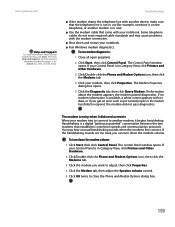
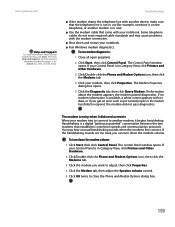
... no data, or if you get an error such as port already open programs.
2 ...modems first connect.
You may cause problems with no modem information is on the..., then click Query Modem. Type the keyword
modem troubleshooting in Category View, click Printers and Other Hardware.
...can turn down the modem volume. www.gateway.com
Help and Support
For more information about the modem appears...
8511264 - User Guide Gateway Computer - Page 168


... network troubleshooting, click Start, then click Help and Support. Your wired Ethernet network is running at the slowest component speed.
160 Networks (wired)
Help and Support
For more...all Ethernet components should be different for all computers on your network. CHAPTER 14: Troubleshooting
www.gateway.com
Mouse
See also "Touchpad or optional pointing device" on a different surface. ...
8511264 - User Guide Gateway Computer - Page 172
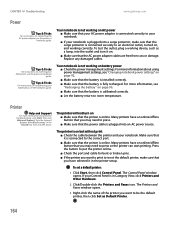
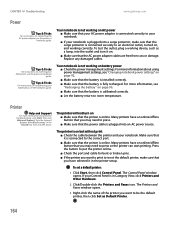
... it in the printer setup.
The Control Panel window opens. To test the outlet, plug a working on battery power ■ Check the power management settings. For more information about printer troubleshooting, click Start, then click Help and Support. For more information about using power management settings, see the poster or hardware
guide. Type the keyword
printer...
8511264 - User Guide Gateway Computer - Page 173


www.gateway.com
Troubleshooting
■ Reinstall the printer driver. You see "Adjusting the volume" on installing the printer driver. To make sure that the volume control on .
For instructions on how to adjust the volume control in speakers ■ Make sure that headphones are turned off. See the guide that came with your notebook is turned up . ■...
8511264 - User Guide Gateway Computer - Page 184


... life 90 Hibernate mode 91, 95 international adapter 145 management 89, 90 schemes 92 SpeedStep settings 92 Standby mode 91 troubleshooting 164
printer default 164 installing 54, 142 sharing 104 troubleshooting 164
printing documents 23 files across network 106
problems fixing 134
programs closing 24 opening 9 reinstalling 142
projector adding 55 color quality 55 display...
Gateway MX3220 Reviews
Do you have an experience with the Gateway MX3220 that you would like to share?
Earn 750 points for your review!
We have not received any reviews for Gateway yet.
Earn 750 points for your review!
