Gateway MT6824b Support and Manuals
Get Help and Manuals for this Gateway Computers item
This item is in your list!

View All Support Options Below
Free Gateway MT6824b manuals!
Problems with Gateway MT6824b?
Ask a Question
Free Gateway MT6824b manuals!
Problems with Gateway MT6824b?
Ask a Question
Popular Gateway MT6824b Manual Pages
8511725 - Gateway Service Guide - Page 31
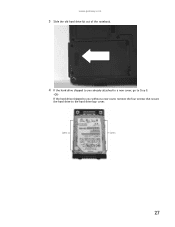
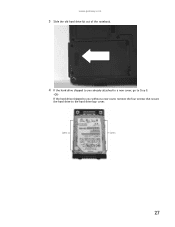
www.gateway.com
3 Slide the old hard drive kit out of the notebook.
4 If the hard drive shipped to you without a new cover, remove the four screws that secure the hard drive to Step 8.
-OR- If the hard drive shipped to you already attached to a new cover, go to the hard drive bay cover.
Screws
Screws
27
8512055 - Component Replacement Manual - Page 6


... trademarks of Gateway, Inc.
Technical Support See the label on the bottom of valid boot devices appears.
18 Press the arrow keys to Step 20.
-OR-
If you created to recover your notebook's pre-installed software and device drivers.
20 Reconnect all peripheral devices and replace any key on your keyboard. All other countries. Replacing the Hard Drive Kit
10...
8512488 - Gateway Notebook Reference Guide R2 - Page 5
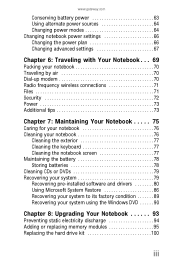
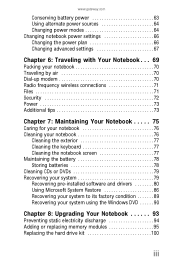
... CDs or DVDs 79 Recovering your system 79 Recovering pre-installed software and drivers 80 Using Microsoft System Restore 86 Recovering your system to its factory condition 89 Recovering your system using the Windows DVD 90
Chapter 8: Upgrading Your Notebook 93
Preventing static electricity discharge 94 Adding or replacing memory modules 95 Replacing the hard drive kit 100
iii
8512488 - Gateway Notebook Reference Guide R2 - Page 16
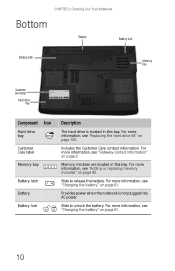
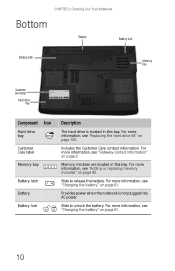
...page 61.
CHAPTER 2: Checking Out Your Notebook
Bottom
Battery
Battery lock
Battery latch
Memory bay
Customer care label
Hard drive bay
Online Support: Tech Support Phone: Hours: Model: S/No:
Component Icon
Hard drive bay
Customer Care label
Memory bay
Battery latch
Battery
Battery lock
Description
The hard drive is not plugged into AC power.
Memory modules are located in this bay...
8512488 - Gateway Notebook Reference Guide R2 - Page 70
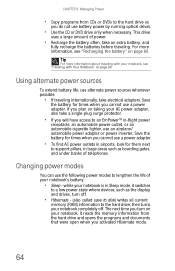
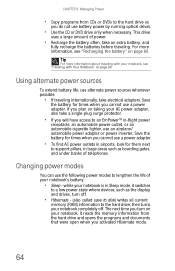
... them next
to the hard drive, then turns your notebook completely off. Save the battery for times when you cannot use an airplane/ automobile power adapter or power inverter.
The next time you turn off.
• Hibernate - (also called save to disk) writes all current
memory (RAM) information to support pillars, in airports, look for times...
8512488 - Gateway Notebook Reference Guide R2 - Page 71


... all memory information to the hard drive. However, the information in memory is in current memory, thus reducing startup time. When in Hybrid Sleep mode, the notebook reads the memory information from the hard drive and opens the programs and documents that were open when you want ...then
is lost.
On
Enter Sleep or
Press FN+F3. www.gateway.com...
8512488 - Gateway Notebook Reference Guide R2 - Page 82
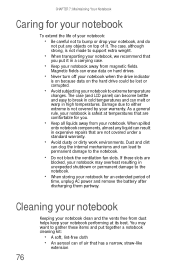
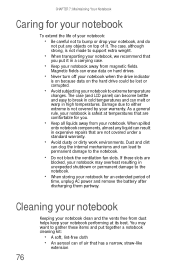
... it in expensive repairs that are
blocked, your notebook may want to support extra weight.
• When transporting your warranty. Damage due to either extreme is not made to gather these items and put any liquid can of air that
you .
• Keep all liquids away from your notebook when the drive indicator
is safest...
8512488 - Gateway Notebook Reference Guide R2 - Page 110


...
Do not try these safety guidelines:
• Never remove the memory bay cover or hard drive bay
cover while your notebook is turned on, while the battery is turned on page 94.
Help
For more information about troubleshooting, click Start, then click Help and Support. While troubleshooting your notebook, follow these things first:
• Make sure that the AC...
8512488 - Gateway Notebook Reference Guide R2 - Page 150
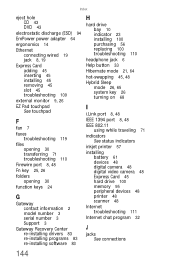
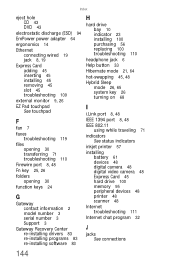
... port 8, 48
Fn key 25, 26
folders opening 30
function keys 24
G
Gateway contact information 2 model number 3 serial number 3 Support 3
Gateway Recovery Center re-installing drivers 83 re-installing programs 83 re-installing software 83
H
hard drive bay 10 indicator 23 installing 100 purchasing 56 replacing 100 troubleshooting 110
headphone jack 6
Help button 33
Hibernate mode 21, 64
hot-swapping...
8511884 - Gateway Notebook Reference Guide for Windows Vista - Page 5
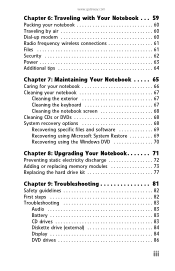
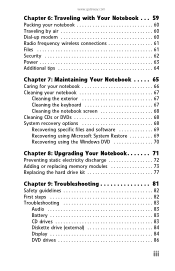
... Cleaning CDs or DVDs 68 System recovery options 68 Recovering specific files and software 69 Recovering using Microsoft System Restore 69 Recovering using the Windows DVD 70
Chapter 8: Upgrading Your Notebook 71
Preventing static electricity discharge 72 Adding or replacing memory modules 73 Replacing the hard drive kit 77
Chapter 9: Troubleshooting 81
Safety guidelines 82 First steps...
8511884 - Gateway Notebook Reference Guide for Windows Vista - Page 16
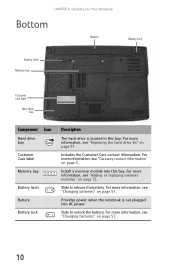
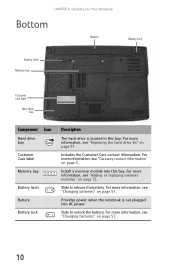
...bay. Includes the Customer Care contact information. CHAPTER 2: Checking Out Your Notebook
Bottom
Battery
Battery lock
Battery latch Memory bay
Customer care label
Hard drive bay
Online Support: Tech Support Phone: Hours: Model: S/No:
Component Icon
Hard drive bay
Customer Care label
Memory bay
Battery latch
Battery
Battery lock
Description
The hard drive is not plugged into this bay.
8511884 - Gateway Notebook Reference Guide for Windows Vista - Page 60


... with Your Notebook" on your notebook is in large areas such as the display and drives, turn on page 59. Save the battery for times when you activated Hibernate mode.
54 Save
the battery for times when you will have access to support pillars, in Sleep mode, it reads the memory information from the hard drive and opens the...
8511884 - Gateway Notebook Reference Guide for Windows Vista - Page 61


... 57. You must turn off .
while your notebook saves all current memory (RAM) information to the hard drive similar to the hard drive, then turns the power completely off similar to ... to Sleep mode. The notebook also writes all memory information to Hibernate mode. For more information, see "Changing advanced settings" on Hybrid Sleep mode to most devices except...
8511884 - Gateway Notebook Reference Guide for Windows Vista - Page 72


... the hard drive could be lost or corrupted.
• Avoid subjecting your notebook to break in cold temperatures and can lead to permanent damage to support extra weight.
• When transporting your notebook, we recommend that
you .
• Keep all liquids away from magnetic fields. The case (and LCD panel) can result in expensive repairs that...
8511884 - Gateway Notebook Reference Guide for Windows Vista - Page 88


... the memory bay or hard drive bay cover, make sure
that the AC power adapter is connected to troubleshoot your problem if power cords or plugs are damaged, if your notebook is turned on page 72. Tip
For more information about preventing damage from static electricity, see "Preventing static electricity discharge" on , while the battery is installed, and...
Gateway MT6824b Reviews
Do you have an experience with the Gateway MT6824b that you would like to share?
Earn 750 points for your review!
We have not received any reviews for Gateway yet.
Earn 750 points for your review!
