Gateway MT6733 Support and Manuals
Get Help and Manuals for this Gateway Computers item
This item is in your list!

View All Support Options Below
Free Gateway MT6733 manuals!
Problems with Gateway MT6733?
Ask a Question
Free Gateway MT6733 manuals!
Problems with Gateway MT6733?
Ask a Question
Popular Gateway MT6733 Manual Pages
8513031 - Gateway Notebook User Guide for Windows Vista R3 - Page 58


... drives and printers" on page 52.
• Connect your printer to your printer to your router's or access point's troubleshooting information. • Contact your network is set on . • Refer to install the printer drivers on
the front of the router or access point with your router or access point if the router or access...
8512564 - Component Replacement Manual R0 - Page 6
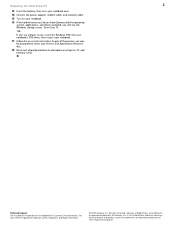
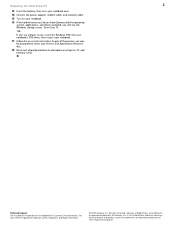
... Care Information. As part of Gateway, Inc. All other countries. Go to insert your Drivers and Applications Recovery disc.
18 Reconnect all peripheral devices and replace any Express, PC, and memory cards. Replacing the Hard Drive Kit
2
13 Insert the battery, then turn your notebook over.
14 Connect the power adapter, modem cable, and network cable.
15 Turn on -screen instructions.
8513067 - Gateway Notebook Hardware Reference R3 - Page 5
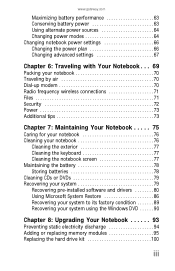
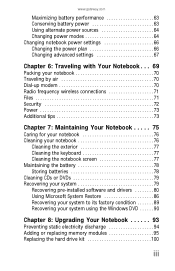
... Storing batteries 78 Cleaning CDs or DVDs 79 Recovering your system 79 Recovering pre-installed software and drivers 80 Using Microsoft System Restore 86 Recovering your system to its factory condition 89 Recovering your system using the Windows DVD 90
Chapter 8: Upgrading Your Notebook 93
Preventing static electricity discharge 94 Adding or replacing memory modules 95 Replacing...
8513067 - Gateway Notebook Hardware Reference R3 - Page 8
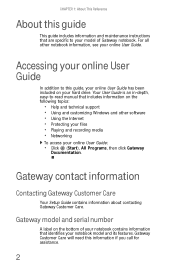
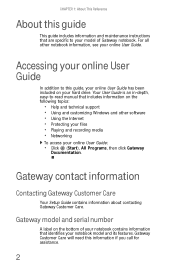
... to this guide, your online User Guide has been included on the bottom of Gateway notebook. Gateway Customer Care will need this information if you call for assistance.
2
Gateway model and serial number
A label on your notebook model and its features. CHAPTER 1: About This Reference
About this guide
This guide includes information and maintenance instructions that are specific to your...
8513067 - Gateway Notebook Hardware Reference R3 - Page 49
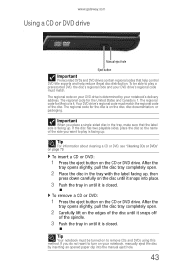
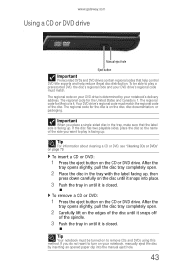
...:
1 Press the eject button on the CD or DVD drive.
www.gateway.com
Using a CD or DVD drive
[
Manual eject hole
Eject button
Important
Prerecorded DVDs and DVD drives contain regional codes that the label side is facing up.
The regional code for Mexico is closed . After the
tray opens slightly, pull the disc...
8513067 - Gateway Notebook Hardware Reference R3 - Page 86
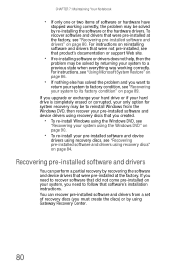
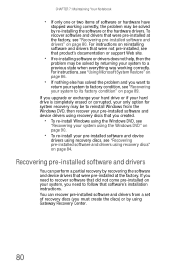
... were pre-installed at the factory. For instructions, see "Using Microsoft System Restore" on page 86.
• If nothing else has solved the problem and you want to
return your system to factory condition, see that product's documentation or support Web site.
• If re-installing software or drivers does not help, then the
problem may be...
8513067 - Gateway Notebook Hardware Reference R3 - Page 87
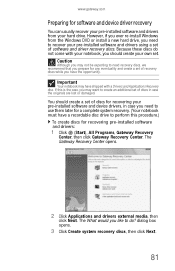
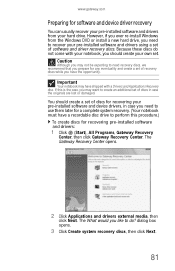
... notebook must have the opportunity.
If this procedure.)
To create discs for recovering pre-installed software and drivers:
1 Click (Start), All Programs, Gateway Recovery
Center, then click Gateway Recovery Center. Important
Your notebook may want to create an additional set of recovery discs while you have a recordable disc drive to perform this is the case...
8513067 - Gateway Notebook Hardware Reference R3 - Page 121
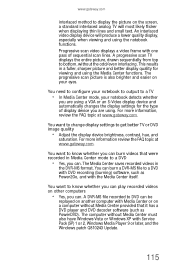
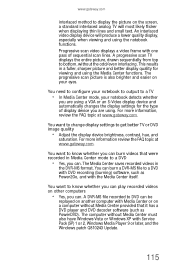
... Power2Go, and with Service Pack (SP) 1 or 2, Windows Media Player 9 or later, and the Windows patch Q810243 Update.
115
You need ...with the Media Center itself.
You want to change display settings to get better TV or DVD image quality
•... more information, review the FAQ topic at www.gateway.com. www.gateway.com
interlaced method to display the picture on the screen, a standard ...
8513067 - Gateway Notebook Hardware Reference R3 - Page 125


... to the modem is available, a white screen appears with another modem is in the Search...Windows modem diagnostics. www.gateway.com
Your fax communications program only sends and receives faxes at 14,400 bps when you get an error such as port already... modem troubleshooting, click Start, then click Help and Support. Type the keyword modem troubleshooting in use (for example, someone is ...
8513067 - Gateway Notebook Hardware Reference R3 - Page 131


... room temperature. For instructions on connecting the AC power adapter, see "Recalibrating the battery" on page 62.
• Let the battery return to press.
• Make sure that the power cable is plugged into an
AC power source.
125 Printer
Help
For more
information about printer troubleshooting, click Start, then click Help and Support. To test...
8513067 - Gateway Notebook Hardware Reference R3 - Page 132
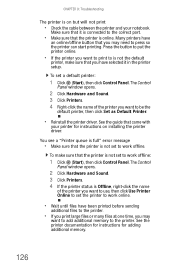
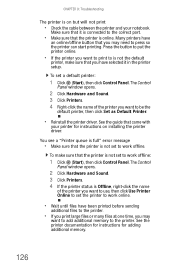
... printer you want to use, then click Use Printer Online to set to be the
default printer, then click Set as Default Printer.
• Reinstall the printer driver. CHAPTER 9: Troubleshooting
The printer is on installing the printer driver. See the guide that the printer is full" error message
• Make sure that came with
your notebook. You see...
8513067 - Gateway Notebook Hardware Reference R3 - Page 133
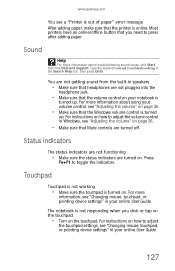
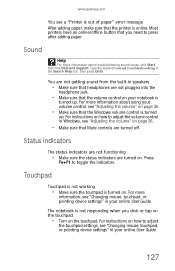
For instructions on how to adjust
the touchpad settings, see "Adjusting the volume" on page 36.
• Make sure that the Windows volume control is turned
up .
For more information about troubleshooting sound issues, click Start, then click Help and Support. You are not getting sound from the built-in speakers
• Make sure that...
8513067 - Gateway Notebook Hardware Reference R3 - Page 150
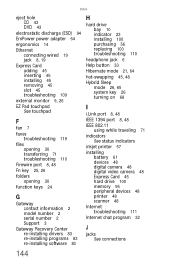
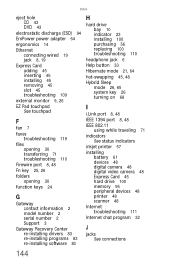
... port 8, 48
Fn key 25, 26
folders opening 30
function keys 24
G
Gateway contact information 2 model number 2 serial number 2 Support 3
Gateway Recovery Center re-installing drivers 83 re-installing programs 83 re-installing software 83
H
hard drive bay 10 indicator 23 installing 100 purchasing 56 replacing 100 troubleshooting 110
headphone jack 6
Help button 33
Hibernate mode 21, 64
hot-swapping...
8513067 - Gateway Notebook Hardware Reference R3 - Page 151
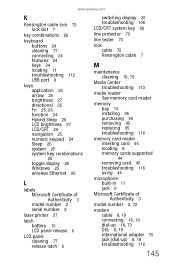
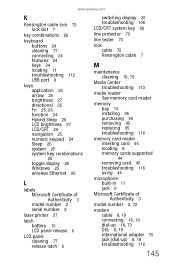
... memory card reader
memory bay 10 installing 95 purchasing 56 removing 95 replacing 95 troubleshooting 116
memory card reader inserting card 44 locating 8 memory cards supported 44 removing card 45 troubleshooting 116 using 44
microphone built-in 11 jack 6
Microsoft Certificate of Authenticity 3
model number 2, 72
modem cable 8, 19 connecting 18, 19 dial-up 18, 70 DSL 8, 19 international adapter...
8513067 - Gateway Notebook Hardware Reference R3 - Page 153
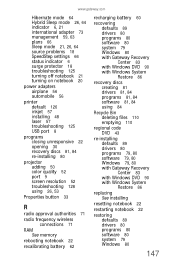
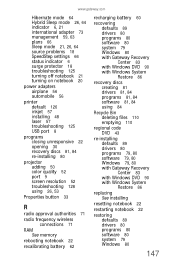
... re-installing 80
projector adding 50 color quality 52 port 9 screen resolution 52 troubleshooting 128 using 26, 53
Properties button 33
R
radio approval authorities 71
radio frequency wireless connections 71
RAM See memory
rebooting notebook 22
recalibrating battery 62
recharging battery 60
recovering defaults 89 drivers 80 programs 80 software 80 system 79 Windows 80 with Gateway Recovery...
Gateway MT6733 Reviews
Do you have an experience with the Gateway MT6733 that you would like to share?
Earn 750 points for your review!
We have not received any reviews for Gateway yet.
Earn 750 points for your review!
