Gateway MT6708 Support and Manuals
Get Help and Manuals for this Gateway Computers item
This item is in your list!

View All Support Options Below
Free Gateway MT6708 manuals!
Problems with Gateway MT6708?
Ask a Question
Free Gateway MT6708 manuals!
Problems with Gateway MT6708?
Ask a Question
Popular Gateway MT6708 Manual Pages
8511725 - Gateway Service Guide - Page 3


... notebook model 2 Identifying components 3 Preparing your work space 4 Preventing static electricity discharge 5
Tape 5 Preparing the notebook 6
Removing the battery 6 Adding or replacing memory modules 7 Replacing the DVD drive 11 Replacing the cooling assembly 14 Replacing the processor 19 Replacing the IEEE 802.11 wireless card 22 Replacing the hard drive 26 Replacing the keyboard...
8511725 - Gateway Service Guide - Page 60
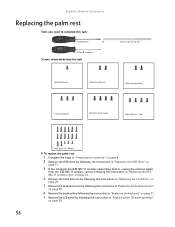
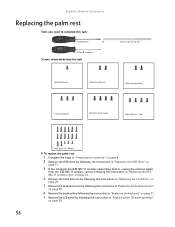
...If the notebook has IEEE 802.11 wireless networking built in, unplug the antenna cables
from the IEEE 802.11 wireless card by following the instructions in "Replacing the IEEE 802.11 wireless card" on page 22.
4 Remove the hard drive kit by following the instructions in "Replacing the hard drive" on
page 26.
5 Remove the keyboard cover by following the instructions in "Replacing the keyboard cover...
8511725 - Gateway Service Guide - Page 63
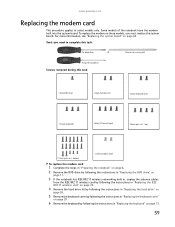
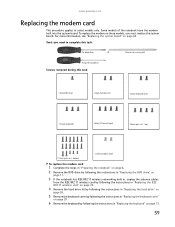
.... www.gateway.com
Replacing the modem card
This procedure applies to complete this task:
1 black (DVD drive)
2 black (hard drive kit)
2 black (keyboard cover)
1-3 black (keyboard)
4 black (LCD panel hinges)
4 black (palm rest -
Scribe or non-marring tool
Phillips #0 screwdriver
Screws removed during this task:
Flat-blade driver
- OR - Some models of the notebook have the...
8511725 - Gateway Service Guide - Page 66


...If the notebook has IEEE 802.11 wireless networking built in, unplug the antenna cables
from the IEEE 802.11 wireless card by following the instructions in "Replacing the IEEE 802.11 wireless card" on page 22.
4 Remove the hard drive kit by following the instructions in "Replacing the hard drive" on
page 26.
5 Remove the keyboard cover by following the instructions in "Replacing the keyboard cover...
8511725 - Gateway Service Guide - Page 71
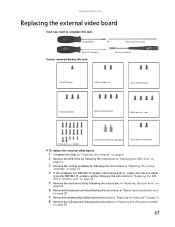
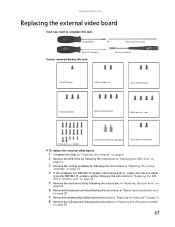
...If the notebook has IEEE 802.11 wireless networking built in, unplug the antenna cables
from the IEEE 802.11 wireless card by following the instructions in "Replacing the IEEE 802.11 wireless card" on page 22.
5 Remove the hard drive kit by following the instructions in "Replacing the hard drive" on
page 26.
6 Remove the keyboard cover by following the instructions in "Replacing the keyboard cover...
8511725 - Gateway Service Guide - Page 73
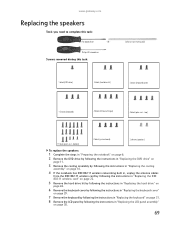
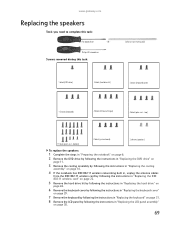
...If the notebook has IEEE 802.11 wireless networking built in, unplug the antenna cables
from the IEEE 802.11 wireless card by following the instructions in "Replacing the IEEE 802.11 wireless card" on page 22.
5 Remove the hard drive kit by following the instructions in "Replacing the hard drive" on
page 26.
6 Remove the keyboard cover by following the instructions in "Replacing the keyboard cover...
8512055 - Component Replacement Manual - Page 6


... the hard drive to the hard drive cover. Technical Support See the label on your notebook.
16 If the hard drive was sent to you from Gateway with the operating system, applications, and drivers installed, you will see a blank screen, insert the Windows DVD into your notebook, then replace the cover screws.
13 Insert the battery and turn your notebook over.
14 Connect the power adapter, modem...
8511884 - Gateway Notebook Reference Guide for Windows Vista - Page 6


... management 88 Hard drive 88 Internet 89 Keyboard 90 Media Center 91 Memory 94 Memory card reader 95 Modem (cable or DSL 95 Modem (dial-up 95 Mouse 99 Networks (wired 99 Networks (wireless 101 Passwords 103 PC Cards 103 Pointing device 104 Power 104 Printer 105 Sound 106 Status indicators 106 Touchpad 107 Video 107 Telephone support 108 Before calling Gateway Customer...
8511884 - Gateway Notebook Reference Guide for Windows Vista - Page 23


... a surge protector that has an antenna/cable TV jack. www.gateway.com
2 Connect the AC adapter to your notebook. Warning
High voltages can enter your notebook can increase to toggle the status lights on the Customer Care label. Protecting from reaching your notebook's power
connector.
3 Plug the power cord into your notebook through both the surge protector and the modem...
8511884 - Gateway Notebook Reference Guide for Windows Vista - Page 126


... 68 inserting 38
CD drive See DVD drive
cellular phone memory cards 39
Certificate of Authenticity 3
cleaning audio CD 68 case 67 CD 68 DVD 68 keyboard 67 LCD panel 68 notebook exterior 67 screen 68
clicking 30
closing unresponsive program 22
connecting AC adapter 16 dial-up modem 18 external keyboard 24 external monitor 43 keyboard 24 mouse 29 printer...
8511884 - Gateway Notebook Reference Guide for Windows Vista - Page 128
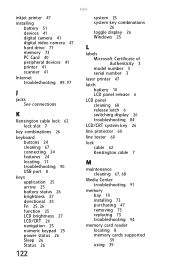
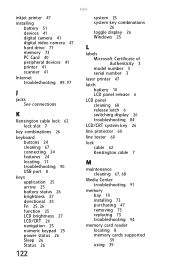
inkjet printer 47
installing battery 51 devices 41 digital camera 41 digital video camera 41 hard drive 77 memory 73 PC Card 40 peripheral devices 41 printer 41 scanner 41
Internet troubleshooting 89, 97
J
jacks See connections
K
Kensington cable lock 62 lock slot 7
key combinations 26
keyboard buttons 24 cleaning 67 connecting 24 features 24 locating 11 troubleshooting 90 USB port 8
keys ...
8512152 - Gateway Notebook Reference Guide for Windows Vista - Page 6


... Hard drive 102 Internet 103 Keyboard 104 Media Center 105 Memory 107 Memory card reader 108 Modem (cable or DSL 108 Modem (dial-up 108 Mouse 112 Networks (wired 113 Networks (wireless 114 Passwords 116 PC Cards 117 Pointing device 117 Power 117 Printer 118 Sound 119 Status indicators 120 Touchpad or pointing device 120 Video 120
Telephone support 121 Before calling Gateway...
8512152 - Gateway Notebook Reference Guide for Windows Vista - Page 78
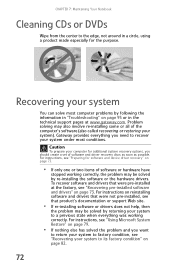
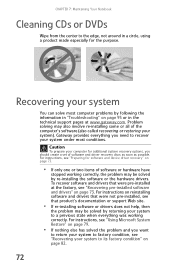
...To recover software and drivers that product's documentation or support Web site.
• If re-installing software or drivers does not help, then
the problem may be solved by re-installing the software or the hardware drivers. For instructions on reinstalling software and drivers that were not pre-installed, see that were pre-installed at www.gateway.com. Gateway provides everything you need...
8512152 - Gateway Notebook Reference Guide for Windows Vista - Page 117
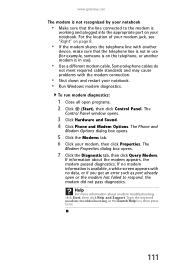
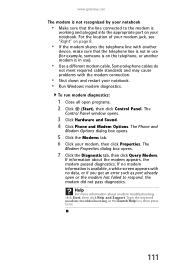
...; Run Windows modem diagnostics.
www.gateway.com
The modem is not recognized by your notebook
• Make sure that the telephone line is not in use ).
• Use a different modem cable. The
Control Panel window opens.
3 Click Hardware and Sound. 4 Click Phone and Modem Options. Type the keyword modem troubleshooting in use (for example...
8512152 - Gateway Notebook Reference Guide for Windows Vista - Page 140
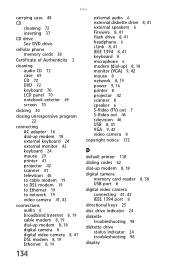
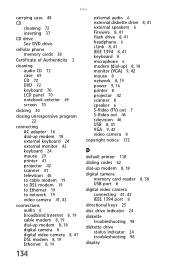
... 72 inserting 37
CD drive See DVD drive
cellular phone memory cards 38
Certificate of Authenticity 3
cleaning audio CD 72 case 69 CD 72 DVD 72 keyboard 70 LCD panel 70 notebook exterior 69 screen 70
clicking 30
closing unresponsive program 22
connecting AC adapter 16 dial-up modem 18 external keyboard 24 external monitor 42 keyboard 24 mouse 29 printer...
Gateway MT6708 Reviews
Do you have an experience with the Gateway MT6708 that you would like to share?
Earn 750 points for your review!
We have not received any reviews for Gateway yet.
Earn 750 points for your review!
