Gateway MT6457 Support and Manuals
Get Help and Manuals for this Gateway Computers item
This item is in your list!

View All Support Options Below
Free Gateway MT6457 manuals!
Problems with Gateway MT6457?
Ask a Question
Free Gateway MT6457 manuals!
Problems with Gateway MT6457?
Ask a Question
Popular Gateway MT6457 Manual Pages
8511725 - Gateway Service Guide - Page 63
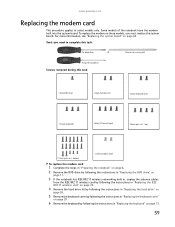
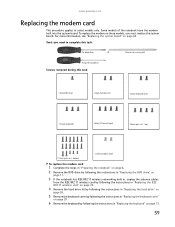
...task:
Flat-blade driver
- Some models of the notebook have the modem built into the system board. top)
17 black (palm rest - Tools you must replace the system board. www.gateway.com
Replacing the modem card
This procedure applies to complete this task:
1 black (DVD drive)
2 black (hard drive kit)
2 black (keyboard cover)
1-3 black (keyboard)
4 black (LCD panel hinges)
4 black...
8512055 - Component Replacement Manual - Page 6


... your notebook, then replace the cover screws.
13 Insert the battery and turn your notebook over.
14 Connect the power adapter, modem cable, and network cable.
15 Turn on your notebook.
16 If the hard drive was sent to you from CD or DVD" appears, press any key on -screen instructions.
19 After Windows is completely re-installed, use the software and driver recovery...
8511882 - Gateway Notebook User Guide for Windows Vista - Page 50


... you should contact your ISP for any specific instructions they have a broadband connection already installed, make sure that identifies what subnetwork the computer is working , contact your Internet service provider. Most home networks are typically built using your current setup. For information on a home network. Broadband Internet settings differ from ISP to each computer or...
8511884 - Gateway Notebook Reference Guide for Windows Vista - Page 8
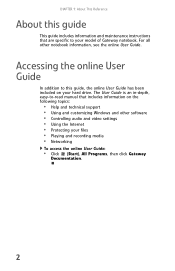
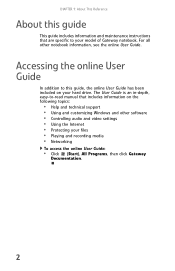
... technical support • Using and customizing Windows and other notebook information, see the online User Guide. Accessing the online User Guide
In addition to your hard drive. The User Guide is an in-depth, easy-to-read manual that are specific to this guide
This guide includes information and maintenance instructions that includes information on your model of Gateway notebook. For...
8511884 - Gateway Notebook Reference Guide for Windows Vista - Page 111
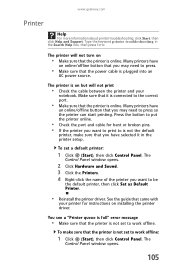
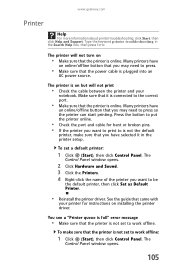
... printer is on installing the printer driver. See the guide that you want to print to the correct port.
• Make sure that the printer is plugged into an
AC power source.
Many printers have
an online/offline button that came with
your
notebook.
To set a default printer:
1 Click (Start), then click Control Panel. The
Control Panel window opens.
105
8511884 - Gateway Notebook Reference Guide for Windows Vista - Page 127
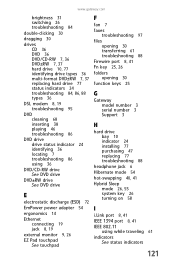
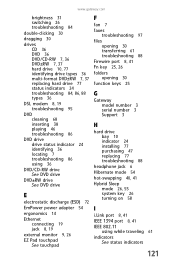
... power adapter 54
ergonomics 14
Ethernet connecting 19 jack 8, 19
external monitor 9, 26 EZ Pad touchpad
See touchpad
F
fan 7 faxes
troubleshooting 97 files
opening 30 transferring 61 troubleshooting 88 Firewire port 8, 41 Fn key 25, 26 folders opening 30 function keys 25
G
Gateway model number 3 serial number 3 Support 3
H
hard drive bay 10 indicator 24 installing 77 purchasing 47 replacing 77...
8511884 - Gateway Notebook Reference Guide for Windows Vista - Page 131


... key 26
SO-DIMM See memory
sound adjusting 28, 31 controls 31 muting 27, 31 troubleshooting 106
speakers built-in 6 jack 6
SpeedStep technology 56
starting notebook 20 programs 30
startup password 62
static electricity 72
status indicators battery charge 6, 50 Caps Lock 23 CD drive 24 disc drive 24 diskette drive 24 drive activity 24 DVD drive 24 hard drive 24 location 11 numeric...
8512152 - Gateway Notebook Reference Guide for Windows Vista - Page 8
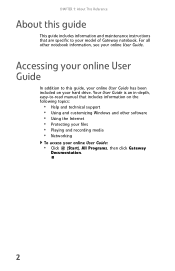
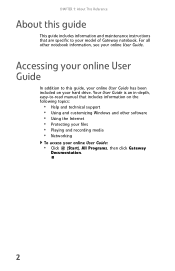
...-read manual that are specific to this guide
This guide includes information and maintenance instructions that includes information on your hard drive. Accessing your online User Guide
In addition to your model of Gateway notebook. CHAPTER 1: About This Reference
About this guide, your online User Guide has been included on the following topics:
• Help and technical support •...
8512152 - Gateway Notebook Reference Guide for Windows Vista - Page 78
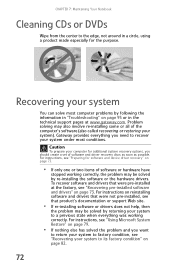
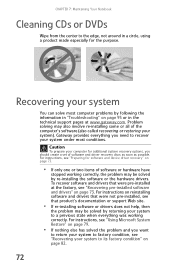
CHAPTER 7: Maintaining Your Notebook
Cleaning CDs or DVDs
Wipe from the center to the edge, not around in the technical support pages at the factory, see "Recovering pre-installed software and drivers" on page 82.
72
Gateway provides everything was working correctly, the problem may be solved by following the information in "Troubleshooting" on page 95 or in...
8512152 - Gateway Notebook Reference Guide for Windows Vista - Page 108
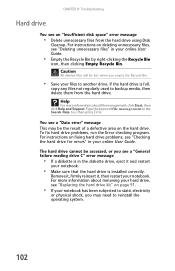
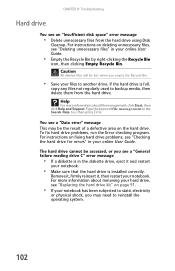
... If your notebook.
• Make sure that the hard drive is full,
copy any files not regularly used to reinstall the operating system.
102 Help
For more information about file management, click Start, then click Help and Support. CHAPTER 9: Troubleshooting
Hard drive
You see an "Insufficient disk space" error message
• Delete unnecessary files from the hard drive. For instructions on...
8512152 - Gateway Notebook Reference Guide for Windows Vista - Page 117
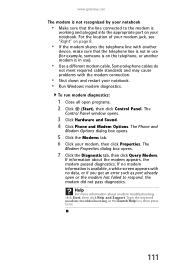
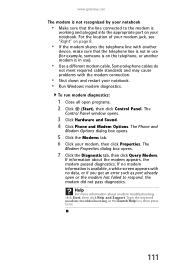
....gateway.com
The modem is not recognized by your notebook
• Make sure that the telephone line is not in use (for example, someone is on the telephone, or another modem is available, a white screen appears with no data, or if you get an error such as port already open programs. 2 Click (Start), then click Control...
8512152 - Gateway Notebook Reference Guide for Windows Vista - Page 124
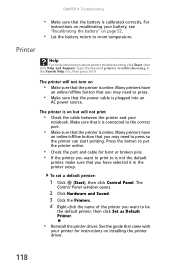
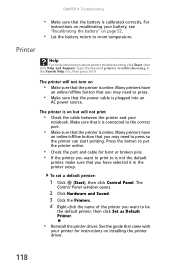
... on installing the printer driver.
118 See the guide that came with
your printer for bent or broken pins. • If the printer you want to be
the default printer, then click Set as Default Printer.
• Reinstall the printer driver. Type the keyword printer troubleshooting in the printer setup. CHAPTER 9: Troubleshooting
• Make sure that the battery is...
8512152 - Gateway Notebook Reference Guide for Windows Vista - Page 125
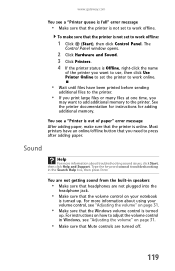
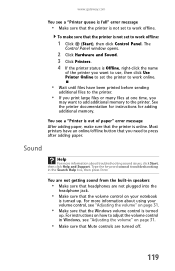
... you
may want to use, then click Use Printer Online to set to press after adding paper.
Sound
Help
For more information about troubleshooting sound issues, click Start, then click Help and Support. For more information about using your notebook
is online. The
Control Panel window opens.
2 Click Hardware and Sound. 3 Click Printers. 4 If the printer status...
8512152 - Gateway Notebook Reference Guide for Windows Vista - Page 141
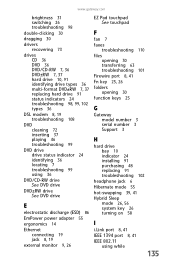
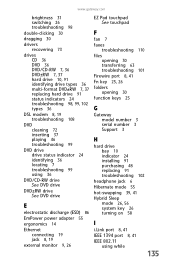
... power adapter 55
ergonomics 14
Ethernet connecting 19 jack 8, 19
external monitor 9, 26
EZ Pad touchpad See touchpad
F
fan 7
faxes troubleshooting 110
files opening 30 transferring 63 troubleshooting 101
Firewire port 8, 41 Fn key 25, 26 folders
opening 30
function keys 25
G
Gateway model number 3 serial number 3 Support 3
H
hard drive bay 10 indicator 24 installing 91 purchasing 48 replacing...
8512152 - Gateway Notebook Reference Guide for Windows Vista - Page 145
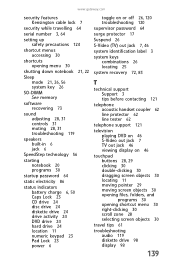
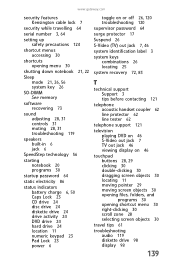
...
SO-DIMM See memory
software recovering 73
sound adjusting 28, 31 controls 31 muting 28, 31 troubleshooting 119
speakers built-in 6 jack 6
SpeedStep technology 56
starting notebook 20 programs 30
startup password 64
static electricity 86
status indicators battery charge 6, 50 Caps Lock 23 CD drive 24 disc drive 24 diskette drive 24 drive activity 24 DVD drive 24 hard drive 24 location 11...
Gateway MT6457 Reviews
Do you have an experience with the Gateway MT6457 that you would like to share?
Earn 750 points for your review!
We have not received any reviews for Gateway yet.
Earn 750 points for your review!
