Gateway MT62 Support and Manuals
Get Help and Manuals for this Gateway Computers item
This item is in your list!

View All Support Options Below
Free Gateway MT62 manuals!
Problems with Gateway MT62?
Ask a Question
Free Gateway MT62 manuals!
Problems with Gateway MT62?
Ask a Question
Popular Gateway MT62 Manual Pages
Quick Start Guide - Page 1


... Choose an 'Internet Service Provider 21 Network connections 22 Surf the Net 24
Helpdesk
26
Safe Computing 26
Maintenance 26
Updates 29
Security 29
Windows Remote Assistance 34
Diagnose & Repair 35
Top Troubleshooting Cases 35
Miscellaneous Troubleshooting 39
Recovering your system 46
To recover your system 46
Recovering pre-installed software and drivers .. 46
Returning...
Quick Start Guide - Page 3


... model name on if possible. Having these items to -date information, help fix it , while giving you write down any error message causing the problem, and have the computer in front of your computer and assist in the Quick Start & Troubleshooting Guide did not help , drivers and downloads. Important Information - 3 This will ensure better and quicker service...
Quick Start Guide - Page 12


... aerial socket and any device, check the installation instructions that were supplied with the same or equivalent type recommended by the manufacturer. Replace only with it. ✓ Do not remove a device if the computer is using it is limited to these ports. To view documentation specific to the model you contact a qualified technician who may...
Quick Start Guide - Page 15


...' your computer's hard drive, and then powers down. Hibernate Hibernate stores all activity on your computer, keeping all activity on Start > Help and Support. but your computer... temporary backups, this is a key component of landfills. Gateway encourages you can repair and sell used again. Upgrading your Computer
Gateway strives to help your valuable data in a few seconds...
Quick Start Guide - Page 17


..., you should create a set of recovery discs beforehand. OR To create recovery discs for the hard drive's entire original contents, including Windows and all factory-loaded software and drivers, click Create factory default disc.
- Important: We recommend that you have the required number of recovery discs as soon as possible. Gateway
Recovery Management opens.
2.
Internet...
Quick Start Guide - Page 19


... needed. Setup Caution: If your computer!
The first time you need help while using the Internet. Remember to update InfoCentre to play MP3 or WMA audio files, CDs or most video files. To start a setup wizard, which will configure some basic settings.
One or more media programs are installed on Help or the help , drivers and...
Quick Start Guide - Page 22
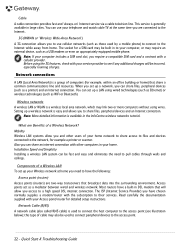
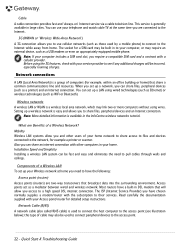
...be built in to your service provider to their services. Note: More detailed information ... the network, for detailed setup instructions. Most routers have a built... roaming charges. Installation Speed and Simplicity Installing a wireless LAN system can set up your Wireless...communications line and resources.
Quick Start & Troubleshooting Guide
Setting up a LAN using wires. Also you...
Quick Start Guide - Page 26


... OS icon and select Properties. 2. Right-click on the OS icon and select Properties. 2.
Quick Start & Troubleshooting Guide
HELPDESK
SAFE COMPUTING
To make your disk drive. Tick Automatically fix file system errors in this guide. Click on your hard drive to proceed. The Disk Defragmenter helps you should use the programs below and regularly perform the actions...
Quick Start Guide - Page 28


...This is useful when a driver installation failed, or when you do this . Quick Start & Troubleshooting Guide These programs will not ...Alt+F10 key upon start-up when the Gateway logo appears. driver installations or specific software). By default Windows saves snapshots of itself...setting, and it will not work .
28 - It can undo harmful changes to your computer and restore its settings...
Quick Start Guide - Page 39


... may check the Gateway Support Website on models featuring a numeric keypad). Please see page 38 for updates.
The screen displays...Troubleshooting
Keyboard & Touchpad
My Keyboard Does Not Work 1. When the Num Lock key is disabled (only on www.gateway.com for the erratic application(s)? Close programs using the Task Manager. 1. Does this problem and avoid it .
Are there updates...
Quick Start Guide - Page 43


...settings may have selected the correct ISP for the network connection icon at the lower right part of paper
The paper is having technical difficulties. a. Check with your ISP whether the service... button in the Notification area section. a.
Please read your printer's manual for specific instructions. Problem/Error
The printer is OFF
The printer is OFF Line
The printer is still...
Quick Start Guide - Page 44


... the CD or DVD. Quick Start & Troubleshooting Guide If you encounter a problem with it to uninstall. Right-click on the + to determine if the previous socket was faulty. Double-click on the Setup (or Install) icon and follow the
on Start > Control Panel > Programs > Programs and Features. Click on -screen instructions. 3. Adding Software and Hardware
In...
Quick Start Guide - Page 45


... check the supplied manual first. Check your computer's specifications (see Check your computer's specifications on upgrading your system's Random Access Memory (RAM) or Processor (CPU), please refer to do so by any cables. External hardware device Installing a new hardware device such as it was when your computer and is not covered by a qualified Gateway technician. is...
Quick Start Guide - Page 46


... Start & Troubleshooting Guide If only one or two items of software or hardware have created. • New software - Revert to a previous system condition" on page 17.
2. If reinstalling software or drivers does not help fix your problem, you need to
follow the instructions provided with the device.
You can recover using either your hard drive or the...
Quick Start Guide - Page 48


.... During startup, press F12 to your hard drive.
The Confirm Restoration dialog box opens. 3. Recovering from your recovery discs" on Next. Quick Start & Troubleshooting Guide Returning your system to its factory condition
If your computer experiences problems that are recovered. Click on Gateway Recovery Management. Your hard drive's original, factory-loaded contents are not recoverable...
Gateway MT62 Reviews
Do you have an experience with the Gateway MT62 that you would like to share?
Earn 750 points for your review!
We have not received any reviews for Gateway yet.
Earn 750 points for your review!
