Gateway ML6227q Support and Manuals
Get Help and Manuals for this Gateway Computers item
This item is in your list!

View All Support Options Below
Free Gateway ML6227q manuals!
Problems with Gateway ML6227q?
Ask a Question
Free Gateway ML6227q manuals!
Problems with Gateway ML6227q?
Ask a Question
Popular Gateway ML6227q Manual Pages
8511725 - Gateway Service Guide - Page 6


..., safety notices, and regulatory notices, see the notebook's user guide. Online Support: Tech Support Phone: Hours: Model: S/No:
support.gateway.com
2 Important
This service guide is important that identifies the notebook model and its features. Tip
If you use the correct service guide for the following Gateway notebooks:
• 6000 series • 6100 series • 6500 series •...
8511725 - Gateway Service Guide - Page 26
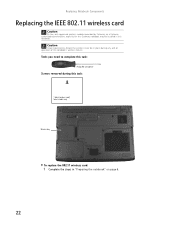
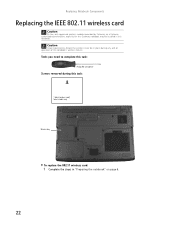
...
Caution
By law, only approved wireless modules provided by Gateway, or a Gateway authorized representative, explicitly for this Gateway notebook may be in "Preparing the notebook" on page 6.
22 Caution
Legal requirements dictate the wireless cover be installed in this task:
1 black (wireless card) Select models only
Wireless bay
To replace the 802.11 wireless card:
1 Complete the steps...
8511725 - Gateway Service Guide - Page 31
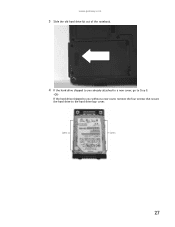
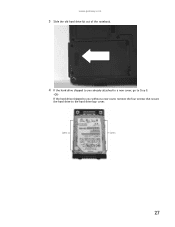
Screws
Screws
27 www.gateway.com
3 Slide the old hard drive kit out of the notebook.
4 If the hard drive shipped to you without a new cover, remove the four screws that secure the hard drive to Step 8.
-OR-
If the hard drive shipped to you already attached to a new cover, go to the hard drive bay cover.
8511725 - Gateway Service Guide - Page 33


... up . 3 Remove the two keyboard cover screws. www.gateway.com
Replacing the keyboard cover
Tools you need to complete this task:
Scribe or non-marring tool
2 black (keyboard cover)
To replace the keyboard cover:
1 Complete the steps in "Preparing the notebook" on page 6. 2 Turn the notebook over so the top is facing up .
5 Carefully open...
8511725 - Gateway Service Guide - Page 35
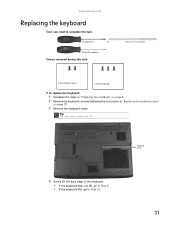
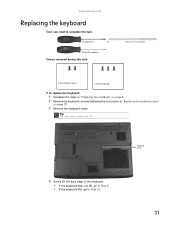
...K.
Phillips #0 screwdriver
Screws removed during this task:
Flat-blade driver
- www.gateway.com
Replacing the keyboard
Tools you need to Step 10.
31 OR - ... (keyboard cover)
1-3 black (keyboard)
To replace the keyboard:
1 Complete the steps in "Preparing the notebook" on page 6. 2 Remove the keyboard cover by following the instructions in "Replacing the keyboard cover"
on page 29.
3 ...
8511725 - Gateway Service Guide - Page 37
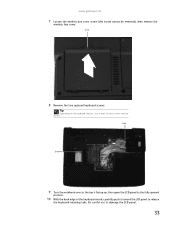
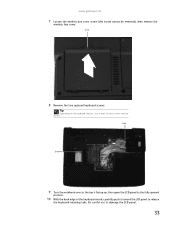
... be removed), then remove the
wireless bay cover.
Screw
8 Remove the two optional keyboard screws. Screw
Screw
9 Turn the notebook over so the top is facing up, then open the LCD panel to damage the LCD panel.
33
www.gateway.com
7 Loosen the wireless bay cover screw (this screw cannot be absent.
8511725 - Gateway Service Guide - Page 39
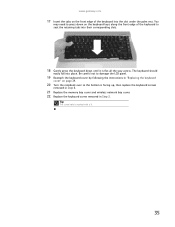
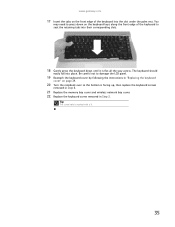
...notebook over so the bottom is marked with a K.
35
www.gateway.com
17 Insert the tabs on the front edge of the keyboard to damage the LCD panel.
19 Reattach the keyboard cover by following the instructions...up, then replace the keyboard screws
removed in Step 8.
21 Replace the memory bay cover and wireless network bay cover. 22 Replace the keyboard screw removed in "Replacing the keyboard
...
8511725 - Gateway Service Guide - Page 40
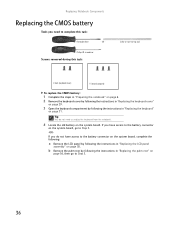
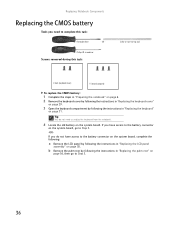
... palm rest" on the system board. OR -
Phillips #0 screwdriver
Screws removed during this task:
Flat-blade driver
- b Remove the palm rest by following the instructions in "Replacing the LCD panel
assembly" on page 38. Replacing Notebook Components
Replacing the CMOS battery
Tools you have access to the battery connector on the system board, complete the following...
8511725 - Gateway Service Guide - Page 55
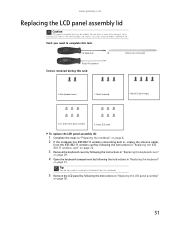
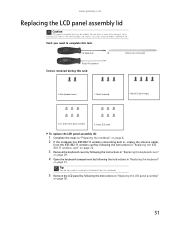
... from the IEEE 802.11 wireless card by following the instructions in "Replacing the IEEE 802.11 wireless card" on page 22.
3 Remove the keyboard cover by following the instructions in "Replacing the keyboard cover"
on page 29.
4 Open the keyboard compartment by model. www.gateway.com
Replacing the LCD panel assembly lid
Caution
LCD panel assembly...
8511725 - Gateway Service Guide - Page 63
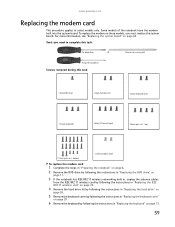
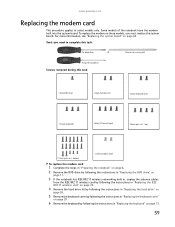
....
6 Remove the keyboard by following the instructions in "Replacing the keyboard" on page 64. Scribe or non-marring tool
Phillips #0 screwdriver
Screws removed during this task:
Flat-blade driver
- top)
17 black (palm rest - Some models of the notebook have the modem built into the system board.
www.gateway.com
Replacing the modem card
This procedure applies...
8511725 - Gateway Service Guide - Page 71
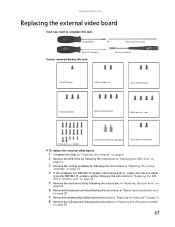
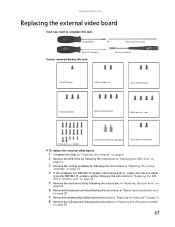
... keyboard cover"
on page 29.
7 Remove the keyboard by following the instructions in "Replacing the keyboard" on page 31.
8 Remove the LCD panel by following the instructions in "Replacing the LCD panel assembly"
on page 38.
67 www.gateway.com
Replacing the external video board
Tools you need to complete this task:
5.0 mm hex nutdriver
1 black...
8511725 - Gateway Service Guide - Page 73
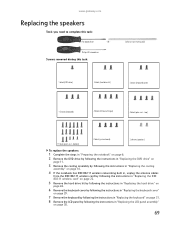
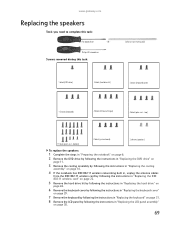
... removed during this task:
Flat-blade driver
- bottom)
4 black (system board)
2 chrome (speakers)
To replace the speakers:
1 Complete the steps in "Preparing the notebook" on page 6.
2 Remove the DVD drive by following the instructions in "Replacing the DVD drive" on
page 11.
3 Remove the cooling assembly by following the instructions in "Replacing the cooling
assembly" on page...
8512055 - Component Replacement Manual - Page 1
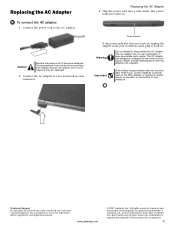
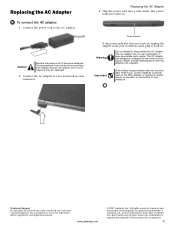
... of their respective companies.
1
Technical Support See the label on . The power indicator turns on the bottom of your notebook, then plug it becomes damaged.
Replacing the AC Adapter
3 Plug the power cord into a wall outlet. The AC adapter has no user-replaceable or user-serviceable parts inside. All rights reserved. Replacing the AC Adapter
To connect...
8512055 - Component Replacement Manual - Page 5
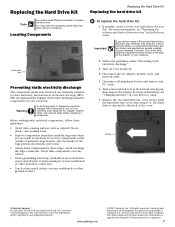
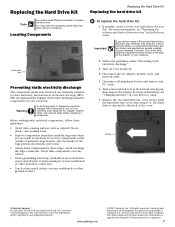
... your Reference Guide for Customer Care Information. Gateway and eMachines are ready to the back of their edges. Replacing the Hard Drive Kit
Replacing the Hard Drive Kit
Replacing the hard drive kit
Tools
You need the operating system disc that came with your notebook.
For more information, see "Preparing for software and device driver recovery" in...
8512055 - Component Replacement Manual - Page 6


.... If you created to recover your notebook's pre-installed software and device drivers.
20 Reconnect all peripheral devices and replace any key on the bottom of the notebook for important safety, regulatory, and legal information.
2
www.gateway.com
© 2007 Gateway, Inc.
Go to Step 20.
-OR- All rights reserved. Technical Support See the label on your keyboard...
Gateway ML6227q Reviews
Do you have an experience with the Gateway ML6227q that you would like to share?
Earn 750 points for your review!
We have not received any reviews for Gateway yet.
Earn 750 points for your review!
