Gateway MC7804h Support and Manuals
Get Help and Manuals for this Gateway Computers item
This item is in your list!

View All Support Options Below
Free Gateway MC7804h manuals!
Problems with Gateway MC7804h?
Ask a Question
Free Gateway MC7804h manuals!
Problems with Gateway MC7804h?
Ask a Question
Popular Gateway MC7804h Manual Pages
8513031 - Gateway Notebook User Guide for Windows Vista R3 - Page 50


... the same on all computers on setting up a wired Ethernet network is available at 1000 Mbps. WAN-A wide area network (WAN) is a computer network that identifies what subnetwork the computer is to replace USB or Firewire cables. CHAPTER 5: Networking Your Notebook
Introduction to Networking
Networking terms you to obtain a permit and hire a licensed installer.
To create a wired...
8513031 - Gateway Notebook User Guide for Windows Vista R3 - Page 58


... have the shared printer's drivers installed. If you set up, log onto one of your computers, you can add a printer to your printer to the Internet:
• Click (Start), Control Panel, Network and Internet, then click Network and Sharing
Center. Select Diagnose and Repair on the left of the devices, then power them back on...
MU.WA200.001 - Gateway Notebook Reference Guide with eRecovery - Page 5
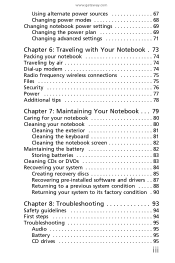
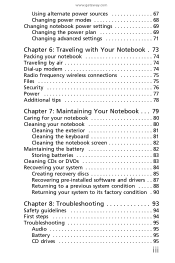
... keyboard 81 Cleaning the notebook screen 82 Maintaining the battery 82 Storing batteries 83 Cleaning CDs or DVDs 83 Recovering your system 84 Creating recovery discs 85 Recovering pre-installed software and drivers . . 87 Returning to a previous system condition . . . . . 88 Returning your system to its factory condition . 90
Chapter 8: Troubleshooting 93
Safety guidelines 94...
MU.WA200.001 - Gateway Notebook Reference Guide with eRecovery - Page 8
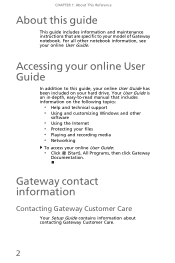
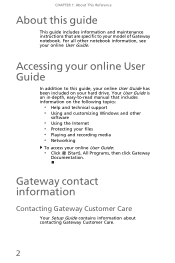
...-to-read manual that are specific to this guide
This guide includes information and maintenance instructions that includes information on your hard drive. Gateway contact information
Contacting Gateway Customer Care
Your Setup Guide contains information about contacting Gateway Customer Care.
2 Accessing your online User Guide
In addition to your model of Gateway notebook. CHAPTER 1: About...
MU.WA200.001 - Gateway Notebook Reference Guide with eRecovery - Page 90


... Caution
To prepare your computer for additional system recovery options, you need to create, but for recovering your system).
CHAPTER 7: Maintaining Your Notebook
Recovering your system under most computer problems by following the information in "Troubleshooting" on page 93 or in the technical support pages at the factory, see "Recovering pre-installed software and drivers" on page 87...
MU.WA200.001 - Gateway Notebook Reference Guide with eRecovery - Page 96


...Gateway Recovery Management opens. 2 Click the Restore tab, then click Restore system to its factory condition
In case your computer experiences problems...all pre-installed software and drivers: 1 Click (Start), All Programs, Gateway, then click
Gateway Recovery ...installed a replacement hard drive, see
"Recovering from your recovery discs" on page 92. CHAPTER 7: Maintaining Your Notebook...
MU.WA200.001 - Gateway Notebook Reference Guide with eRecovery - Page 97


.... 6 Follow the on your computer.
5 Click OK. Caution
Continuing the process will erase all pre-installed software and drivers: 1 Turn on your hard drive.
This process may take several minutes.
91 A dialog box displays information about the hard drive that the operating system will take a while, but a Gateway Recovery Management screen shows you to...
MU.WA200.001 - Gateway Notebook Reference Guide with eRecovery - Page 105
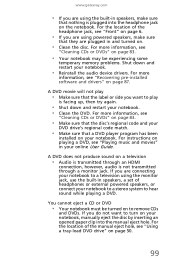
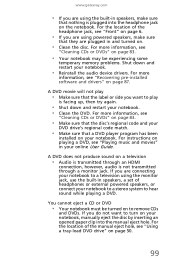
... player program has been
installed on page 50.
99 For instructions on playing a DVD, see "Using a tray-load DVD drive" on your notebook.
For more information, see
"Cleaning CDs or DVDs" on your notebook, manually eject the disc by inserting an opened paper clip into the headphone jack on page 87.
www.gateway.com
• If...
MU.WA200.001 - Gateway Notebook Reference Guide with eRecovery - Page 113


...DVDs recorded with Service Pack (SP) 1 or 2, Windows Media Player 9 or later, and the Windows patch Q810243 Update.
www.gateway.com
You want ...error" message
• Make sure that the memory module is failing. You can burn a DVR-MS file to know whether you can play recorded videos on -screen instructions. The computer...troubleshooting memory errors, click Start, then click Help and Support.
MU.WA200.001 - Gateway Notebook Reference Guide with eRecovery - Page 119


..." optical
mice. For the location of your notebook. Networks (wired)
Help
For more information, ...computers on page 7.
• Make sure that all computers are working to the computers,
make sure
that all computers on a different surface. For more information about network troubleshooting, click Start, then click Help and Support. The first N should be different for all computers...
MU.WA200.001 - Gateway Notebook Reference Guide with eRecovery - Page 124


... the power management settings.
Replace any damaged cables. Your notebook is not working correctly. To test the outlet, plug a working device, such as a lamp, into a surge
protector, make sure that the battery is connected securely to an electrical outlet, turned on, and working on page 18.
• If your notebook. For instructions on connecting the...
MU.WA200.001 - Gateway Notebook Reference Guide with eRecovery - Page 125
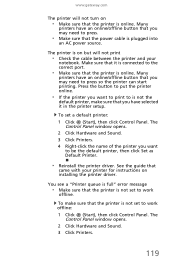
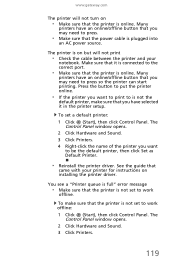
... Printers.
119 www.gateway.com
The printer will not print
• Check the cable between the printer and your printer for instructions on
• Make sure that it in the printer setup. The printer is online. Make sure that the printer is on but will not turn on installing the printer driver.
Many
printers have...
MU.WA200.001 - Gateway Notebook Reference Guide with eRecovery - Page 126


... printer status is Offline, right-click the name of paper" error message After adding paper, make sure that the printer is turned up .
Sound
Help
For more information about troubleshooting sound issues, click Start, then click Help and Support. For more information about using your
notebook is online. For instructions on how to the printer.
MU.WA200.001 - Gateway Notebook Reference Guide with eRecovery - Page 145


www.gateway.com
cleaning 81 connecting 28 features 28 keys 28 locating 13 troubleshooting 103 USB port 7, 9
keys ...36 troubleshooting 104
media reader See memory card reader
memory bay 12 troubleshooting 107
memory card reader inserting card 52 locating 7 memory cards supported 51 removing card 52 troubleshooting 108 using 51
microphone jack 6
Microsoft Certificate of Authenticity 3
model ...
MU.WA200.001 - Gateway Notebook Reference Guide with eRecovery - Page 147


... installing
resetting notebook 25
restarting notebook 25
restoring defaults 90 drivers 84, 87 programs 84, 87 software 84, 87 system 84 with Gateway Recovery Center 87 with Windows System Restore 88
right-clicking 35
S
safety avoiding repetitive strain 18 caring for notebook 80 general precautions 124 guidelines for troubleshooting
94
posture 17 reducing eye strain 16 setting up computer...
Gateway MC7804h Reviews
Do you have an experience with the Gateway MC7804h that you would like to share?
Earn 750 points for your review!
We have not received any reviews for Gateway yet.
Earn 750 points for your review!
