Gateway M685 Support and Manuals
Get Help and Manuals for this Gateway Computers item
This item is in your list!

View All Support Options Below
Free Gateway M685 manuals!
Problems with Gateway M685?
Ask a Question
Free Gateway M685 manuals!
Problems with Gateway M685?
Ask a Question
Popular Gateway M685 Manual Pages
8511264 - User Guide Gateway Computer - Page 34


... and applications is only one of your hard drive. Drivers and applications recovery
Your notebook's hard drive contains everything , including the operating system, so your notebook has its original factory settings.
■ "Recovering your system under most conditions. If you are still experiencing problems, you may need to reinstall specific software, such as you get your system using...
8511264 - User Guide Gateway Computer - Page 40


... running again. CHAPTER 3: Recovering Your System
www.gateway.com
Recovering your system using Microsoft System Restore
Before using Microsoft System Restore:
1 Press F1. Every time you can restore your computer with System Restore. In most cases of hard-to-resolve software problems, you install new device drivers or software, and every 24 hours (while your...
8511264 - User Guide Gateway Computer - Page 107
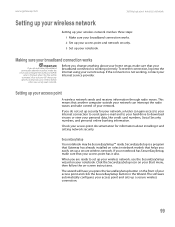
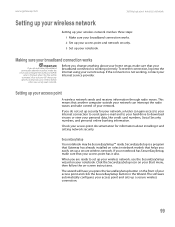
... wizard on select notebook models that Gateway has already installed on your ISP about installing it also. The software automatically configures your access point and sets up security for information about any specific instructions you press the SecureEasySetup button on -screen instructions. www.gateway.com
Setting up your wireless network
Setting up your wireless network...
8511264 - User Guide Gateway Computer - Page 110


... other network computers ■ Print documents on ■ Contact your Internet service provider
Sharing resources
With a network, you can share drives (for example hard drives and DVD drives) and printers among the network computers, each computer. If you want to the network. Follow the instructions included with the patterns described in and compare the status
lights...
8511264 - User Guide Gateway Computer - Page 137
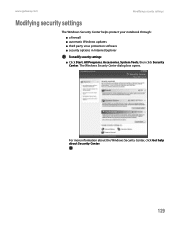
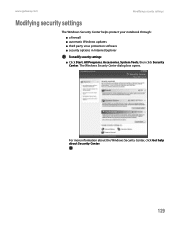
... Security Center dialog box opens. For more information about the Windows Security Center, click Get help about Security Center.
129 www.gateway.com
Modifying security settings
Modifying security settings
The Windows Security Center helps protect your notebook through: ■ a firewall ■ automatic Windows updates ■ third party virus protection software ■ security options in...
8511264 - User Guide Gateway Computer - Page 156


... the case was damaged. CHAPTER 14: Troubleshooting
www.gateway.com
Safety guidelines
Warning
Do not try these safety guidelines:
■ Never remove the memory bay or hard drive bay cover while your notebook is turned on, while the battery(ies) is installed, and while the modem cable, network cable, and AC power adapter are connected to your notebook...
8511264 - User Guide Gateway Computer - Page 161


... you have a problem with your Internet service provider (ISP) is plugged into the Ethernet network jack and not the modem jack. ■ Make sure that the modem cable is set up correctly. For more information about troubleshooting Internet connections, click Start, then click Help and Support. You see the hardware guide. If the hard drive is having technical...
8511264 - User Guide Gateway Computer - Page 164
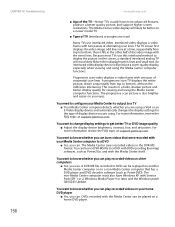
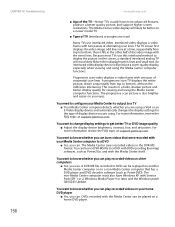
... changes the display settings for viewing and using the Media Center computer functions.
The Media Center saves recorded videos in a fuller, sharper picture and better display quality for the type of the TV-Newer TVs usually have Windows XP with Service Pack (SP) 1 or 2, Windows Media Player 9 or later, and the Windows patch Q810243 Update.
A progressive scan...
8511264 - User Guide Gateway Computer - Page 165
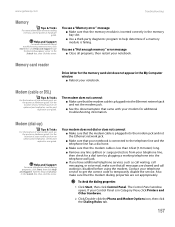
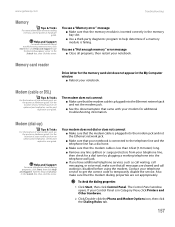
... poster or hardware guide.
Also make sure that the memory module is inserted correctly in the memory bay slot. ■ Use a third-party diagnostic program to temporarily disable the service. The Control Panel window opens.
Help and Support
For more information about troubleshooting memory errors, click Start, then click Help and Support.
Contact your Control Panel is failing...
8511264 - User Guide Gateway Computer - Page 167
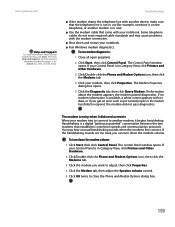
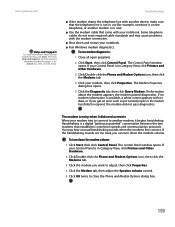
.... Troubleshooting
■ If the modem shares the telephone line with another device, make sure that the telephone line is not in use ).
■ Use the modem cable that establishes connection speeds and communication protocols.
www.gateway.com
Help and Support
For more information about the modem appears, the modem passed diagnostics.
The Control Panel window...
8511264 - User Guide Gateway Computer - Page 168


...mixture of each Ethernet component. Networks (wired)
Help and Support
For more information, see the other end is running slower... Make sure that the router is plugged into a powered electrical outlet and turned on your notebook. You cannot...mouse pad patterns "confuse" optical mice.
CHAPTER 14: Troubleshooting
www.gateway.com
Mouse
See also "Touchpad or optional pointing device" ...
8511264 - User Guide Gateway Computer - Page 172
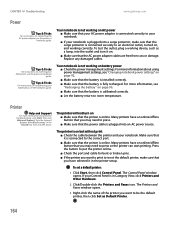
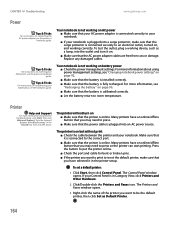
... recharged. Tips & Tricks
For instructions on inserting your Control Panel is installed correctly.
■ Make sure that you may need to an electrical outlet, turned on, and working on battery power ■ Check the power management settings. The printer is not working correctly. Printer
Help and Support
For more information about printer troubleshooting, click Start, then click...
8511264 - User Guide Gateway Computer - Page 173


....
■ Make sure that Mute controls are turned off. www.gateway.com
Troubleshooting
■ Reinstall the printer driver.
To make sure that the volume control on installing the printer driver. If your volume control, see a "Printer queue is full" error message ■ Make sure that headphones are not getting sound from the built-in Windows, see a "Printer is out of...
8511264 - User Guide Gateway Computer - Page 184


... support for 54
power AC adapter 91 advanced settings 92, 94 alarms 93 automobile/airplane adapter 91 battery 90 changing modes 91 changing schemes 92 conserving battery power 90 EmPower adapter 91 extending battery life 90 Hibernate mode 91, 95 international adapter 145 management 89, 90 schemes 92 SpeedStep settings 92 Standby mode 91 troubleshooting 164
printer default 164 installing...
8511264 - User Guide Gateway Computer - Page 185
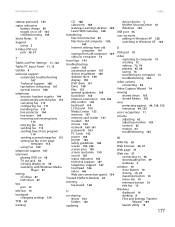
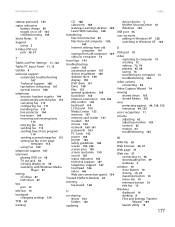
www.gateway.com
Index
startup password 145
status indicators battery charge 90 toggle on or off 165 troubleshooting 165
Sticky Notes 11
Support using 3
S-Video (TV) out jack 56, 57
T
Tablet and Pen Settings 11, 126
Tablet PC Input Panel 11, 13
taskbar 8
technical support automated troubleshooting 167 Technical Support 168 tips before contacting 167 tutorial service 168
telephone acoustic handset...
Gateway M685 Reviews
Do you have an experience with the Gateway M685 that you would like to share?
Earn 750 points for your review!
We have not received any reviews for Gateway yet.
Earn 750 points for your review!
