Gateway P-7908u - FX Edition - Laptop Support and Manuals
Get Help and Manuals for this Gateway Computers item
This item is in your list!

View All Support Options Below
Free Gateway P-7908u manuals!
Problems with Gateway P-7908u?
Ask a Question
Free Gateway P-7908u manuals!
Problems with Gateway P-7908u?
Ask a Question
Popular Gateway P-7908u Manual Pages
Starter Guide - Page 4
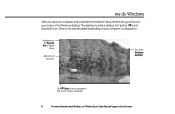
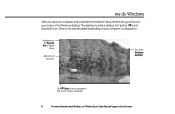
Other icons may be added depending on your screen is the Windows desktop
Click (Start) to access programs and to turn off your computer
4
For more information about Windows, ... a taskbar, Start button ( ), and Recycle Bin icon. we do Windows
After you start your computer and complete the Windows® setup, the first thing you'll see "Windows Basics"under Help and Support in the Start menu.
Starter Guide - Page 6


... (Start), then click Computer.
Documents Already created for you, this folder is ready for you can see "Windows basics"under Help and Support. To access that has already been set up for immediate use
Computer Look here to see what's on your computer
6
For more information about Windows, see everything on your...
Starter Guide - Page 9


... Guide or online User Guide. To access the online guide, click (Start), All Programs, then click Gateway Documentation.
• Tech support-For help , continued...
• User guide-...setup poster that came with your computer.
• BigFix*-Pre-installed for you on your Gateway computer,
BigFix checks your computer for easyto-understand information on using your User Guide for problems...
Starter Guide - Page 12


...button ( ). Put the disc into the CD or DVD drive on your online user guide or Windows Help and Support. You can control how the music CD or video DVD plays from the disc you are....
You can also control the volume here.
12
For more information about using media, see your new Gateway computer.
Note: You must have a DVD drive
to play a DVD
Songs or scene selections from Windows...
Security Guide - Page 5
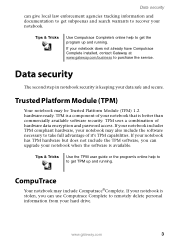
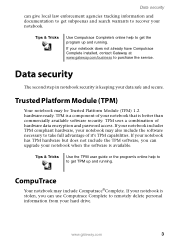
...notebook security is keeping your notebook does not already have Computrace Complete installed, contact Gateway at www.gateway.com/business to get the program up and running .
Tips & Tricks
Use the TPM user guide or the program's online help to purchase the service.
CompuTrace
Your notebook... to recover your notebook. Data security
can upgrade your notebook when the software is...
Security Guide - Page 6


...
Make sure that you use a password you set up a My Documents folder for each account. The password feature is very secure, and you set in the My Documents folder. You have to return your notebook to Gateway so we can access files in your notebook's BIOS setup utility.
These passwords are set up user accounts, Windows sets up a user account for someone...
Security Guide - Page 8


...■ Automatically switch security setups when you must extend your notebook.
Gateway Notebook Security
Important
You received a free limited time subscription to the Norton Internet Security service when you purchased your subscription..., or Eudora® as your notebook
from network to network. To update Norton Internet Security after the free subscription period, you move your e-mail program...
Security Guide - Page 10


... to certain Web sites.
■ Windows Firewall-Keeps unauthorized users from a network or the Internet.
Gateway Notebook Security
Windows XP Security Center
The Windows XP Security Center helps manage your notebook from accessing your Windows Internet security settings.
Help and Support
For more information about Windows XP Security
Center, click Start, then click Help and...
Security Guide - Page 13


... x-ray machine in security checkpoints.
■ Write down your notebook model number and serial number in case of ownership or a merchandise passport when you in a safe place. Traveling securely
Use the following tips when traveling with your notebook for problems and conflicts. Whenever BigFix detects a problem, it passes through the metal detector.
■ Always keep...
Security Guide - Page 14


... protected by any means or in this manual, even if advised of the possibility of Gateway, Inc. In the interest of Intel Corporation. Intel, Intel Inside logo, and Pentium are registered trademarks and MMX is believed to make improvements in newer publication editions. However, changes are incorporated in this manual has been carefully checked and is a trademark...
Restoration Guide - Page 4


... and complete the Windows XP setup process, the Recovery Media Creator...installed when you create only one set of Recovery discs.
After you start your computer to make the Recovery discs.
2 Creating Recovery discs
All software, including Windows XP, device drivers, and other programs required for a complete system restoration, are included on -screen instructions to create the full set...
Recovery Guide - Page 1
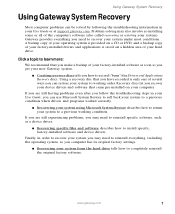
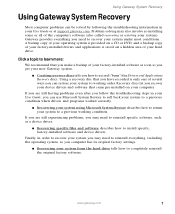
... your device drivers and software that you can restore your User Guide or at support.gateway.com. Using a recovery disc that came pre-installed on a hidden area of several ways you have recorded is saved on your hard drive. Using Gateway System Recovery
Using Gateway System Recovery
Most computer problems can be solved by following the troubleshooting information in...
Recovery Guide - Page 8
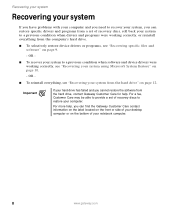
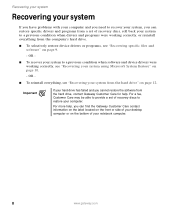
... or side of your desktop computer or on the bottom of your notebook computer.
8
www.gateway.com For more help . Recovering your system
Recovering your system
If you have problems with your computer and you need to recover your system, you can restore specific drivers and programs from a set of recovery discs to restore your computer.
Recovery Guide - Page 10


...-to-resolve software problems, you install new device drivers or software, and... every 24 hours (while your computer is turned on), Microsoft System Restore takes a "snapshot" of these restore points to a previous condition. The Microsoft Windows XP Help and Support Center opens.
2 Click Undo changes to System Restore
dialog box opens.
10
www.gateway...
Recovery Guide - Page 13


... programs must be reinstalled and the program settings reconfigured. You need to download Windows updates and antivirus updates to bring your computer's software up all USB peripheral devices. All other countries. Make sure that you purchased your computer. Your computer restarts, and Windows finishes its setup and installation. 9 Reconnect your Internet cable and all personal...
Gateway P-7908u Reviews
Do you have an experience with the Gateway P-7908u that you would like to share?
Earn 750 points for your review!
We have not received any reviews for Gateway yet.
Earn 750 points for your review!
