Gateway M-6880 Support and Manuals
Get Help and Manuals for this Gateway Computers item
This item is in your list!

View All Support Options Below
Free Gateway M-6880 manuals!
Problems with Gateway M-6880?
Ask a Question
Free Gateway M-6880 manuals!
Problems with Gateway M-6880?
Ask a Question
Most Recent Gateway M-6880 Questions
Popular Gateway M-6880 Manual Pages
8513031 - Gateway Notebook User Guide for Windows Vista R3 - Page 58


... Start, then click Help and Support. Important
To share a printer among the computers connected to your Internet connection, drives, and printers.
Modify the security settings to match the settings you are using security.
If you set up, log onto one of plugging a printer into each computer must have the shared printer's drivers installed. Adding a printer to your...
8512949 - Component Replacement Manual R0 - Page 1
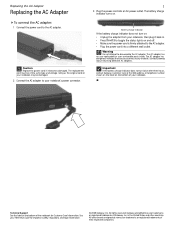
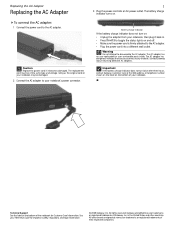
...Plug the power cord into a different wall outlet. All other countries. The AC adapter has no user-replaceable or user-serviceable parts inside. Battery charge indicator
If the battery charge indicator does not turn blue after three hours, contact Gateway Customer Care at the Web address or telephone number shown on the label on : • Unplug the adapter from your Reference Guide for...
8512949 - Component Replacement Manual R0 - Page 6
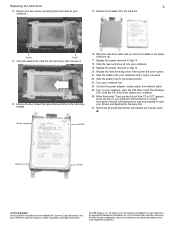
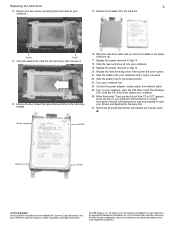
... power adapter, modem cable, and network cable
25 Turn on your notebook, open the DVD drive, insert the Windows DVD, close the DVD drive, then restart your notebook.
26 When the prompt "Press any key to boot from the old drive. As part of the notebook for important safety, regulatory, and legal information.
© 2008 Gateway, Inc. All rights reserved.
Replacing the hard drive...
8513065 - Gateway Notebook Hardware Reference R1 - Page 4
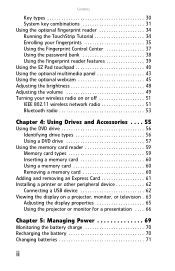
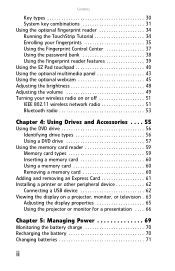
... the password bank 38 Using the fingerprint reader features 39 Using the EZ Pad touchpad 40 Using the optional multimedia panel 43 Using the optional webcam 45 Adjusting the brightness 48 Adjusting the volume 49 Turning your wireless radio on or off 51 IEEE 802.11 wireless network radio 51 Bluetooth radio 53
Chapter 4: Using Drives...
8513065 - Gateway Notebook Hardware Reference R1 - Page 5
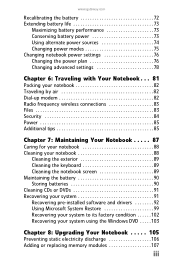
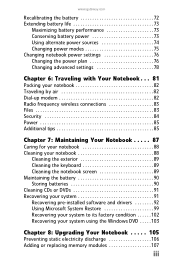
... 90 Cleaning CDs or DVDs 91 Recovering your system 91 Recovering pre-installed software and drivers 92 Using Microsoft System Restore 99 Recovering your system to its factory condition . . . . . .102 Recovering your system using the Windows DVD . . . . .103
Chapter 8: Upgrading Your Notebook . . . . . 105
Preventing static electricity discharge 106 Adding or replacing memory modules 107
iii
8513065 - Gateway Notebook Hardware Reference R1 - Page 10
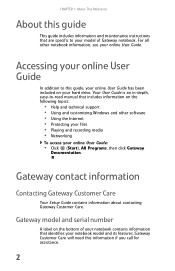
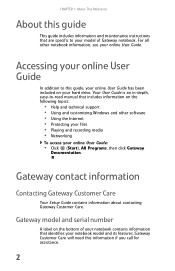
... Gateway Customer Care
Your Setup Guide contains information about contacting Gateway Customer Care. CHAPTER 1: About This Reference
About this guide
This guide includes information and maintenance instructions that are specific to your model of your notebook contains information that includes information on the bottom of Gateway notebook.
Your User Guide is an in-depth, easy-to-read manual...
8513065 - Gateway Notebook Hardware Reference R1 - Page 28


...shorter than you use your notebook may be of the same type purchased from Gateway. Warning
Do not attempt to the AC adapter.
20 Replace the power cord if it becomes damaged.
Contact Gateway about returning defective AC adapters. Important
If the battery is not fully charged before you expect. The AC adapter has no user-replaceable or user-serviceable parts inside. Caution
Make sure...
8513065 - Gateway Notebook Hardware Reference R1 - Page 78
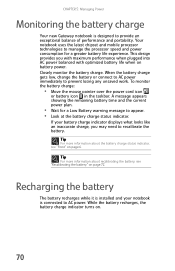
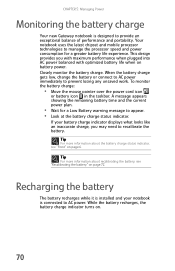
...the processor speed and power consumption for a Low Battery warning message to prevent losing any unsaved work. Your notebook uses the latest chipset and mobile processor technologies to recalibrate the battery. While the battery recharges, the battery charge indicator turns on page 6. CHAPTER 5: Managing Power
Monitoring the battery charge
Your new Gateway notebook is connected to AC power.
8513065 - Gateway Notebook Hardware Reference R1 - Page 100
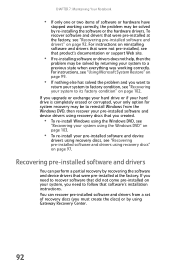
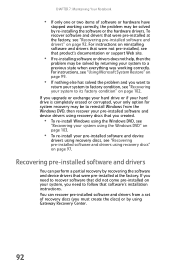
...
problem may be to reinstall Windows from a set of software or hardware have
stopped working correctly. CHAPTER 7: Maintaining Your Notebook
• If only one or two items of recovery discs (you need to a previous state when everything was working correctly, the problem may be solved by re-installing the software or the hardware drivers. If you upgrade or exchange your hard drive...
8513065 - Gateway Notebook Hardware Reference R1 - Page 101
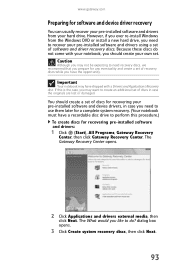
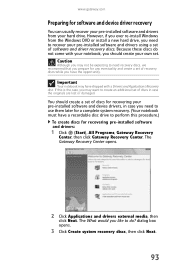
...for a complete system recovery. (Your notebook must have shipped with your notebook, you like to use them later for recovering your pre-installed software and drivers using a set of software and driver recovery discs. You should create your hard drive. Because these discs do ? dialog box opens.
3 Click Create system recovery discs, then click Next.
93
The Gateway Recovery Center opens...
8513065 - Gateway Notebook Hardware Reference R1 - Page 105


... a multiple-disc set of recovery discs, each disc contains a unique set of software and drivers. If an AutoPlay dialog box does not appear and Gateway Recovery Center does not start, open Computer and run the file Grc_Vista.exe on the disc. www.gateway.com
Recovering pre-installed software and drivers using recovery discs:
1 Insert a software and driver recovery disc into the CD or
DVD drive.
8513065 - Gateway Notebook Hardware Reference R1 - Page 136


... slot. You see "Adding or replacing memory modules" on page 107.
• Use the Memory Diagnostics Tool to know whether you can play recorded videos on -screen instructions.
A DVR-MS file recorded to know whether you can play recorded videos on another computer with Service Pack (SP) 1 or 2, Windows Media Player 9 or later, and the Windows patch Q810243 Update.
8513065 - Gateway Notebook Hardware Reference R1 - Page 146
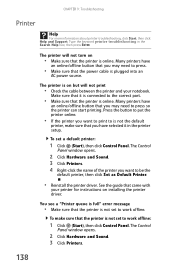
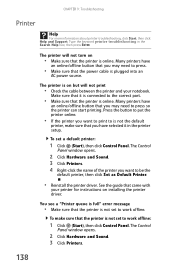
... is online. See the guide that it in the Search Help box, then press ENTER. Type the keyword printer troubleshooting in the printer setup.
Make sure that came with
your notebook.
To make sure that you have
an online/offline button that you want to print to is plugged into an
AC power source. Many printers...
8513065 - Gateway Notebook Hardware Reference R1 - Page 152


... equivalent type recommended by the manufacturer. Replace the battery with a three-wire power cord to help guard against voltage surges and buildup of any kind into a grounding-type outlet. Such areas include patient care areas of electrical current still flows through the notebook. Do not block or cover these instructions to make sure that the safety...
8513065 - Gateway Notebook Hardware Reference R1 - Page 167
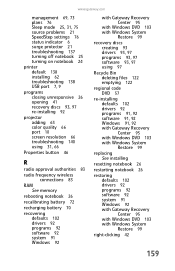
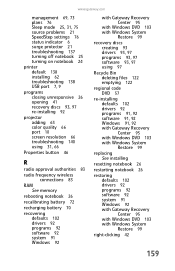
... 122
regional code DVD 57
re-installing defaults 102 drivers 92 programs 91, 92 software 91, 92 Windows 91, 92 with Gateway Recovery Center 95 with Windows DVD 103 with Windows System Restore 99
replacing See installing
resetting notebook 26
restarting notebook 26
restoring defaults 102 drivers 92 programs 92 software 92 system 91 Windows 92 with Gateway Recovery Center 95 with Windows DVD 103...
Gateway M-6880 Reviews
Do you have an experience with the Gateway M-6880 that you would like to share?
Earn 750 points for your review!
We have not received any reviews for Gateway yet.
Earn 750 points for your review!
