Gateway M-6880 Support Question
Find answers below for this question about Gateway M-6880.Need a Gateway M-6880 manual? We have 4 online manuals for this item!
Question posted by jwsilky on February 10th, 2012
Is It Possible To Upgrade The Video Card??
The person who posted this question about this Gateway product did not include a detailed explanation. Please use the "Request More Information" button to the right if more details would help you to answer this question.
Current Answers
There are currently no answers that have been posted for this question.
Be the first to post an answer! Remember that you can earn up to 1,100 points for every answer you submit. The better the quality of your answer, the better chance it has to be accepted.
Be the first to post an answer! Remember that you can earn up to 1,100 points for every answer you submit. The better the quality of your answer, the better chance it has to be accepted.
Related Gateway M-6880 Manual Pages
8513031 - Gateway Notebook User Guide for Windows Vista R3 - Page 4


...
Chapter 4: Playing and Creating Media Files 31
Playing music and movies 32 Playing audio and video files 32 Playing optical discs 33
Creating audio files and music libraries 35 Creating music files ... a music library 36 Editing track information 37
Creating music CDs and video DVDs 37 Creating a music CD 37 Creating a video DVD 38
Creating and copying data discs 41 Creating a data disc...
8513031 - Gateway Notebook User Guide for Windows Vista R3 - Page 8


... of help you quickly discover and use the many features of -class service and support in addition to ensure that you with the best product possible. Using Help and Support
Your notebook includes Help and Support, an easily accessible collection of us at www.gateway.com.
Please read this manual carefully...
8513031 - Gateway Notebook User Guide for Windows Vista R3 - Page 38
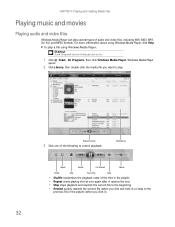
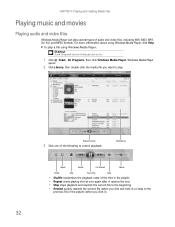
...forward
Volume
Shuffle
Stop
Pause/Play
Mute
• Shuffle randomizes the playback order of audio and video files, including WAV, MIDI, MP3, AU, AVI, and MPEG formats. Playback controls
3 ... to play. CHAPTER 4: Playing and Creating Media Files
Playing music and movies
Playing audio and video files
Windows Media Player can play a file using Windows Media Player, click Help.
For more...
8513031 - Gateway Notebook User Guide for Windows Vista R3 - Page 40


... notebook to the beginning.
34 Playback controls
4 If the disc is not already playing, click (play). 5 Click one of the following to control playback:
Playlist Video screen
Repeat
Rewind
Fast forward
Volume
Shuffle
Stop
Pause/Play
Mute
• Shuffle randomizes the playback order of the files on the disc. • Repeat...
8513031 - Gateway Notebook User Guide for Windows Vista R3 - Page 41
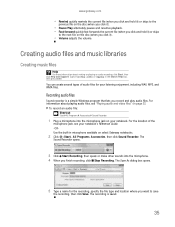
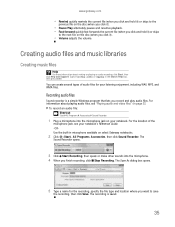
... program that lets you want to save
the recording, then click Save.
You can create several types of the
microphone jack, see "Playing audio and video files" on your notebook. For the location of audio files for the recording, specify the file type and location where you record and play audio...
8513031 - Gateway Notebook User Guide for Windows Vista R3 - Page 43


... the track's tags (informational fields).
The Music Library opens.
37 The new
track information appears in the Windows Media Player library. Creating music CDs and video DVDs
Creating a music CD
Important
We recommend that you do with the disc, click
× to close the box.
4 Right-click the Library tab, then...
8513031 - Gateway Notebook User Guide for Windows Vista R3 - Page 44


...you need permission from the Library
to the Burn List.
Burn List
Creating a video DVD
If your notebook has Windows Vista Home Premium or Windows Vista Ultimate Edition, you can create video DVDs using Windows DVD Maker:
1 Insert a blank, writeable DVD into your ...disc, click
× to close the box.
38 Library
6 Click Start Burn. To create a video DVD using Windows DVD Maker.
8513031 - Gateway Notebook User Guide for Windows Vista R3 - Page 45


www.gateway.com
3 Click (Start), All Programs, then click Windows DVD Maker. The Windows DVD Maker
introduction window opens.
4 Click Choose Photos and Videos. The main screen opens.
5 Click Add items. The Add Items to DVD dialog box opens.
39
8513031 - Gateway Notebook User Guide for Windows Vista R3 - Page 46


...: • Preview shows how your DVD's opening menu will be used.
7 Click Next. The videos are
added to the video list, and a graphic in the lower left corner of the following options to the video DVD, then click Add. Your DVD is recorded.
40 CHAPTER 4: Playing and Creating Media Files
6 Find and select...
8513031 - Gateway Notebook User Guide for Windows Vista R3 - Page 47
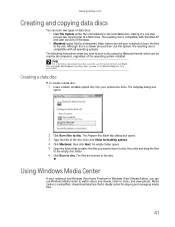
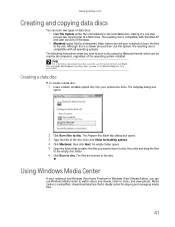
... the files
to music, and view photos. Media Center is a simplified, streamlined interface that contains the files you can use Windows Media Center to watch videos and movies, listen to the disc. Type live file system in the Search Help box, then press ENTER.
8513031 - Gateway Notebook User Guide for Windows Vista R3 - Page 48


...TV programs you have recorded, play a DVD or Blu-ray movie,
or set up your TV tuner card (if installed).
• Online Media lets you play online games. • Tasks lets you set up...use your video library.
• Music lets you start Windows Media Center:
1 Click (Start), All Programs, then click Windows Media Center. The first time you select songs from your FM radio tuner
card (if ...
8513031 - Gateway Notebook User Guide for Windows Vista R3 - Page 101
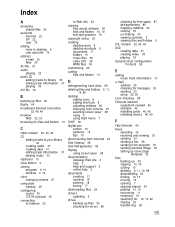
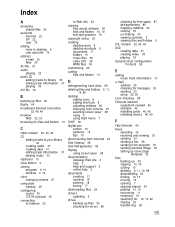
...
copyright notice 93
creating desktop icons 8 desktop shortcuts 8 documents 17 folders 10 music files 36 video DVD 38 WMA files 36
customizing 65
cutting files and folders 10
D
defragmenting hard drive 89
...sending 25 using 22, 25
Error-checking 88
Ethernet network equipment needed 45 example 45 installing cards 46, 49 installing drivers 46, 49
F
Fast Ethernet 44
faxes canceling 30 receiving and ...
8512949 - Component Replacement Manual R0 - Page 5


...
To avoid exposure to use them. To replace the hard drive:
1 If possible, create a Drivers and Applications Recovery disc. All rights reserved. All other grounded... working with notebook components, follow these screws cannot be removed). Never slide components over any Express and memory cards.
7 Turn your notebook over so the bottom is facing up.
8 Slide the battery lock to replace ...
8513065 - Gateway Notebook Hardware Reference R1 - Page 6
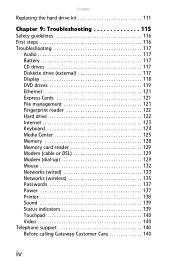
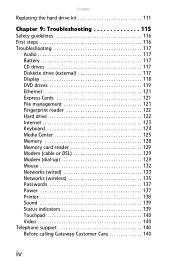
...Diskette drive (external 117 Display 118 DVD drives 119 Ethernet 121 Express Cards 121 File management 121 Fingerprint reader 122 Hard drive 122 Internet 123 Keyboard 124 Media Center 125 Memory 128... Memory card reader 129 Modem (cable or DSL 129 Modem (dial-up 129 Mouse 132 Networks (...
8513065 - Gateway Notebook Hardware Reference R1 - Page 118
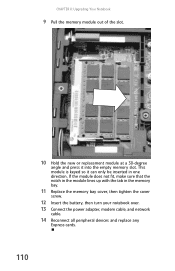
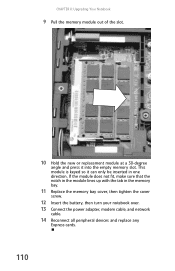
CHAPTER 8: Upgrading Your Notebook
9 Pull the memory module out of the slot.
10 Hold the new or replacement module at a 30-degree
...turn your notebook over. 13 Connect the power adapter, modem cable, and network
cable.
14 Reconnect all peripheral devices and replace any
Express cards.
110 This module is keyed so it into the empty memory slot. If the module does not fit, make sure that the notch ...
8513065 - Gateway Notebook Hardware Reference R1 - Page 122
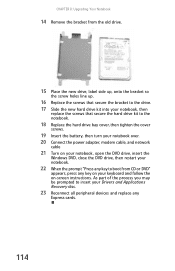
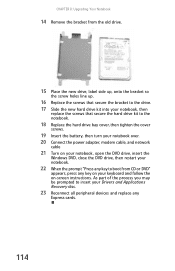
CHAPTER 8: Upgrading Your Notebook
14 Remove the bracket from the old drive.
15 Place the new drive, label side up, onto the bracket so
the screw holes ... boot from CD or DVD"
appears, press any key on your Drivers and Applications Recovery disc.
23 Reconnect all peripheral devices and replace any
Express cards.
114
8513065 - Gateway Notebook Hardware Reference R1 - Page 162


...cards Express Card slot 8 inserting Express Card 61 inserting memory card 60 memory card slot 7 memory cards supported 59 removing Express Card 61 removing memory card 60 slots 59, 61 troubleshooting Express Card 121 troubleshooting memory card... projector 63 scanner 62 television 63 to wired Ethernet 22 USB device 62 video camera 63
connections audio 6 broadband Internet 7, 22 cable modem 7, 22 ...
8513065 - Gateway Notebook Hardware Reference R1 - Page 163
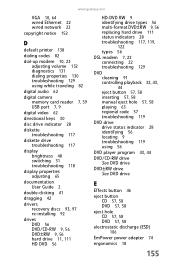
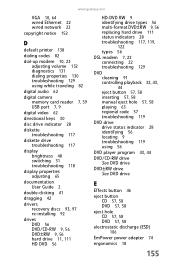
... 10, 23 adjusting volume 132 diagnostics 131 dialing properties 130 troubleshooting 129 using while traveling 82
digital audio 62
digital camera memory card reader 7, 59 USB port 7, 9
digital video 62
directional keys 30
disc drive indicator 28
diskette troubleshooting 117
diskette drive troubleshooting 117
display brightness 48 switching 31 troubleshooting 118
display...
8513065 - Gateway Notebook Hardware Reference R1 - Page 164
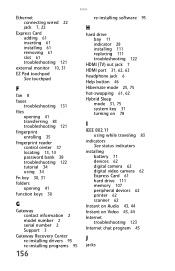
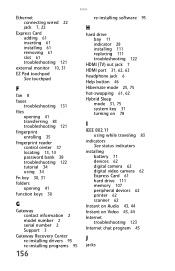
Index
Ethernet connecting wired 22 jack 7, 22
Express Card adding 61 inserting 61 installing 61 removing 61 slot 61 troubleshooting 121
external monitor 10,... while traveling 83
indicators See status indicators
installing battery 71 devices 62 digital camera 62 digital video camera 62 Express Card 61 hard drive 111 memory 107 peripheral devices 62 printer 62 scanner 62
Instant on Audio 43, 44...
8513065 - Gateway Notebook Hardware Reference R1 - Page 169
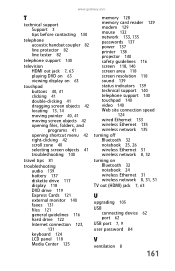
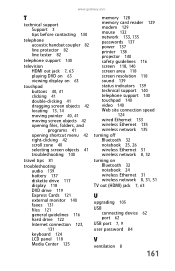
...battery 137 diskette drive 117 display 118 DVD drive 119 Express Cards 121 external monitor 140 faxes 131 files 121 general guidelines 116... status indicators 139 technical support 140 telephone support 140 touchpad 140 video 140 Web site connection speed
124 wired Ethernet 133 wireless Ethernet... jack 7, 63
U
upgrading 105
USB connecting device 62 port 62
USB port 7, 9
user password 84
V
...
Similar Questions
I Would Like To Upgrade My Gatewaymx6959 Video Card.suggestions Pls
i use a gateway mx6959 notebook.but am avin isues wt playing certain games with it.pro evolution soc...
i use a gateway mx6959 notebook.but am avin isues wt playing certain games with it.pro evolution soc...
(Posted by jideabiodun 11 years ago)
Video Card Replacement
Is it possible to replace my burnt out video card for Gateway NV53? Yes, my laptop is still working ...
Is it possible to replace my burnt out video card for Gateway NV53? Yes, my laptop is still working ...
(Posted by marywinidetcruz 12 years ago)

