Gateway M-6841 Support and Manuals
Get Help and Manuals for this Gateway Computers item
This item is in your list!

View All Support Options Below
Free Gateway M-6841 manuals!
Problems with Gateway M-6841?
Ask a Question
Free Gateway M-6841 manuals!
Problems with Gateway M-6841?
Ask a Question
Most Recent Gateway M-6841 Questions
My Computer Doesn't Find The Operative System
what can i do, i don't have any disc thanks
what can i do, i don't have any disc thanks
(Posted by rjrubi2001 12 years ago)
Popular Gateway M-6841 Manual Pages
8512565 - Component Replacement Manual R1 - Page 4
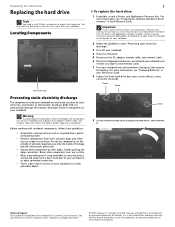
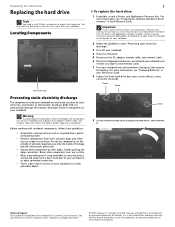
...
© 2007 Gateway, Inc. in your Reference Guide.
8 Loosen the three hard drive bay cover screws (these guidelines: • Avoid static-causing surfaces such as electrostatic discharge (ESD). Warning
To avoid exposure to dangerous electrical voltages and moving parts, turn off your notebook.
4 Close the LCD panel.
5 Disconnect the AC adapter, modem cable, and network cable.
6 Disconnect...
8512565 - Component Replacement Manual R1 - Page 5
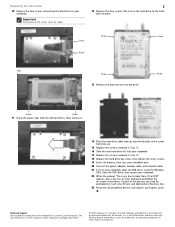
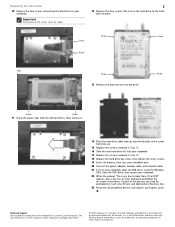
... the hard drive to your Reference Guide for Customer Care Information. Gateway and eMachines are trademarks or registered trademarks of the process you may be prompted to the hard drive bracket.
in Step 10.
18 Replace the hard drive bay cover, then tighten the cover screws.
19 Insert the battery, then turn your notebook over.
20 Connect the power adapter, modem cable, and network cable...
8512919 - Gateway Notebook Reference Guide R2 - Page 19
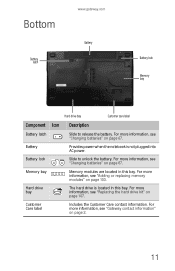
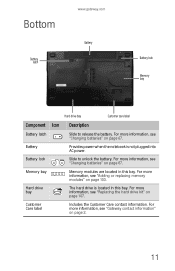
... lock
Slide to release the battery.
For more information, see "Adding or replacing memory modules" on page 67. Hard drive bay
The hard drive is not plugged into AC power. Battery
Provides power when the notebook is located in this bay. For more information, see "Changing batteries" on page 103.
For more information, see "Gateway contact information" on page 2.
11...
8512919 - Gateway Notebook Reference Guide R2 - Page 78


... cannot use a power adapter.
• To find AC power outlets in airports, look for times when you will have access to support pillars, in -flight power
receptacle, an automobile power outlet, or an automobile cigarette lighter, use battery power by running optical drives.
• Use the DVD drive only when necessary. If you plan on page 66. The display stays off...
8512919 - Gateway Notebook Reference Guide R2 - Page 80
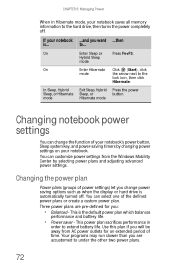
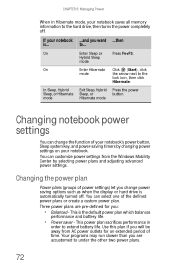
... mode, your notebook saves all memory information to the hard drive, then turns the power completely off . On
Enter Sleep or
Press FN+F3.
This is ...
If your notebook ...and you change the function of the defined power plans or create a custom power plan.
Three power plans are accustomed to extend battery life.
mode
Hibernate mode
Changing notebook power settings
You can...
8512919 - Gateway Notebook Reference Guide R2 - Page 96
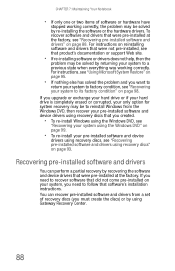
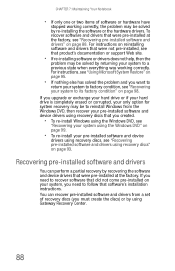
... hard drive or if your hard drive is completely erased or corrupted, your only option for system recovery may be solved by returning your system to a previous state when everything was working correctly, the problem may be to follow that you created.
• To re-install Windows using the Windows DVD, see "Recovering pre-installed software and drivers using recovery...
8512919 - Gateway Notebook Reference Guide R2 - Page 97
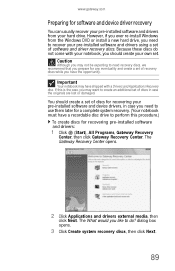
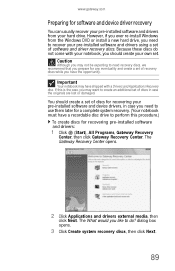
... DVD or install a new hard drive, you need to use them later for a complete system recovery. (Your notebook must have a recordable disc drive to perform this procedure.)
To create discs for recovering pre-installed software and drivers:
1 Click (Start), All Programs, Gateway Recovery
Center, then click Gateway Recovery Center. If this is the case, you may want to create an additional set of...
8512919 - Gateway Notebook Reference Guide R2 - Page 107
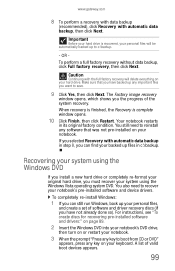
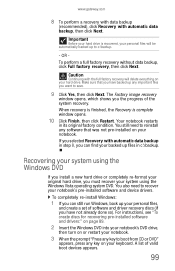
... to boot from CD or DVD"
appears, press any important files you want to c:\backup.
-
A list of the system recovery. For instructions, see "To create discs for recovering pre-installed software and drivers:" on page 89.
2 Insert the Windows DVD into your notebook's DVD drive,
then turn on your personal files,
and create a set of software and driver recovery discs...
8512919 - Gateway Notebook Reference Guide R2 - Page 119
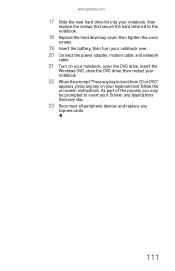
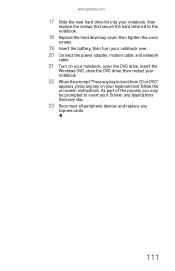
... be prompted to boot from CD or DVD"
appears, press any
Express cards.
111 www.gateway.com
17 Slide the new hard drive kit into your notebook, then
replace the screws that secure the hard drive kit to the notebook.
18 Replace the hard drive bay cover, then tighten the cover
screws.
19 Insert the battery, then turn your notebook over. 20 Connect the power adapter, modem cable, and...
8512919 - Gateway Notebook Reference Guide R2 - Page 122


... AC outlet and that the AC outlet is supplying power.
• Make sure that the power cord is firmly connected to troubleshoot your problem if power cords or plugs are correctly grounded before you
remove the memory bay cover or hard drive bay cover, make sure
that you replace the cover, reinstall any screws, then replace the battery before
accessing internal components.
• After you...
8512919 - Gateway Notebook Reference Guide R2 - Page 143
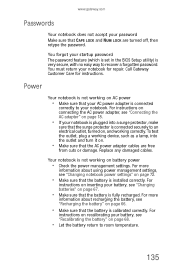
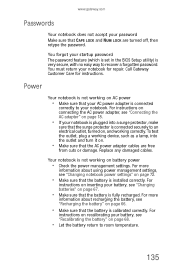
... set in the BIOS Setup utility) is installed correctly. Call Gateway Customer Care for repair.
www.gateway.com
Passwords
Your notebook does not accept your password Make sure that CAPS LOCK and NUM LOCK are free
from cuts or damage. Your notebook is fully recharged. For
instructions on recalibrating your notebook for instructions. You must return your battery, see "Changing batteries...
8512919 - Gateway Notebook Reference Guide R2 - Page 144
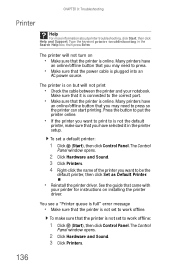
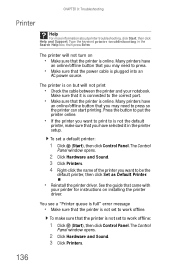
....
• Reinstall the printer driver. You see a "Printer queue is full" error message
• Make sure that the printer is not set a default printer:
1 Click (Start), then click Control Panel. CHAPTER 9: Troubleshooting
Printer
Help
For more information about printer troubleshooting, click Start, then click Help and Support. Type the keyword printer troubleshooting in the printer setup.
8512919 - Gateway Notebook Reference Guide R2 - Page 159
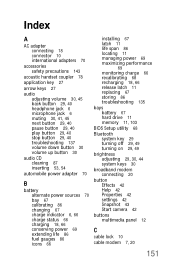
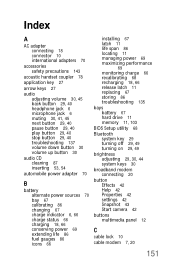
... life 86 fuel gauges 86 icons 66
installing 67 latch 11 life span 86 locating 11 managing power 69 maximizing performance
69 monitoring charge 66 recalibrating 68 recharging 18, 66 release latch 11 replacing 67 storing 86 troubleshooting 135
bays battery 67 hard drive 11 memory 11, 103
BIOS Setup utility 68
Bluetooth system key 29 turning off 29, 49...
8512919 - Gateway Notebook Reference Guide R2 - Page 162
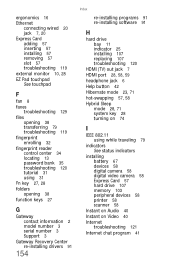
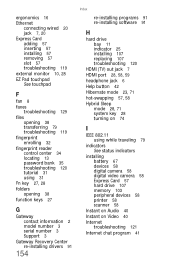
...locating 13 password bank 35 troubleshooting 120 tutorial 31 using 31
Fn key 27, 28
folders opening 38
function keys 27
G
Gateway contact information 2 model number 3 serial number 3 Support 3
Gateway Recovery Center re-installing drivers 91
154
Index
re-installing programs 91 re-installing software 91
H
hard drive bay 11 indicator 25 installing 107 replacing 107 troubleshooting 120
HDMI (TV) out...
8512919 - Gateway Notebook Reference Guide R2 - Page 166
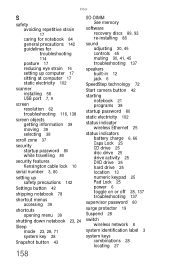
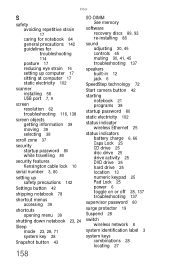
... See memory
software recovery discs 89, 93 re-installing 88
sound adjusting 30, 45 controls 45 muting 30, 41, 45 troubleshooting 137
speakers built-in 12 jack 6
SpeedStep technology 72
Start camera button 42
starting notebook 21 programs 38
startup password 80
static electricity 102
status indicator wireless Ethernet 25
status indicators battery charge 6, 66 Caps Lock 25 CD drive...
Gateway M-6841 Reviews
Do you have an experience with the Gateway M-6841 that you would like to share?
Earn 750 points for your review!
We have not received any reviews for Gateway yet.
Earn 750 points for your review!
