Gateway M-6823a Support and Manuals
Get Help and Manuals for this Gateway Computers item
This item is in your list!

View All Support Options Below
Free Gateway M-6823a manuals!
Problems with Gateway M-6823a?
Ask a Question
Free Gateway M-6823a manuals!
Problems with Gateway M-6823a?
Ask a Question
Most Recent Gateway M-6823a Questions
Popular Gateway M-6823a Manual Pages
8512936 - Gateway Notebook Reference Guide R0 - Page 5
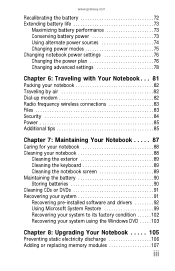
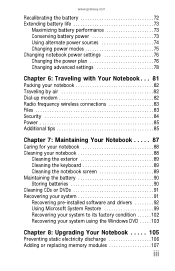
... the keyboard 89 Cleaning the notebook screen 89 Maintaining the battery 90 Storing batteries 90 Cleaning CDs or DVDs 91 Recovering your system 91 Recovering pre-installed software and drivers 92 Using Microsoft System Restore 99 Recovering your system to its factory condition . . . . . .102 Recovering your system using the Windows DVD . . . . .103
Chapter 8: Upgrading Your Notebook...
8512936 - Gateway Notebook Reference Guide R0 - Page 10
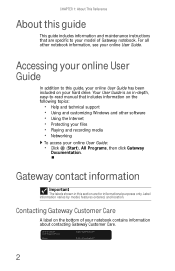
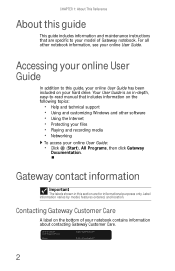
... and maintenance instructions that includes information on the following topics:
• Help and technical support • Using and customizing Windows and other notebook information, see your online User Guide. Your User Guide is an in this guide, your hard drive. Gateway contact information
Important
The labels shown in -depth, easy-to this section are specific to your model of your...
8512936 - Gateway Notebook Reference Guide R0 - Page 28


...as the original cord or your notebook may be recalibrated. The AC adapter has no user-replaceable or user-serviceable parts inside. Replace the power cord if it becomes damaged. For information on recalibrating the battery, see "Recalibrating the battery" on battery power for three hours, the battery may need to fully charge the battery. The AC adapter has dangerous voltages that you use...
8512936 - Gateway Notebook Reference Guide R0 - Page 100
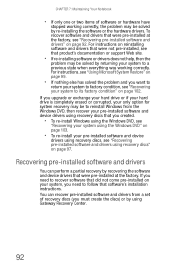
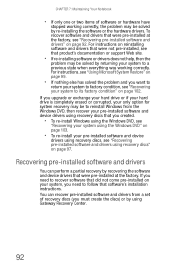
... or drivers does not help, then the
problem may be solved by recovering the software and device drivers that were pre-installed at the factory. To recover software and drivers that were pre-installed at the factory, see
"Recovering your system using recovery discs, see "Recovering your system to follow that you upgrade or exchange your hard drive or if your hard drive is...
8512936 - Gateway Notebook Reference Guide R0 - Page 101
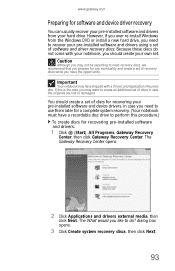
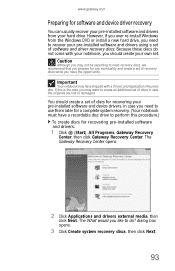
... create your hard drive. The What would you ever re-install Windows from your own set of recovery discs while you have shipped with your notebook, you should create a set of discs in case you need to use them later for a complete system recovery. (Your notebook must have a recordable disc drive to recover your pre-installed software and drivers using a set . dialog box...
8512936 - Gateway Notebook Reference Guide R0 - Page 110


... press
F8 until the Recovery Options screen opens. The Gateway Recovery Center opens.
Caution
A complete factory recovery deletes everything on your hard drive and re-install all factory software:
1 If you may need to recover its hard drive to select Repair
Your Computer, then press ENTER. b While the notebook is called a factory recovery. Gateway System Recovery starts, and the System...
8512936 - Gateway Notebook Reference Guide R0 - Page 111
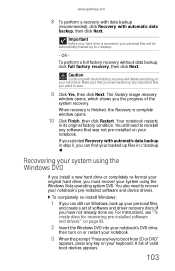
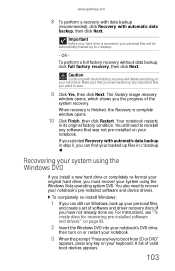
... the Windows DVD
If you install a new hard drive or completely re-format your original hard drive, you have backed up any key on or restart your notebook's pre-installed software and device drivers. Your notebook restarts
in step 8, you can still run Windows, back up your personal files,
and create a set of software and driver recovery discs (if you must recover...
8512936 - Gateway Notebook Reference Guide R0 - Page 119
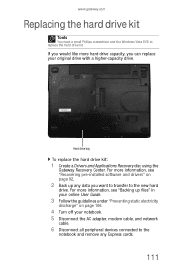
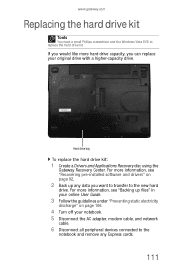
... and remove any data you can replace your notebook. 5 Disconnect the AC adapter, modem cable, and network
cable.
6 Disconnect all peripheral devices connected to the new hard
drive. Hard drive bay
To replace the hard drive kit:
1 Create a Drivers and Applications Recovery disc using the
Gateway Recovery Center. www.gateway.com
Replacing the hard drive kit
Tools
You need a small Phillips...
8512936 - Gateway Notebook Reference Guide R0 - Page 167
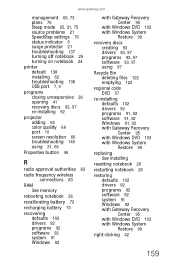
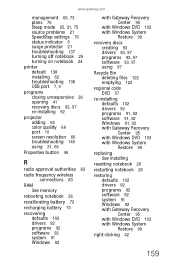
... unresponsive 26 opening 41 recovery discs 93, 97 re-installing 92
projector adding 63 color quality 66 port 10 screen resolution 66 troubleshooting 140 using 31, 66
Properties button 46
R
radio approval authorities 83
radio frequency wireless connections 83
RAM See memory
rebooting notebook 26
recalibrating battery 72
recharging battery 70
recovering defaults 102 drivers 92 programs 92 software...
8512949 - Component Replacement Manual R0 - Page 5


... on the bottom of recovery discs or a replacement hard drive with your Reference Guide for software and device driver recovery" in the Reference Guide.
See your notebook. All other brands and product names are extremely sensitive to dangerous electrical voltages and moving parts, turn off your notebook.
4 Close the LCD panel.
5 Disconnect the AC adapter, modem cable, and network...
8512320 - Gateway Notebook Reference Guide R0 - Page 5


... DVDs 85 Recovering your system 86 Recovering pre-installed software and drivers 87 Using Microsoft System Restore 93 Recovering your system to its factory condition . . . . . 95 Recovering your system using the Windows DVD . . . . 97
Chapter 8: Upgrading Your Notebook 99
Preventing static electricity discharge 100 Adding or replacing memory modules 101 Replacing the hard drive kit 105
iii
8512320 - Gateway Notebook Reference Guide R0 - Page 24


... page 68. Allow three hours for three hours, the battery may be recalibrated. Contact Gateway about returning defective AC adapters. Important
If the battery is not fully charged before you partially charged. You should use your notebook may be damaged. The AC adapter has no user-replaceable or user-serviceable parts inside.
Replace the power cord if it becomes damaged. CHAPTER...
8512320 - Gateway Notebook Reference Guide R0 - Page 92
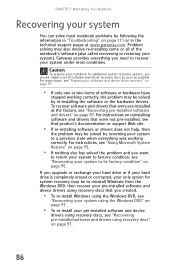
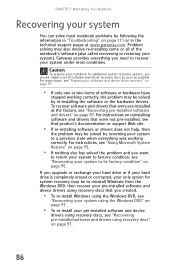
... or support Web site.
• If re-installing software or drivers does not help, then
the problem may also involve re-installing some or all of software and driver recovery discs as soon as possible. For instructions, see "Recovering pre-installed software and drivers using recovery discs" on page 95. If you upgrade or exchange your hard drive or if your hard drive is completely...
8512320 - Gateway Notebook Reference Guide R0 - Page 140


... printer for instructions on but will not turn on page 68.
• Let the battery return to room temperature.
The printer is on installing the printer driver.
134 Many printers have
an online/offline button that the power cable is plugged into an
AC power source. Type the keyword printer troubleshooting in the printer setup. CHAPTER 9: Troubleshooting
•...
8512320 - Gateway Notebook Reference Guide R0 - Page 158
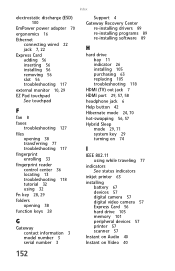
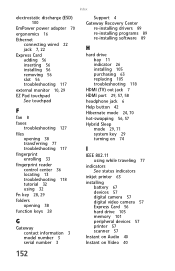
...Gateway contact information 3 model number 3 serial number 3
Support 4
Gateway Recovery Center re-installing drivers 89 re-installing programs 89 re-installing software 89
H
hard drive bay 11 indicator 26 installing 105 purchasing 63 replacing 105 troubleshooting... 63
installing battery 67 devices 57 digital camera 57 digital video camera 57 Express Card 56 hard drive 105 memory 101 peripheral devices...
Gateway M-6823a Reviews
Do you have an experience with the Gateway M-6823a that you would like to share?
Earn 750 points for your review!
We have not received any reviews for Gateway yet.
Earn 750 points for your review!
