Gateway M-1622h Support and Manuals
Get Help and Manuals for this Gateway Computers item
This item is in your list!

View All Support Options Below
Free Gateway M-1622h manuals!
Problems with Gateway M-1622h?
Ask a Question
Free Gateway M-1622h manuals!
Problems with Gateway M-1622h?
Ask a Question
Popular Gateway M-1622h Manual Pages
8512936 - Gateway Notebook Reference Guide R0 - Page 5
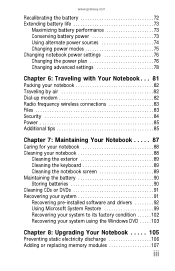
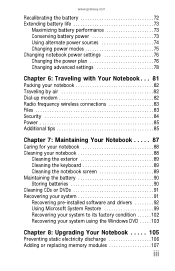
...Storing batteries 90 Cleaning CDs or DVDs 91 Recovering your system 91 Recovering pre-installed software and drivers 92 Using Microsoft System Restore 99 Recovering your system to its factory condition . . . . . .102 Recovering your system using the Windows DVD . . . . .103
Chapter 8: Upgrading Your Notebook . . . . . 105
Preventing static electricity discharge 106 Adding or replacing memory...
8512936 - Gateway Notebook Reference Guide R0 - Page 10
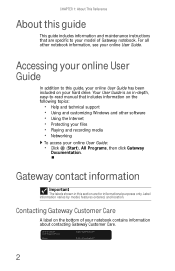
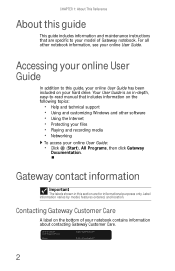
... shown in -depth, easy-to-read manual that are for informational purposes only. Contacting Gateway Customer Care
A label on the bottom of Gateway notebook. CHAPTER 1: About This Reference
About this guide
This guide includes information and maintenance instructions that includes information on the following topics:
• Help and technical support • Using and customizing Windows and...
8512936 - Gateway Notebook Reference Guide R0 - Page 28


... 72. If the battery life seems short even after being charged for the first time, the battery life may be recalibrated.
You should use your notebook may need to fully charge the battery. CHAPTER 3: Setting Up and Getting Started
Connecting the AC adapter
You can cause serious injury or death. The AC adapter has no user-replaceable or user-serviceable parts inside.
8512936 - Gateway Notebook Reference Guide R0 - Page 100
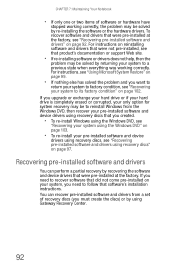
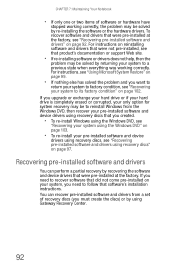
... software's installation instructions. For instructions, see "Using Microsoft System Restore" on page 99.
• If nothing else has solved the problem and you created.
• To re-install Windows using the Windows DVD, see
"Recovering your system using recovery discs" on page 97.
Recovering pre-installed software and drivers
You can recover pre-installed software and drivers from the...
8512936 - Gateway Notebook Reference Guide R0 - Page 101
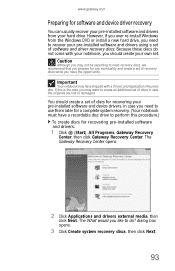
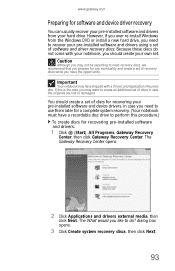
... discs in case you should create your pre-installed software and drivers using a set . Important
Your notebook may want to do not come with a Drivers and Applications Recovery disc. Because these discs do ? You should create a set of recovery discs while you have shipped with your notebook, you need recovery discs, we recommend that you prepare for any eventuality and...
8512936 - Gateway Notebook Reference Guide R0 - Page 105
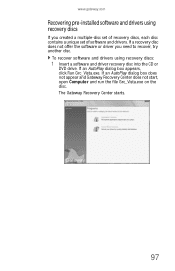
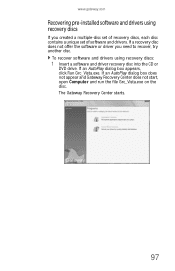
....exe on the disc. www.gateway.com
Recovering pre-installed software and drivers using recovery discs:
1 Insert a software and driver recovery disc into the CD or
DVD drive. If a recovery disc does not offer the software or driver you created a multiple-disc set of recovery discs, each disc contains a unique set of software and drivers. The Gateway Recovery Center starts.
97 To recover...
8512936 - Gateway Notebook Reference Guide R0 - Page 136


...Vista or Windows XP with the Media Center can
be played on a home DVD player.
For more information about installing memory, see a "Memory error" message
&#...troubleshooting memory errors, click Start, then click Help and Support. You want to know whether you can play recorded videos on your notebook.
128 Memory
You see "Adding or replacing memory modules" on -screen instructions...
8512936 - Gateway Notebook Reference Guide R0 - Page 146
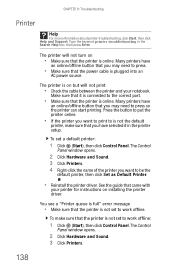
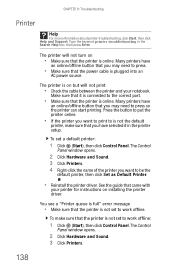
...Troubleshooting
Printer
Help
For more information about printer troubleshooting, click Start, then click Help and Support. Make sure that the printer is connected to be the
default printer, then click Set as Default Printer.
• Reinstall the printer driver. You see a "Printer queue is full" error...with
your notebook. See the guide that you want to print to is plugged into an
AC power ...
8512936 - Gateway Notebook Reference Guide R0 - Page 147


... printer. Sound
Help
For more information about troubleshooting sound issues, click Start, then click Help and Support. Status indicators
The status indicators are not functioning
• Make sure the status indicators are turned off. For more information about using your notebook is
turned up . For instructions on how to adjust the volume control in...
8512936 - Gateway Notebook Reference Guide R0 - Page 165
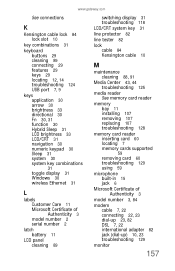
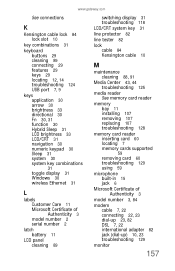
...
memory bay 11 installing 107 removing 107 replacing 107 troubleshooting 128
memory card reader inserting card 60 locating 7 memory cards supported 59 removing card 60 troubleshooting 129 using 59
microphone built-in 15 jack 6
Microsoft Certificate of Authenticity 3
model number 3, 84
modem cable 7, 22 connecting 22, 23 dial-up 23, 82 DSL 7, 22 international adapter 82 jack...
8512936 - Gateway Notebook Reference Guide R0 - Page 167
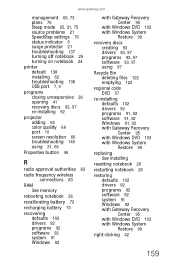
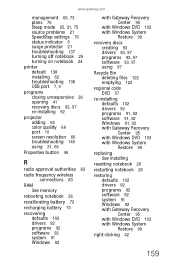
... 97
Recycle Bin deleting files 122 emptying 122
regional code DVD 57
re-installing defaults 102 drivers 92 programs 91, 92 software 91, 92 Windows 91, 92 with Gateway Recovery Center 95 with Windows DVD 103 with Windows System Restore 99
replacing See installing
resetting notebook 26
restarting notebook 26
restoring defaults 102 drivers 92 programs 92 software 92 system 91 Windows...
8512936 - Gateway Notebook Reference Guide R0 - Page 168
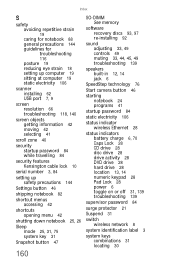
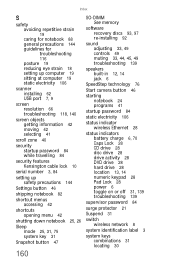
... memory
software recovery discs 93, 97 re-installing 92
sound adjusting 33, 49 controls 49 muting 33, 44, 45, 49 troubleshooting 139
speakers built-in 12, 14 jack 6
SpeedStep technology 76
Start camera button 46
starting notebook 24 programs 41
startup password 84
static electricity 106
status indicator wireless Ethernet 28
status indicators battery charge 6, 70...
8512949 - Component Replacement Manual R0 - Page 6
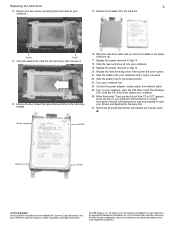
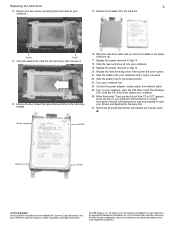
....
22 Slide the battery lock to the locked position.
23 Turn your notebook over.
24 Connect the power adapter, modem cable, and network cable
25 Turn on the bottom of their respective companies. See your Drivers and Applications Recovery disc.
27 Reconnect all peripheral devices and replace any key to insert your Reference Guide for Customer Care...
8512778 - Gateway Notebook User Guide for Windows Vista R2 - Page 50


... Control Protocol (DHCP) using a router. Ethernet, Fast Ethernet, or Gigabit Ethernet
Important
Check local code requirements before installing Ethernet cable or other wiring in your home or office. For information on setting up a wired Ethernet network is to replace USB or Firewire cables. The primary purpose of two or more computers connected together through...
8512778 - Gateway Notebook User Guide for Windows Vista R2 - Page 58


..., click Start, then click Help and Support. Important
To share a printer among the computers connected to install the printer drivers on each computer must have the shared printer's drivers installed. If you can see the network name, but you can add a printer to the documentation that your home network is set on . • Refer to the...
Gateway M-1622h Reviews
Do you have an experience with the Gateway M-1622h that you would like to share?
Earn 750 points for your review!
We have not received any reviews for Gateway yet.
Earn 750 points for your review!
