Gateway ID56 Support and Manuals
Get Help and Manuals for this Gateway Computers item
This item is in your list!

View All Support Options Below
Free Gateway ID56 manuals!
Problems with Gateway ID56?
Ask a Question
Free Gateway ID56 manuals!
Problems with Gateway ID56?
Ask a Question
Popular Gateway ID56 Manual Pages
Quick Start Guide - Page 1


... Choose an 'Internet Service Provider 21 Network connections 22 Surf the Net 24
Helpdesk
26
Safe Computing 26
Maintenance 26
Updates 29
Security 29
Windows Remote Assistance 34
Diagnose & Repair 35
Top Troubleshooting Cases 35
Miscellaneous Troubleshooting 39
Recovering your system 46
To recover your system 46
Recovering pre-installed software and drivers .. 46
Returning...
Quick Start Guide - Page 3


... - 3
Gateway Support Make sure you check Gateway InfoCentre, the electronic user's guide installed on if possible.
IMPORTANT INFORMATION
Thank you and switched on your computer and the troubleshooting steps included in the Quick Start & Troubleshooting Guide did not help , drivers and downloads. To make sure you write down any error message causing the problem, and have...
Quick Start Guide - Page 17


... carefully! 1. Make sure that you will be guided by other methods, you may need to reinstall the Windows operating system and factory-loaded software and drivers. Throughout the process, you must create the set of recovery disc as soon as possible. Gateway
Recovery Management opens.
2.
Click on Start > All Programs > Gateway, then click on -screen instructions.
Quick Start Guide - Page 19


...make regular visits to www.gateway.com and check out the Support section: it will start a setup wizard, which will configure some basic settings.
Other media players (...specific information on your computer to create CDs or DVDs. Remember to update InfoCentre to digital music, view pictures and personal videos, create CDs and DVDs, or access content from Gateway and automatically installed...
Quick Start Guide - Page 22
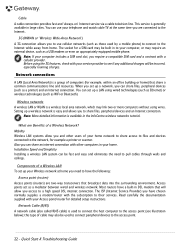
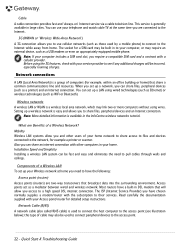
... other computers in to your service provider to use your Access point/router for example a printer or scanner. Quick Start & Troubleshooting Guide The socket for example, within...speed DSL internet connection. Installation Speed and Simplicity Installing a wireless LAN system can set up a wireless network is used to connect peripheral devices to their services. Access points act as...
Quick Start Guide - Page 28


... specific software). Quick Start & Troubleshooting Guide Press the Alt+F10 key upon start-up when the Gateway logo appears. System Restore options Restore your computer to an earlier time This option will return to your personal documents or emails (it will not work .
28 - This is useful when a driver installation failed, or when you changed a system setting...
Quick Start Guide - Page 39


... refer to the Updates chapter on End Task. If your computer cannot display the Windows desktop: Restart your computer up when the Gateway logo appears to start the Recovery Program.
Does this problem and avoid it . If you may not be used to enter numbers, like the keyboard of a calculator. Miscellaneous Troubleshooting
Keyboard & Touchpad...
Quick Start Guide - Page 41
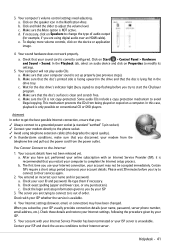
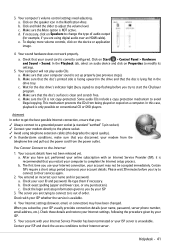
...password, server phone number, email address, etc.). Check these details and restore your Internet settings, following the procedure given by your online subscription with an Internet Service... copy-protected. c. Wait for the disc drive's indicator light (busy signal) to stop flashing... require a short setup period to modify its settings.
5. Check with your Internet Service Provider has been...
Quick Start Guide - Page 43


... user's guide for information about clearing paper jams.
See your printer.
A pop up message warns you have selected the correct ISP for specific instructions.
Please see more information. 2. Check your connection details (username, password, server phone number, email address, etc.) and restore your Internet settings, following the procedure given by your printer's manual for the...
Quick Start Guide - Page 44


...your computer's packaging.
2. c. Quick Start & Troubleshooting Guide Plug the printer into a different wall socket. Right-click on Start > All Programs > Accessories > System Tools > System Information. See your printer cable is not installed correctly in Windows. Select the program you encounter a problem with it to determine if your printer's manual for any new program, be held...
Quick Start Guide - Page 45


... drivers, you should check the supplied manual first. For best results, an authorized service provider should only open your computer and is not covered by a qualified Gateway technician. For further information on your computer. 1. Resetting your Hardware Configuration If you encounter some problems with each device to know how to install it will be used on upgrading...
Quick Start Guide - Page 46


... need to its factory condition. If you can run the Gateway Recovery Management program. For instructions, see "Returning your system to recover device drivers that did not come pre-installed on page 47.
4. Quick Start & Troubleshooting Guide If reinstalling software or drivers does not help fix your problem, you want to reset your system to factory condition, see...
Quick Start Guide - Page 47


...Microsoft System Restore, click Start, then click Help and Support. Click on Open System Restore, then Next. 3....drivers opens.
4. Click on Recovery. 2. Click on Start > Control Panel > Action Center, then click on Yes. Returning to -resolve software problems, you install software or device drivers. 3. Click on -screen prompts to a restore point: 1. A list of your system settings...
Quick Start Guide - Page 48


... or you have installed a replacement hard drive, see "Recovering from the hard drive during startup. The Confirm Restoration dialog box opens. 3.
Click on your computer, insert the first system recovery disc into your optical disc drive, then restart your
computer.
Caution: Continuing the process will erase all files on page 48. Quick Start & Troubleshooting Guide When the...
Quick Start Guide - Page 50
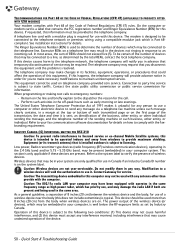
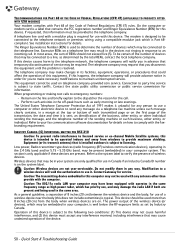
...See installation instructions for ...that you disconnect the equipment until the problem is used with the faxbranding requirement....service. TELECOMMUNICATIONS PER PART 68 OF THE CODE OF FEDERAL REGULATIONS (CFR 47) (APPLICABLE TO PRODUCTS FITTED WITH USA MODEMS)
Your modem complies with Part 68 of the Code... accept any person to a line, as set by the total RENs, contact the local telephone...
Gateway ID56 Reviews
Do you have an experience with the Gateway ID56 that you would like to share?
Earn 750 points for your review!
We have not received any reviews for Gateway yet.
Earn 750 points for your review!
