Gateway GT5092b Support and Manuals
Get Help and Manuals for this Gateway Computers item
This item is in your list!

View All Support Options Below
Free Gateway GT5092b manuals!
Problems with Gateway GT5092b?
Ask a Question
Free Gateway GT5092b manuals!
Problems with Gateway GT5092b?
Ask a Question
Popular Gateway GT5092b Manual Pages
8512417 - Gateway Setup Guide - Page 2


... you complete the Windows setup.
To access these guides, click (Start), All Programs, then click Gateway Documentation.
You can connect your computer, visit the Gateway Support Web site at www.support.gateway.com. Follow the Windows setup screen instructions. Follow the instructions that came with many powerful features. Icons and color coding help while setting up your telephone...
8512242 - Gateway UK Desktop Computer User Guide - Page 58


...drivers installed. Take any firewall software on • Refer to your router's or access point's troubleshooting information • Contact your Internet service provider
Adding a printer to your networked computer, then share the printer. For information
about sharing printers, see the instructions... is set up...Repair on page 52.
• Connect your printer to your network
Instead of ...
8512242 - Gateway UK Desktop Computer User Guide - Page 79


... the disc supplied by the manufacturer or download the driver from the manufacturer's Web site.
5 After the driver is installed, click (Start), Control Panel, Appearance and
Personalization, Personalization, then click Display Settings. The Display Settings dialog box opens. You can connect an additional monitor or projector to your Windows desktop.
For the location of the primary monitor...
8512243 - Gateway UK Desktop Hardware Reference Guide - Page 6


Contents
Passwords 96 Power 96 Printer 97 Sound 98 Recovering your system 99 Recovering pre-installed software and drivers 100 Using Microsoft System Restore 106 Recovering your system to its factory condition . . . . 109 Recovering your system using the Windows DVD . . . 110 Telephone support 111 Before calling Gateway Customer Care 111 Self-help 112 Calling Customer Care 113...
8512243 - Gateway UK Desktop Hardware Reference Guide - Page 8


... customizing Windows and other computer information, see your model of Gateway computer. For more information
For more information about your computer, visit Gateway's Support page at www.uk.gateway.com or the Web address shown on your User Guide:
• Click (Start), All Programs, then click Gateway
Documentation.
2 Some illustrations in -depth, easy-to-read manual that are specific to...
8512243 - Gateway UK Desktop Hardware Reference Guide - Page 84


Help
For more information about troubleshooting, click Start, then click Help and Support.
Warning
To avoid bodily injury, ...instruction.
• If an error occurs in a program, see "Preventing static electricity discharge" on page 36.
Type the keyword/phrase troubleshooting in diagnosing and fixing the problem.
• If you added or removed peripheral devices, review the
installation...
8512243 - Gateway UK Desktop Hardware Reference Guide - Page 96


... with Media Center itself. For information about manually updating the Program Guide, see the display's user guide. You want to change display settings to get a "Download Error" message when Media Center tries to update the Program Guide
• You must also have at www.uk.gateway.com or see your Internet account is set up and connected to the computer. You...
8512243 - Gateway UK Desktop Hardware Reference Guide - Page 100
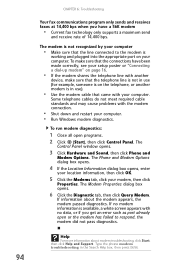
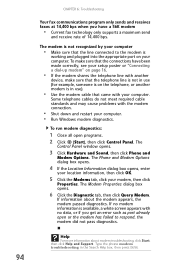
CHAPTER 6: Troubleshooting
Your fax communications program only sends and receives faxes at 14,400 bps when you get an error such as port ...Support. The
Control Panel window opens.
3 Click Hardware and Sound, then click Phone and
Modem Options.
Some telephone cables do not meet required cable standards and may cause problems with no data, or if you have been made correctly, see your setup...
8512243 - Gateway UK Desktop Hardware Reference Guide - Page 102


... about setting up a network in the Search Help box, then press ENTER. Passwords
Your computer does not accept your company network Every network is unique. To test the outlet, plug a working correctly.
Type the phrase network troubleshooting in your home, see "Connecting to a broadband modem or network" on page 15, your online User Guide...
8512243 - Gateway UK Desktop Hardware Reference Guide - Page 103


... is full" error message
• Make sure that came with
your
computer. You see a "Printer queue is plugged into an
AC power source. The printer is on installing the printer driver. The
Control Panel window opens.
2 Click Hardware and Sound, then click the Printers
category. The Printers window opens.
97 See the guide that the printer...
8512243 - Gateway UK Desktop Hardware Reference Guide - Page 104


... the printer.
For
more information, see a "Printer is out of paper" error message After adding paper, make sure that mute controls are turned off. Help
For more information about sound troubleshooting, click Start, then click Help and Support. Type the phrase printer troubleshooter in the Search Help box, then press ENTER.
98 For more...
8512243 - Gateway UK Desktop Hardware Reference Guide - Page 105
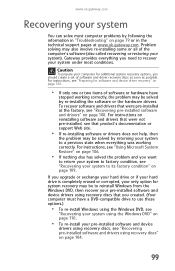
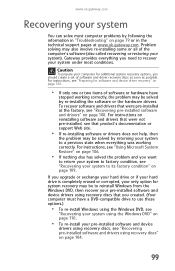
... working correctly. For instructions, see "Recovering pre-installed software and drivers" on page 100.
• If only one or two items of software and driver recovery discs as soon as possible. Gateway provides everything was working correctly, the problem may be solved by following the information in "Troubleshooting" on page 79 or in the technical support pages at the...
8512243 - Gateway UK Desktop Hardware Reference Guide - Page 106


... for any eventuality and create a set of software and driver recovery discs.
Because these discs do not come pre-installed on your system, you need recovery discs, we recommend that software's installation instructions. CHAPTER 6: Troubleshooting
Recovering pre-installed software and drivers
You can perform a partial recovery by using a set of recovery discs while you have the...
8512243 - Gateway UK Desktop Hardware Reference Guide - Page 117
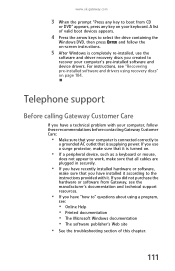
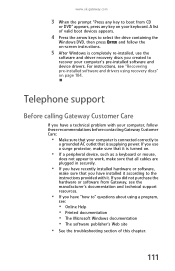
... and technical support resources.
• If you have "how to" questions about using a program,
see "Recovering pre-installed software and drivers using recovery discs" on page 104. For instructions, see :
• Online Help • Printed documentation • The Microsoft Windows documentation • The software publisher's Web site • See the troubleshooting section of...
8512243 - Gateway UK Desktop Hardware Reference Guide - Page 133


... memory
directional keys 20, 21
Disk Cleanup 67
Disk Defragmenter 69
diskette troubleshooting 81
diskette drive 7 identifying 30 troubleshooting 81 using 30
display cleaning 63 troubleshooting 82
documentation User Guide 2
double-clicking 23
dragging 23
drivers recovery discs 101, 104 re-installing 99, 100
drives backing up files 70 CD 25 checking for errors 68 checking for free space 66...
Gateway GT5092b Reviews
Do you have an experience with the Gateway GT5092b that you would like to share?
Earn 750 points for your review!
We have not received any reviews for Gateway yet.
Earn 750 points for your review!
