Gateway FX530XE Support and Manuals
Get Help and Manuals for this Gateway Computers item
This item is in your list!

View All Support Options Below
Free Gateway FX530XE manuals!
Problems with Gateway FX530XE?
Ask a Question
Free Gateway FX530XE manuals!
Problems with Gateway FX530XE?
Ask a Question
Popular Gateway FX530XE Manual Pages
8512279 - Gateway Computer Reference Guide (for Gateway FX-Series computers with Windows XP) - Page 8


....
2
Your User Guide is an in this guide, your User Guide has been included on your hard drive. Some illustrations in -depth, easy-to-read manual that are specific to additional Gateway documentation and detailed specifications. CHAPTER 1: About This Reference
About this guide
This guide includes information and maintenance instructions that includes information on your computer's label.
8512279 - Gateway Computer Reference Guide (for Gateway FX-Series computers with Windows XP) - Page 130


The Microsoft Windows XP Help and Support
Center opens.
124 CHAPTER 7: Troubleshooting
Recovering your system using Microsoft System Restore
Before using Microsoft System Restore:
1 Press F1. Every time you install new device drivers or software, and every 24 hours (while your computer is turned on), Microsoft System Restore takes a "snapshot" of your system to a previous condition...
8512280 - Gateway Computer Reference Guide (for Gateway FX-Series computers with Windows Vista) - Page 8


... then click Gateway
Documentation.
2 The Support page also has links to your model of Gateway computer. Accessing the online User Guide
In addition to this guide may look different than your computer because hardware options and port locations may vary. Some illustrations in -depth, easy-to-read manual that are specific to additional Gateway documentation and detailed specifications. CHAPTER...
8512280 - Gateway Computer Reference Guide (for Gateway FX-Series computers with Windows Vista) - Page 120


CHAPTER 7: Troubleshooting
You want to play recorded programs on other computers
• A DVR-MS file recorded to DVD can be replayed on
another computer running Media Center or on any computer that your Internet account is set up and connected to the computer.
Memory
Help
For more information about manually updating the Program Guide, see your computer.
Reboot your computer, and your...
8512280 - Gateway Computer Reference Guide (for Gateway FX-Series computers with Windows Vista) - Page 128


... are configured
correctly. Problem solving may also involve re-installing some or all of software and driver recovery discs as soon as possible. Help
For more information, see "Adjusting the volume" on page 124.
122
For instructions, see "Adjusting the volume" on . • See the speaker setup poster to recover your system). Gateway provides everything you...
8511781 - FX Reference Guide - Page 7
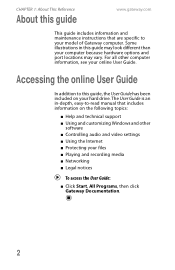
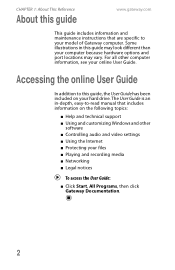
...:
■ Help and technical support ■ Using and customizing Windows and other computer information, see your online User Guide. Accessing the online User Guide
In addition to -read manual that are specific to your model of Gateway computer. The User Guide is an in this guide
www.gateway.com
This guide includes information and maintenance instructions that includes information on...
8511781 - FX Reference Guide - Page 107


.... Help & Support
For more information, "Modem (dial-up modem, make sure that the modem cable is plugged into the modem jack and not the Ethernet network jack. CHAPTER 7: Troubleshooting
www.gateway.com
You see a "Non-system disk" or "disk error"
error message ■ Your hard drive may have a problem with your Internet service provider (ISP) is set up...
8511781 - FX Reference Guide - Page 123


... Support.
You cannot connect to play a DVD, make sure that you have a DVD drive. For more information
about setting up , then try again.
■ Try a different disc. Occasionally discs are trying to your online User Guide. CHAPTER 7: Troubleshooting
www.gateway.com
The mouse works erratically
■ If the mouse pointer begins moving erratically across the computer...
8511858 - FX-Series Hardware Reference Guide (for Windows Vista) - Page 8


... Gateway's Support page at support.gateway.com or the Web address shown on your computer because hardware options and port locations may vary. The Support page also has links to this guide, the User Guide has been included on your hard drive. CHAPTER 1: About This Reference
About this guide
This guide includes information and maintenance instructions that are specific to -read manual that...
8511858 - FX-Series Hardware Reference Guide (for Windows Vista) - Page 119


... . • Make sure that the printer is not set to work offline:
1 Click Start, then click Control Panel. For more
information, see "Adjusting the volume" on installing the printer driver.
Type printer troubleshooter in the Search Help box, then press ENTER. See the printer documentation for instructions for instructions on page 24.
• If you need...
8511858 - FX-Series Hardware Reference Guide (for Windows Vista) - Page 120


... discs that were
pre-installed at www.gateway.com. Gateway provides everything you need to its factory
condition, see "Recovering pre-installed software and drivers using recovery discs" on page 119.
114 For instructions, see "Preparing for software and device driver recovery" on page 115.
• To recover software and device drivers that you upgrade or exchange your hard...
8512162 - Gateway Computer Reference Guide (for Gateway FX-Series computers with Windows Vista) - Page 8


...Some illustrations in -depth, easy-to-read manual that are specific to additional Gateway documentation and detailed specifications. The Support page also has links to your computer because hardware options and port locations may vary. CHAPTER 1: About This Reference
About this guide
This guide includes information and maintenance instructions that includes information on the following topics...
8512162 - Gateway Computer Reference Guide (for Gateway FX-Series computers with Windows Vista) - Page 120
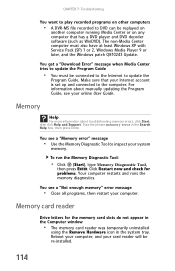
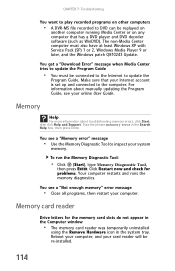
...
Help
For more information about manually updating the Program Guide, see a "Memory error" message
• Use the Memory Diagnostic Tool to update the
Program Guide. To run the Memory Diagnostic Tool:
• Click (Start), type Memory Diagnostic Tool,
then press ENTER. For information about troubleshooting memory errors, click Start, then click Help and Support.
Click Restart now and check...
8512162 - Gateway Computer Reference Guide (for Gateway FX-Series computers with Windows Vista) - Page 128


... jacks" on . • See the speaker setup poster to recover your system
You can solve most conditions.
Type the phrase sound troubleshooter in the technical support pages at www.gateway.com. Problem solving may also involve re-installing some or all of software and driver recovery discs as soon as possible. Gateway provides everything you need to check...
8512162 - Gateway Computer Reference Guide (for Gateway FX-Series computers with Windows Vista) - Page 129
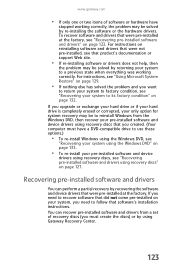
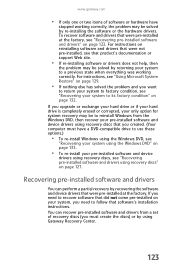
... instructions. For instructions on reinstalling software and drivers that were not pre-installed, see "Recovering pre-installed software and drivers using recovery discs" on page 133.
• To re-install your only option for system recovery may be to reinstall Windows from a set of software or hardware have a DVD-compatible drive to follow that product's documentation or support...
Gateway FX530XE Reviews
Do you have an experience with the Gateway FX530XE that you would like to share?
Earn 750 points for your review!
We have not received any reviews for Gateway yet.
Earn 750 points for your review!
