Gateway FX510XL Support and Manuals
Get Help and Manuals for this Gateway Computers item
This item is in your list!

View All Support Options Below
Free Gateway FX510XL manuals!
Problems with Gateway FX510XL?
Ask a Question
Free Gateway FX510XL manuals!
Problems with Gateway FX510XL?
Ask a Question
Popular Gateway FX510XL Manual Pages
8512066 - Gateway Reference Guide (for FX510 computers with Windows Vista) - Page 8
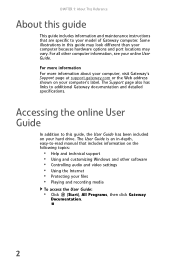
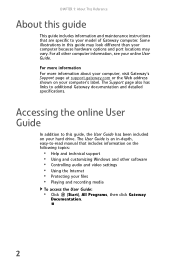
... model of Gateway computer.
For all other software • Controlling audio and video settings • Using the Internet • Protecting your computer because hardware options and port locations may vary. The User Guide is an in this guide, the User Guide has been included on your hard drive. Accessing the online User Guide
In addition to -read manual that are specific...
8512066 - Gateway Reference Guide (for FX510 computers with Windows Vista) - Page 101


... may be lost when you may need to reinstall the operating system.
95 For instructions on fixing hard drive problems, see "Checking the hard drive for errors" on page 80.
Help
For more information about file management, click Start, then click Help and Support. Type file management in the Search Help box, then press ENTER.
• Empty the...
8512066 - Gateway Reference Guide (for FX510 computers with Windows Vista) - Page 107


...Memory card reader
Drive letters for the memory card slots do not appear in the Search Help box, then press ENTER.
Memory
Help
For more information about troubleshooting memory errors, click Start, then click Help and Support. You see a "Memory error" message
• Use a third-party diagnostic program to help determine
if a memory module is set... to update the
Program Guide. The non...
8512066 - Gateway Reference Guide (for FX510 computers with Windows Vista) - Page 114
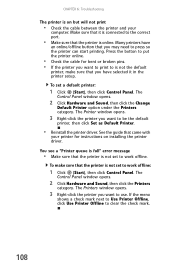
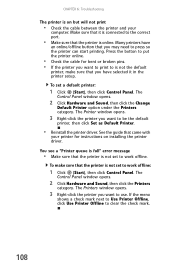
... the cable for instructions on but will not print
• Check the cable between the printer and your
computer. To make sure that the printer is not set a default printer:
1 Click (Start), then click Control Panel. CHAPTER 6: Troubleshooting
The printer is on installing the printer driver. Make sure that it in the printer setup. The Printer...
8512066 - Gateway Reference Guide (for FX510 computers with Windows Vista) - Page 116


...116.
• To completely recover your pre-installed software and device drivers using recovery discs that you upgrade or exchange your hard drive, or if your hard drive is completely erased or corrupted, your only option for software and device driver recovery" on page 114.
CHAPTER 6: Troubleshooting
Caution
To prepare your system to follow that software's installation instructions.
8512066 - Gateway Reference Guide (for FX510 computers with Windows Vista) - Page 117
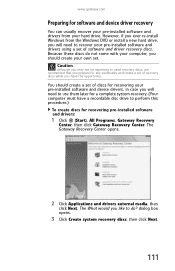
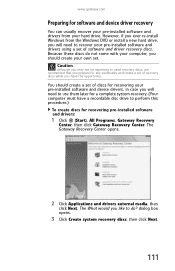
... opportunity. However, if you ever re-install Windows from your pre-installed software and drivers using a set of software and driver recovery discs. Caution
Although you may not be expecting to recover your hard drive. www.gateway.com
Preparing for any eventuality and create a set of recovery discs while you have a recordable disc drive to do not come with your...
8512066 - Gateway Reference Guide (for FX510 computers with Windows Vista) - Page 147
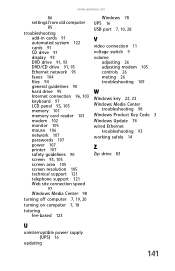
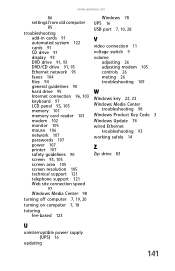
...
general guidelines 90
hard drive 95
W
Internet connection
keyboard 97 LCD panel 93, 105 memory 101
96, 103
Windows key 22, 23
Windows Media Center troubleshooting 98
memory card reader 101 Windows Product Key Code 3
modem 102
Windows Update 78
monitor 105 mouse 106 network 107 passwords 107
wired Ethernet troubleshooting 93
working safely 14
power 107 printer 107 safety...
8512067 - FX510 Setup Poster (for FX510 computers with Windows Vista) - Page 1
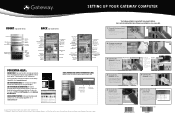
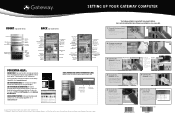
... many powerful features. Add-in video (DVI or VGA), otherwise connect to change without notice. © 2006 Gateway, Inc. All others, see USB steps.
You can connect your hard drive.
For detailed information about common issues, visit the Gateway Support Web site at support.gateway.com. CHECK GATEWAY SUPPORT. Gateway help make setting up your computer, read the Starter Guide...
8510934 - Gateway Computer User Guide - Page 4


Diskette drive 65 DVD drives 66 File management 66 Hard drive 67 Internet 68 Keyboard 69 Memory 70 Memory card reader 70 Modem (dial-up 70 Monitor 74 Mouse 76 Networks 76 Passwords 76 Power 77 Printer 77 Sound 79 Telephone support 80 Before calling Gateway Customer Care 80 Telephone numbers 81 Self-help 82 Tutoring 82 Training 82
7 Networking Your...
8510934 - Gateway Computer User Guide - Page 66


Chapter 6
Troubleshooting
• Troubleshooting typical hardware and software problems
• Getting telephone support • Using automated troubleshooting systems • Getting tutoring and training
61
8510934 - Gateway Computer User Guide - Page 67


... AC outlet is supplying power.
■ If you use a power strip or surge ...problem. ■ If you added or removed peripheral devices, review the installation procedures you
performed and make sure that
all connections are secure. ■ Make sure that your hard drive is not full. ■ If an error message appears on page 50.
Help and Support
For more information about troubleshooting...
8510934 - Gateway Computer User Guide - Page 73
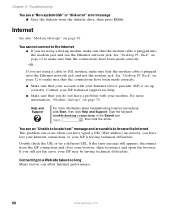
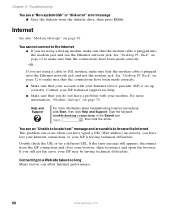
... (dial-up correctly. See "Desktop PC Back" on page 70. For more information about troubleshooting Internet connections, click Start, then click Help and Support.
See "Desktop PC Back" on page 70.
Chapter 6: Troubleshooting
You see an "Unable to locate host" message and are unable to browse the Internet This problem can affect Internet performance:
68
www.gateway.com OR -
8510934 - Gateway Computer User Guide - Page 78


...troubleshooting, click Start, then
click Help and Support. The modem is in Category View, click Printers and Other Hardware.
3 Click/Double-click the Phone and Modem Options icon, then click the Modems tab. 4 Click your modem, then click Properties. You may cause problems... box opens. 5 Click the Diagnostic tab, then click Query Modem.
See "Desktop PC Back" on your computer.
8510934 - Gateway Computer User Guide - Page 81


...is turned off, then retype the password.
76
www.gateway.com
Help and Support
For more information about network troubleshooting, click Start, then
click Help and Support. Passwords
Your computer does not accept your password Make sure that CAPS LOCK is unique...sure that the mouse port works. For more information about setting up a network in the Search box
, then
click the arrow.
8510934 - Gateway Computer User Guide - Page 83


...
www.gateway.com Type the keyword printer troubleshooter
in Category View, click Printers and Other Hardware.
2 Click/Double-click the Printers and Faxes icon. See the printer documentation for instructions for instructions on installing the printer driver. If your printer for adding additional memory. Chapter 6: Troubleshooting
■ Reinstall the printer driver. See the guide that...
Gateway FX510XL Reviews
Do you have an experience with the Gateway FX510XL that you would like to share?
Earn 750 points for your review!
We have not received any reviews for Gateway yet.
Earn 750 points for your review!
