Gateway E-265M Support and Manuals
Get Help and Manuals for this Gateway Computers item
This item is in your list!

View All Support Options Below
Free Gateway E-265M manuals!
Problems with Gateway E-265M?
Ask a Question
Free Gateway E-265M manuals!
Problems with Gateway E-265M?
Ask a Question
Gateway E-265M Videos
Popular Gateway E-265M Manual Pages
Gateway Notebook Component Replacement Manual - Page 2
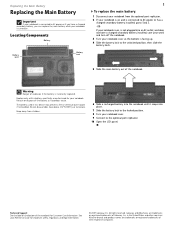
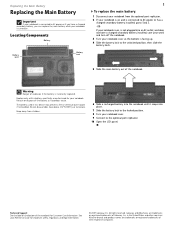
... an AC outlet, and does not have a charged secondary battery, you can replace the main battery while your notebook is incorrectly replaced.
Replace only with a battery specifically manufactured for important safety, regulatory, and legal information.
© 2007 Gateway, Inc. See your Reference Guide for your notebook.
Technical Support See the label on , is not plugged into place...
Gateway Notebook Component Replacement Manual - Page 4


... port replicator, and replace any key on your Reference Guide for Customer Care Information. in Step 11.
19 Replace the hard drive bay cover, then tighten the cover screws.
20 Insert the battery(ies), then turn your notebook over.
21 Connect the power adapter, modem cable, and network cable
22 Turn on -screen instructions. Replacing the hard drive...
Gateway Notebook Reference Guide (Windows XP) - Page 5
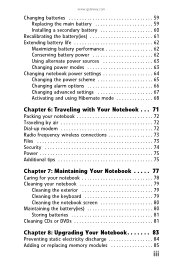
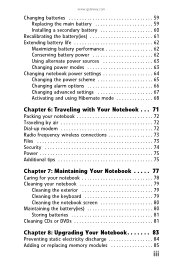
www.gateway.com
Changing batteries 59 Replacing the main battery 59 Installing a secondary battery 60
Recalibrating the battery(ies 61 Extending battery life 62
Maximizing battery performance 62 Conserving battery power 62 Using alternate power sources 63 Changing power modes 63 Changing notebook power settings 64 Changing the power scheme 65 Changing alarm options 66 Changing advanced...
Gateway Notebook Reference Guide (Windows XP) - Page 10
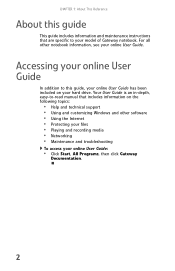
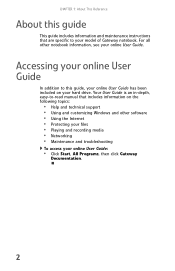
... troubleshooting
To access your online User Guide:
• Click Start, All Programs, then click Gateway
Documentation.
2 Accessing your online User Guide
In addition to your hard drive. Your User Guide is an in-depth, easy-to-read manual that are specific to this guide
This guide includes information and maintenance instructions that includes information on your model of Gateway notebook...
Gateway Notebook Reference Guide (Windows XP) - Page 43
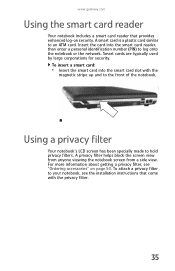
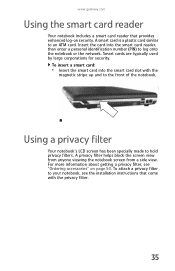
...
Your notebook's LCD screen has been specially made to an ATM card. For more information about getting a privacy filter, see the installation instructions that provides enhanced log-on page 54.
Smart cards are typically used by large corporations for security. Insert the card into the smart card slot with the privacy filter.
35 www.gateway.com...
Gateway Notebook Reference Guide (Windows XP) - Page 101
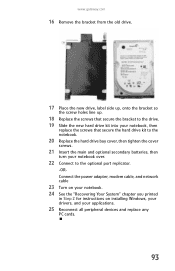
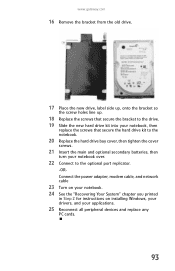
... optional secondary batteries, then
turn your notebook over.
22 Connect to the optional port replicator.
-ORConnect the power adapter, modem cable, and network cable
23 Turn on your notebook. 24 See the "Recovering Your System" chapter you printed
in Step 2 for instructions on installing Windows, your drivers, and your applications.
25 Reconnect all peripheral devices and replace any...
Gateway Notebook Reference Guide (Windows XP) - Page 114


... click the arrow.
• Size of connection used-You can be made correctly for the LCD screen. For a better picture on the video quality. Help
For more information about adjusting display settings, click Start, then click Help and Support. Some small display devices do not have a VGA port, but
includes an S-Video port, connect...
Gateway Notebook Reference Guide (Windows XP) - Page 116


... . DVDs recorded with Service Pack (SP) 1 or 2, Windows Media Player 9 or later, and the Windows patch Q810243 Update.
Help
For more information about troubleshooting memory errors, click Start, then click Help and Support. You see a "Not enough memory" error message
• Close all programs, then restart your notebook.
108 Type the keyword memory error in the memory bay slot. The...
Gateway Notebook Reference Guide (Windows XP) - Page 120
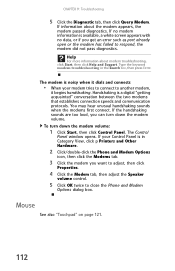
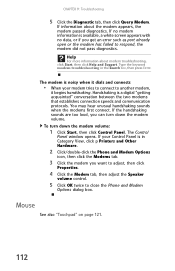
...the Modems tab.
3 Click the modem you get an error such as port already open or the modem has failed...
Panel window opens.
Handshaking is noisy when it dials and connects
• When your Control Panel is available, a white screen appears ... Troubleshooting
5 Click the Diagnostic tab, then click Query Modem. If information about modem troubleshooting, click Start, then click Help and Support. ...
Gateway Notebook Reference Guide (Windows XP) - Page 121
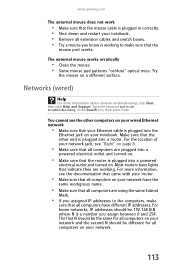
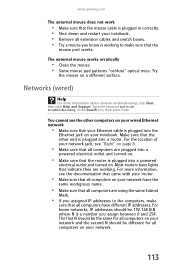
...
mouse port works. www.gateway.com
The external mouse does not work
• Make sure that the mouse cable is plugged in the Search box, then press ENTER.
For more information about network troubleshooting, click Start, then click Help and Support. You cannot see "Right" on . Make sure that your notebook. • Remove all...
Gateway Notebook Reference Guide (Windows XP) - Page 126
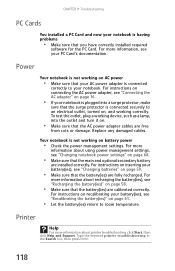
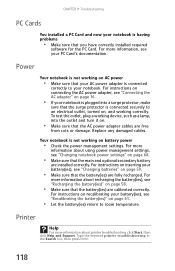
... click Help and Support. For instructions on inserting your battery(ies), see "Changing notebook power settings" on recalibrating your PC Card's documentation. For instructions on page 64.
• Make sure that the main and optional secondary battery
are installed correctly. CHAPTER 9: Troubleshooting
PC Cards
You installed a PC Card and now your notebook is having problems
• Make...
Gateway Notebook Reference Guide (Windows XP) - Page 127
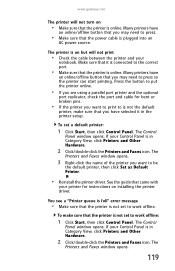
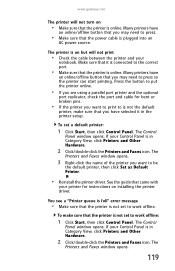
... Printers and Faxes icon. The printer is online. See the guide that the printer is on installing the printer driver. If your
notebook. Make sure that the power cable is connected to work offline:
1 Click Start, then click Control Panel.
The
Printers and Faxes window opens.
119 Press the button to put the printer online...
Gateway Notebook Reference Guide (Windows XP) - Page 128


... many files at one time, you want to add additional memory to use.
Sound
Help
For more information about troubleshooting sound issues, click Start, then click Help and Support. For more information about using your volume control, see "Adjusting the volume" in your notebook
is out of the printer you
may want to the...
Gateway Notebook Reference Guide (Windows XP) - Page 145
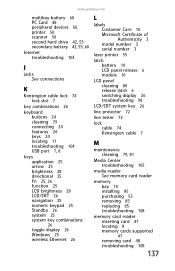
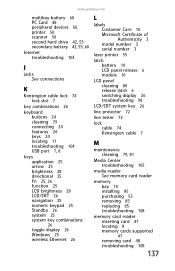
... system 25 system key combinations 26 toggle display 26 Windows 25 wireless Ethernet 26
L
labels Customer Care 10 Microsoft Certificate of Authenticity 3 model number 3 serial number 3
laser printer 55
latch battery 10 LCD panel release 6 module 10
LCD panel cleaning 80 release latch 6 switching display 26 troubleshooting 98
LCD/CRT system key 26
line protector 72
line tester...
Gateway Notebook Reference Guide (Windows XP) - Page 148
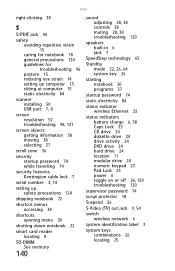
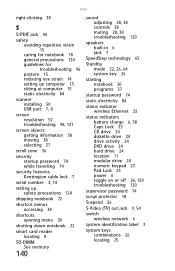
... at computer 15 static electricity 84
scanner installing 50 USB port 7, 8
screen resolution 52 troubleshooting 98, 121
screen objects getting information 38 moving 38 selecting 37
scroll zone 36
security startup password 74 while travelling 74
security features Kensington cable lock 7
serial number 3, 74
setting up safety precautions 124
shipping notebook 72
shortcut menus accessing 38
shortcuts...
Gateway E-265M Reviews
Do you have an experience with the Gateway E-265M that you would like to share?
Earn 750 points for your review!
We have not received any reviews for Gateway yet.
Earn 750 points for your review!

