Gateway C-142XL Support and Manuals
Get Help and Manuals for this Gateway Computers item
This item is in your list!

View All Support Options Below
Free Gateway C-142XL manuals!
Problems with Gateway C-142XL?
Ask a Question
Free Gateway C-142XL manuals!
Problems with Gateway C-142XL?
Ask a Question
Most Recent Gateway C-142XL Questions
Popular Gateway C-142XL Manual Pages
8512415 - Component Replacement Manual - Page 2
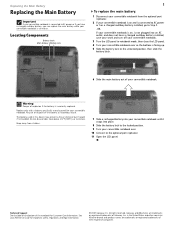
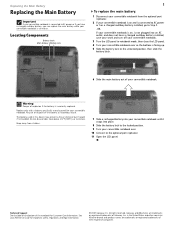
...169; 2007 Gateway, Inc. Keep away from the optional port replicator.
2 If your convertible notebook is on and is connected to AC power or has a charged multibay battery installed, go to Step 4. -ORIf your convertible notebook is on, is not plugged into place.
8 Slide the battery lock to the locked position. 9 Turn your convertible notebook over so the bottom is incorrectly replaced. Warning...
8512415 - Component Replacement Manual - Page 3
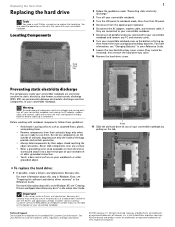
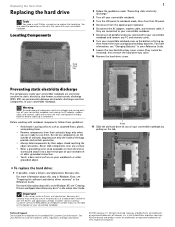
... sensitive to replace the hard drive. Do not lay components on the outside of antistatic bags because only the inside your convertible notebook by their antistatic bags only when you a set in Windows XP, see "Preparing for software and device driver recovery" in your Reference Guide.
9 Loosen the two hard drive bay cover screws (they are ready to a bare metal part of your...
8512415 - Component Replacement Manual - Page 4


... your Drivers and Applications Recovery disc.
22 Reconnect all peripheral devices, including the optional port replicator, and replace any key on your keyboard and follow the on the bottom of Gateway, Inc. All other countries. Screw
Screw
Screw
Screw
2
13 Remove the bracket from CD or DVD" appears, press any PC and memory cards. All rights reserved. Technical Support See the...
8512715 - Gateway Notebook Reference Guide R3 for Windows Vista - Page 10
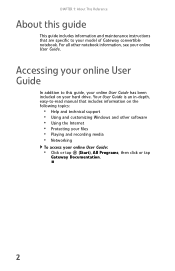
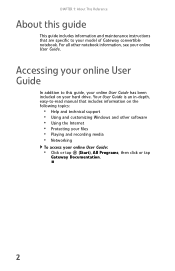
... your hard drive.
CHAPTER 1: About This Reference
About this guide, your online User Guide has been included on the following topics:
• Help and technical support • Using and customizing Windows and other notebook information, see your model of Gateway convertible notebook. Your User Guide is an in-depth, easy-to-read manual that are specific to this guide
This guide...
8512715 - Gateway Notebook Reference Guide R3 for Windows Vista - Page 51


... the LCD panel to write on the screen when the convertible notebook is in tablet mode.
The panel soft-locks into the final position.
4 Close the LCD panel onto the keyboard.
Important
Although you .
www.gateway.com
Converting from notebook to tablet mode
You can use the digital pen to the normal viewing position. 2 Locate the rotation direction arrow...
8512715 - Gateway Notebook Reference Guide R3 for Windows Vista - Page 72


... bay supports different bay modules, such as multimedia games or graphics programs, use a lot of memory. Carrying cases Gateway has large-capacity carrying cases if you run your existing hard drive with a larger drive. Hard drives If you want to buy an additional main battery or a multibay battery so you think they should, try replacing your convertible notebook on battery power for...
8512715 - Gateway Notebook Reference Guide R3 for Windows Vista - Page 118


... up any PC cards.
110 For more information, see "Recovering pre-installed software and drivers" on page 92.
2 Back up files" in your online User Guide.
3 Follow the guidelines under "Preventing static
electricity discharge" on page 43.
6 Disconnect from the optional port replicator. 7 Disconnect the AC adapter, modem cable, and network
cable, if they are connected to the convertible notebook...
8512715 - Gateway Notebook Reference Guide R3 for Windows Vista - Page 121


... Connect to the optional port replicator.
-OR-
Screw
Screw
Screw
Screw
14 Remove the bracket from CD
or DVD" appears, press any
PC cards.
113 Connect the power adapter, modem cable, and network cable.
21 Turn on -screen instructions. www.gateway.com
13 Remove the four screws that secures the hard drive to your convertible notebook.
18 Replace the hard drive bay cover, then tighten...
8512715 - Gateway Notebook Reference Guide R3 for Windows Vista - Page 137


... restart your convertible notebook. Memory card reader
Drive letter for the memory card slot does not appear in the Search Help box, then press ENTER.
For the location of your modem jack, see "Left" on page 7.
• See the documentation that the modem cable is plugged into the telephone wall jack.
129
Help
For more information about troubleshooting memory errors, click...
8513085 - Gateway Convertible Notebook Reference Guide R4 - Page 10


... Care
Your Setup Guide contains information about contacting Gateway Customer Care. CHAPTER 1: About This Reference
About this guide, your online User Guide has been included on your hard drive. Accessing your online User Guide
In addition to this guide
This guide includes information and maintenance instructions that are specific to -read manual that identifies your online User Guide:
•...
8513085 - Gateway Convertible Notebook Reference Guide R4 - Page 50


CHAPTER 3: Setting Up and Getting Started
Converting from notebook to tablet mode
You can use the digital pen to write on the screen when the convertible notebook is in notebook mode, for best results and maximum stability, only write on the screen while the convertible notebook is facing you can convert the display from notebook mode to tablet mode:
1 Open the LCD panel to tablet mode...
8513085 - Gateway Convertible Notebook Reference Guide R4 - Page 112


... PC cards.
104
Hard drive
To replace the hard drive kit:
1 Create a Drivers and Applications Recovery disc using the
Gateway Recovery Center. For more hard drive capacity, you want to transfer to the new hard
drive. If you would like more information, see "Converting from notebook to tablet mode" on page 42.
6 Disconnect from the optional port replicator. 7 Disconnect the AC adapter, modem...
8513085 - Gateway Convertible Notebook Reference Guide R4 - Page 115


... to the
drive.
17 Slide the new hard drive into your convertible notebook,
then replace the screw that secure the hard drive to insert your Drivers and Applications Recovery disc.
23 Reconnect all peripheral devices and replace any key to the optional port replicator.
-OR-
Connect the power adapter, modem cable, and network cable.
21 Turn on -screen instructions. As part of the process...
8513085 - Gateway Convertible Notebook Reference Guide R4 - Page 131


... Support. Memory card reader
Drive letter for
additional troubleshooting information.
123 Modem (cable or DSL)
The modem does not connect
• Make sure that came with your modem for the memory card slot does not appear in the Search Help box, then press ENTER. You see "Left" on -screen instructions.
Type the keyword memory error in the My Computer window...
8513085 - Gateway Convertible Notebook Reference Guide R4 - Page 161


...9 installing 101 removing 101 replacing 101 troubleshooting 122
memory card reader locating 6 memory cards supported 54 using 53
microphone built-in 11 jack 6
Microsoft Certificate of Authenticity 3
Microsoft System Restore 94
Mobility Center button 30
mode button 30, 31 notebook 42 tablet 42
model number 2, 78
modem cable 7, 19 connecting 18, 19 dial-up 76 DSL 7, 19 international adapter 76 jack...
Gateway C-142XL Reviews
Do you have an experience with the Gateway C-142XL that you would like to share?
Earn 750 points for your review!
We have not received any reviews for Gateway yet.
Earn 750 points for your review!
