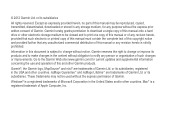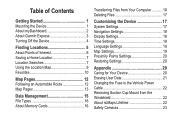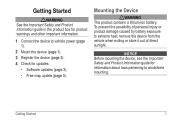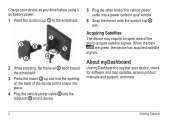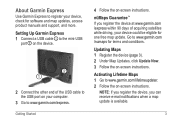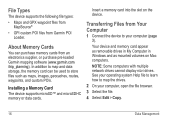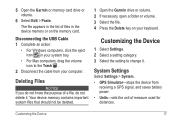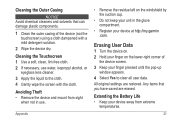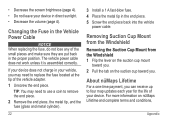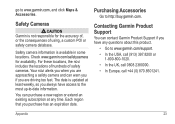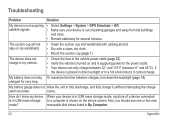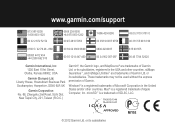Garmin nuvi 42LM Support and Manuals
Get Help and Manuals for this Garmin item

View All Support Options Below
Free Garmin nuvi 42LM manuals!
Problems with Garmin nuvi 42LM?
Ask a Question
Free Garmin nuvi 42LM manuals!
Problems with Garmin nuvi 42LM?
Ask a Question
Most Recent Garmin nuvi 42LM Questions
How To Register In My Linux Mint Os?
(Posted by Torkel 8 years ago)
Dry Run Possible?
Is It Possible To Enter A Future Destination And Then Do A Dry Run On This Route From Within Your Ho...
Is It Possible To Enter A Future Destination And Then Do A Dry Run On This Route From Within Your Ho...
(Posted by mariecloete 9 years ago)
No Luck At All Downloading This Garmin Nuvi 42lm. Suggest Buyers Avoid This It
Over two hours wasted trying to get this download of users manual - not recommended at all.
Over two hours wasted trying to get this download of users manual - not recommended at all.
(Posted by lindtatimeli 9 years ago)
How To Remove An Address From Favorites Garmin Nuvi 42lm
(Posted by kalicrobsw 9 years ago)
Garmin nuvi 42LM Videos
Popular Garmin nuvi 42LM Manual Pages
Garmin nuvi 42LM Reviews
We have not received any reviews for Garmin yet.