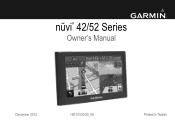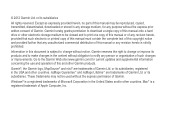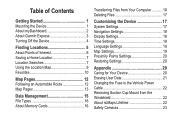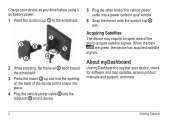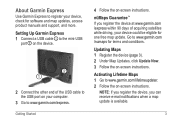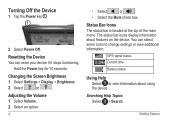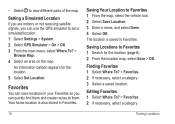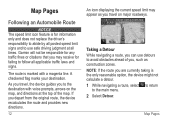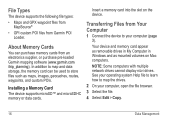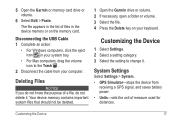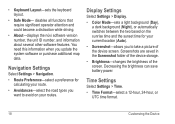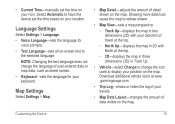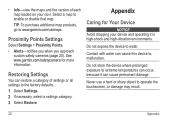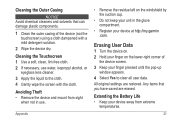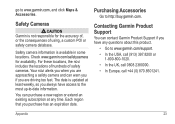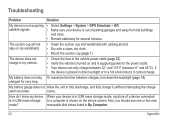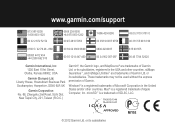Garmin nuvi 42LM Support Question
Find answers below for this question about Garmin nuvi 42LM.Need a Garmin nuvi 42LM manual? We have 2 online manuals for this item!
Question posted by lindtatimeli on December 29th, 2014
No Luck At All Downloading This Garmin Nuvi 42lm. Suggest Buyers Avoid This It
Over two hours wasted trying to get this download of users manual - not recommended at all.
Current Answers
Answer #1: Posted by SoCalWoman on December 29th, 2014 1:30 AM
The website suggested to use in the above answer is not the Garmin website and likely contains additional advertisements to bypass.
However, our Helpowl forum here has the user's manual for your Garmin Model and can be viewed, or downloaded if preferred, at the following:
Much appreciation to those who acknowledge our members for their contribution toward finding a solution.
~It always seems impossible until it is done~
Nelson Mandela
Answer #3: Posted by Autodiy on December 29th, 2014 1:12 AM
Download the manual of your device on the link below
http://www.manualslib.com/products/Garmin-Nuvi-42lm-2704818.html
Www.autodiy.co.za
Related Garmin nuvi 42LM Manual Pages
Similar Questions
I Want To Download Free Manual For Nuvi 2555 Lmt
(Posted by carolbillsmitty 8 years ago)
How To Remove An Address From Favorites Garmin Nuvi 42lm
(Posted by kalicrobsw 9 years ago)
Trouble Registering Nuvi 42lm
what should i look for ? i have installed garmin express for windows it asks to plug in device then ...
what should i look for ? i have installed garmin express for windows it asks to plug in device then ...
(Posted by mandyiantrengove 9 years ago)
I Have Pdf Installed In My Computer, How Can I Download The User Manual?
I already have PDF installed in my my computer, how can I download the User Manual?
I already have PDF installed in my my computer, how can I download the User Manual?
(Posted by mccooley 11 years ago)