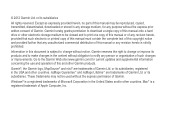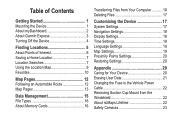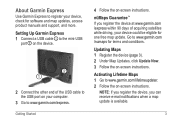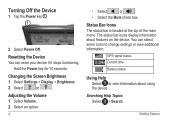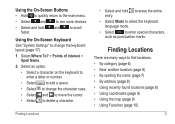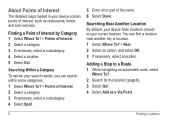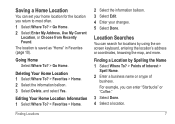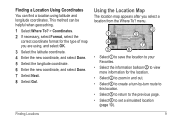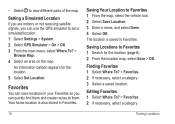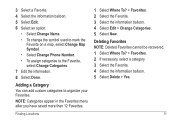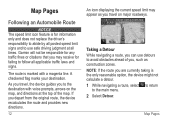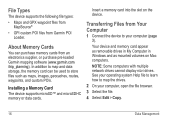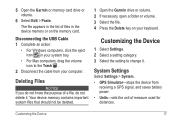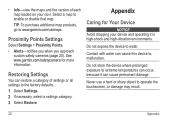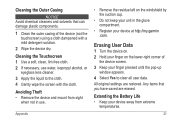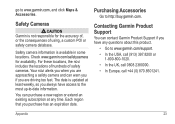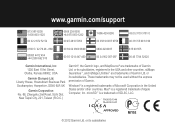Garmin nuvi 42LM Support Question
Find answers below for this question about Garmin nuvi 42LM.Need a Garmin nuvi 42LM manual? We have 2 online manuals for this item!
Question posted by csperry on July 10th, 2013
How Do I Add A Favorite In My Garmin Nuvi 42lm?
The person who posted this question about this Garmin product did not include a detailed explanation. Please use the "Request More Information" button to the right if more details would help you to answer this question.
Current Answers
Answer #1: Posted by TheWiz on July 10th, 2013 5:37 PM
See page 10 of the user's manual for information on setting favorite locations:
Related Garmin nuvi 42LM Manual Pages
Similar Questions
How To Remove An Address From Favorites Garmin Nuvi 42lm
(Posted by kalicrobsw 9 years ago)
Trouble Registering Nuvi 42lm
what should i look for ? i have installed garmin express for windows it asks to plug in device then ...
what should i look for ? i have installed garmin express for windows it asks to plug in device then ...
(Posted by mandyiantrengove 9 years ago)
I Cannot Get My Garmin Nuvi 42lm To Turn On.
It only shows the GARMIN screen and the device pugged into a USB port on a computer. I cannot seem t...
It only shows the GARMIN screen and the device pugged into a USB port on a computer. I cannot seem t...
(Posted by itmoore2 9 years ago)