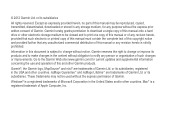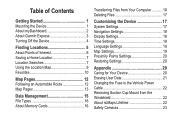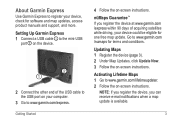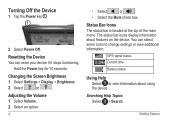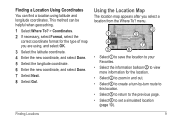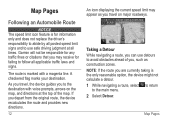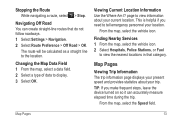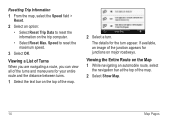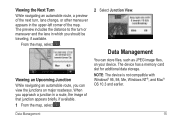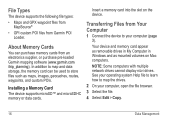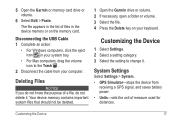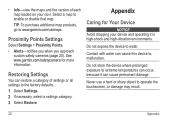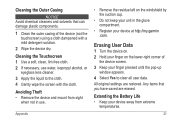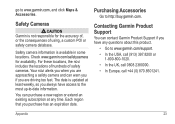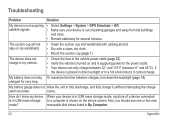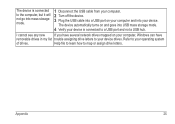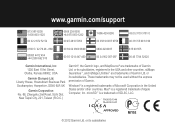Garmin nuvi 42LM Support Question
Find answers below for this question about Garmin nuvi 42LM.Need a Garmin nuvi 42LM manual? We have 2 online manuals for this item!
Question posted by itmoore2 on April 25th, 2014
I Cannot Get My Garmin Nuvi 42lm To Turn On.
It only shows the GARMIN screen and the device pugged into a USB port on a computer. I cannot seem to get it to bring up any menu screens.
Current Answers
Related Garmin nuvi 42LM Manual Pages
Similar Questions
No Luck At All Downloading This Garmin Nuvi 42lm. Suggest Buyers Avoid This It
Over two hours wasted trying to get this download of users manual - not recommended at all.
Over two hours wasted trying to get this download of users manual - not recommended at all.
(Posted by lindtatimeli 9 years ago)
Trouble Registering Nuvi 42lm
what should i look for ? i have installed garmin express for windows it asks to plug in device then ...
what should i look for ? i have installed garmin express for windows it asks to plug in device then ...
(Posted by mandyiantrengove 9 years ago)
Can Garmin Nuvi 40lm Charge From A Computer Usb Port
(Posted by darkmdroc 9 years ago)