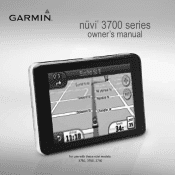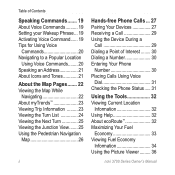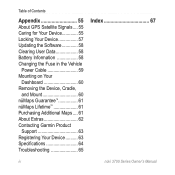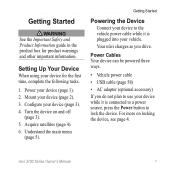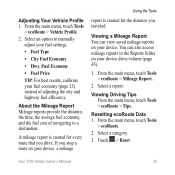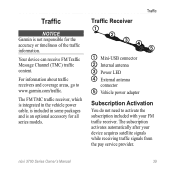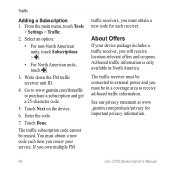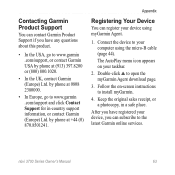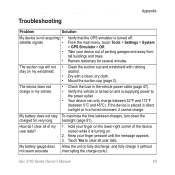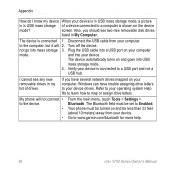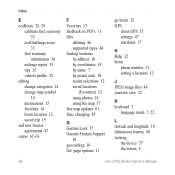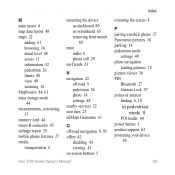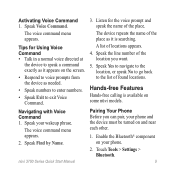Garmin nuvi 3750 Support and Manuals
Get Help and Manuals for this Garmin item

View All Support Options Below
Free Garmin nuvi 3750 manuals!
Problems with Garmin nuvi 3750?
Ask a Question
Free Garmin nuvi 3750 manuals!
Problems with Garmin nuvi 3750?
Ask a Question
Most Recent Garmin nuvi 3750 Questions
Does Garmin Nuvi 50lm Have Russian Voice
(Posted by Dapaul 9 years ago)
How To Unlock Garmin Nuvi 3750
(Posted by floda 9 years ago)
Garmin 3750 Wont Speek When Plugged In
My Garmin 3750 works great untill plugged in then there is no voice am I missing something? I really...
My Garmin 3750 works great untill plugged in then there is no voice am I missing something? I really...
(Posted by twokatz 11 years ago)
Garmin® Nüvi 3750 4.3' Gps Receiver
does it have a Russian language voice setting?
does it have a Russian language voice setting?
(Posted by ysvetlana2000 11 years ago)
Garmin nuvi 3750 Videos
Popular Garmin nuvi 3750 Manual Pages
Garmin nuvi 3750 Reviews
We have not received any reviews for Garmin yet.